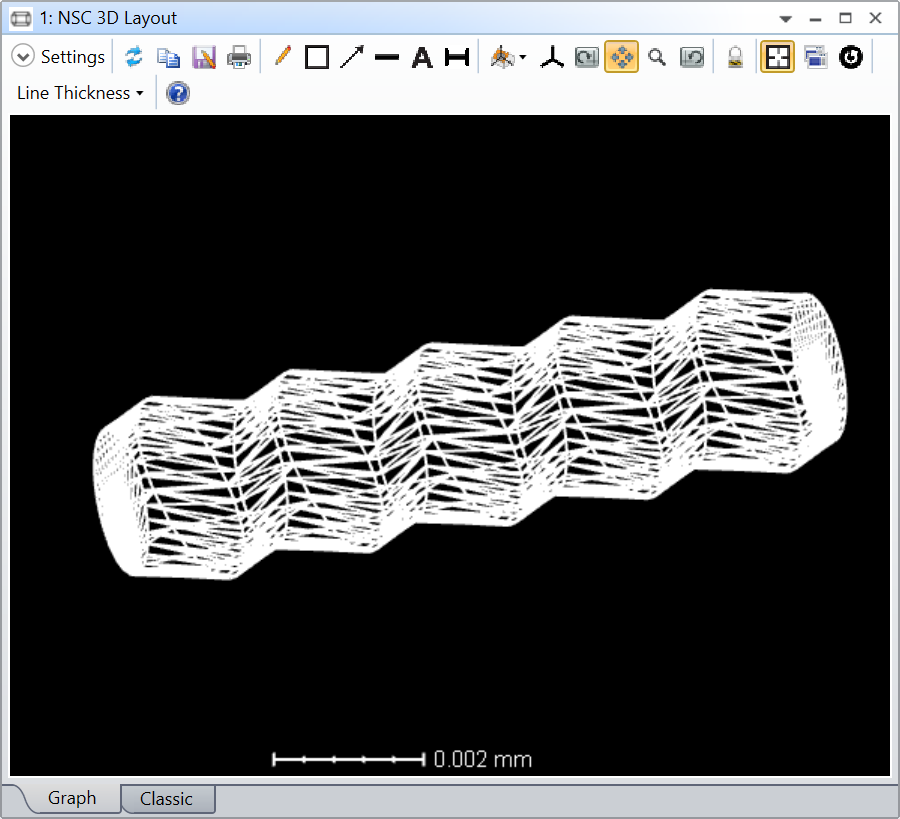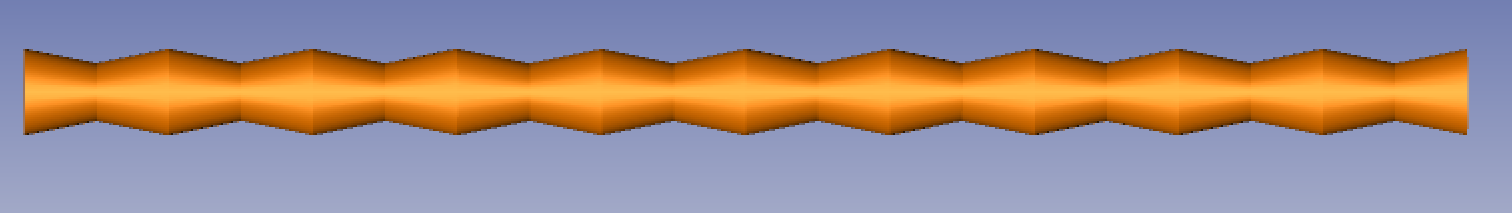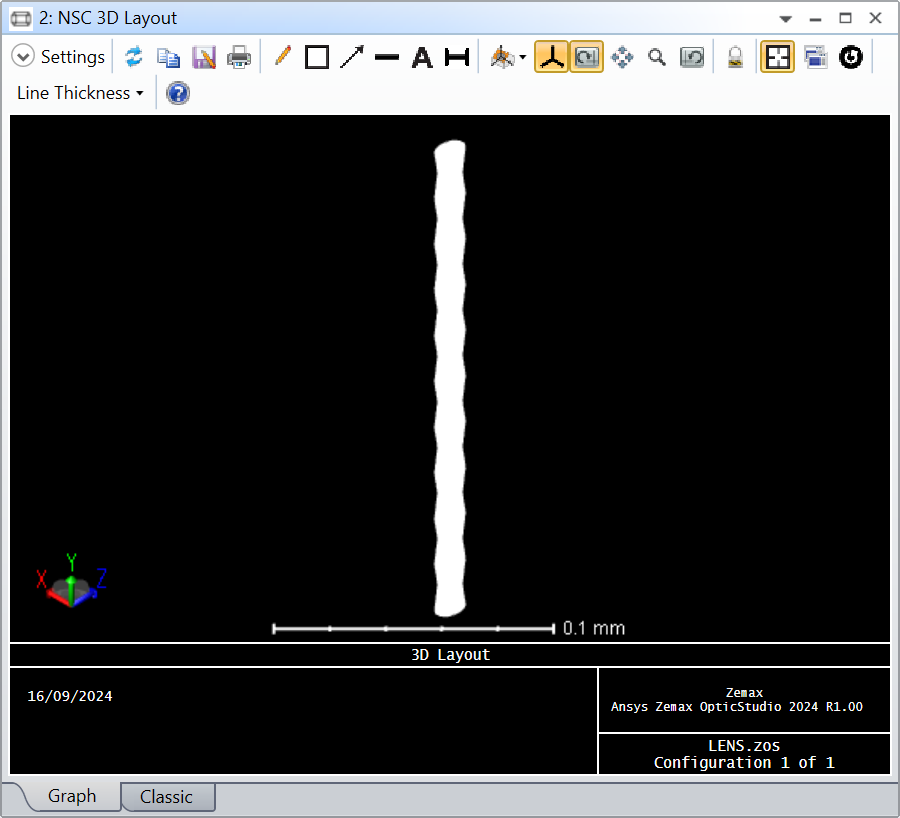Hello all,
I have built a part using part designer that I cannot seem to locate when inputting it into the NSC 3D Layout after I scale it down to the size I want it. This scale has never been an issue when building other parts, however those were typically made using Sketch mode and were much simpler than the part I have currently built.
My current part was made using elliptical volume 2, mirroring it, and then using the array function to propagate the shape into one long, repetitive object (no gaps between the object array). Once built, I use the scale function to bring the shape from millimeter to micrometer scale. Through all of this, there are no errors within Part Designer. When I load the object into the NSC editor, I receive no errors. However, when scaled to the um size, the shape cannot be found in the NSC 3D Layout. This is problematic for me, as I cannot visually see it to know how to manipulate my system. The scaling of this part seems to give me the issue, as scaling it down by E-2 does not give any errors and everything can be visualized properly.
Scaling down a part designer part to um scale has previously never given me an issue, however, as previously mentioned, these parts were simpler. What can I do to try and visualize this part? Am I unable to visualize more complex objects at this scale?
I have tried…
- simplifying the object by decreasing the number of repetitive units within my array
- decreasing the scale of the elliptical volume (rather than using the scale function)
- hiding all other objects within the NSC 3D Layout to try to find the part designer object
Any and all advice will be helpful, thank you!