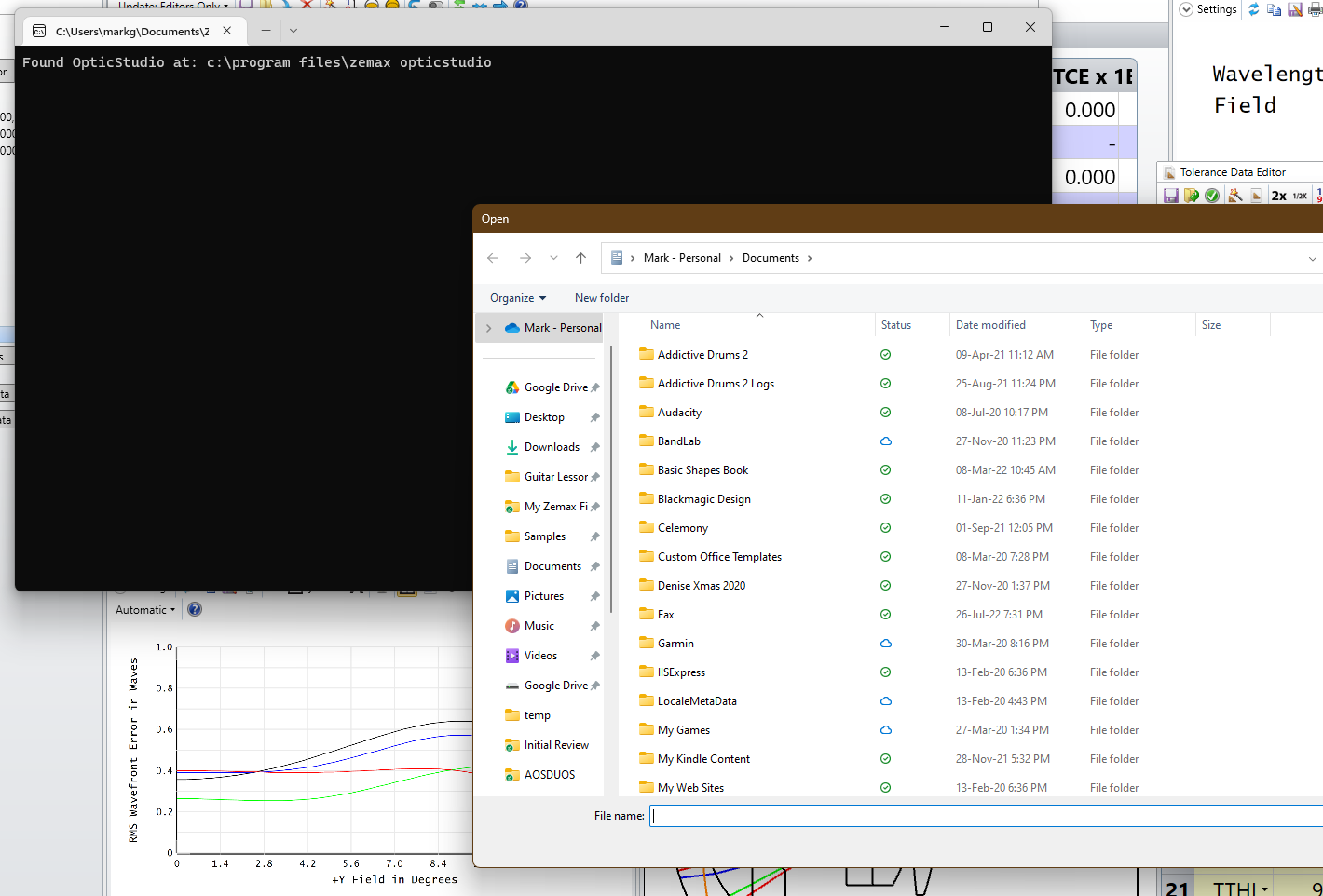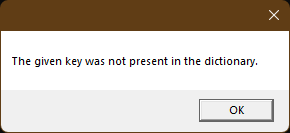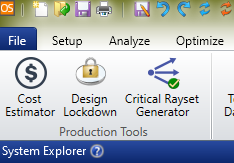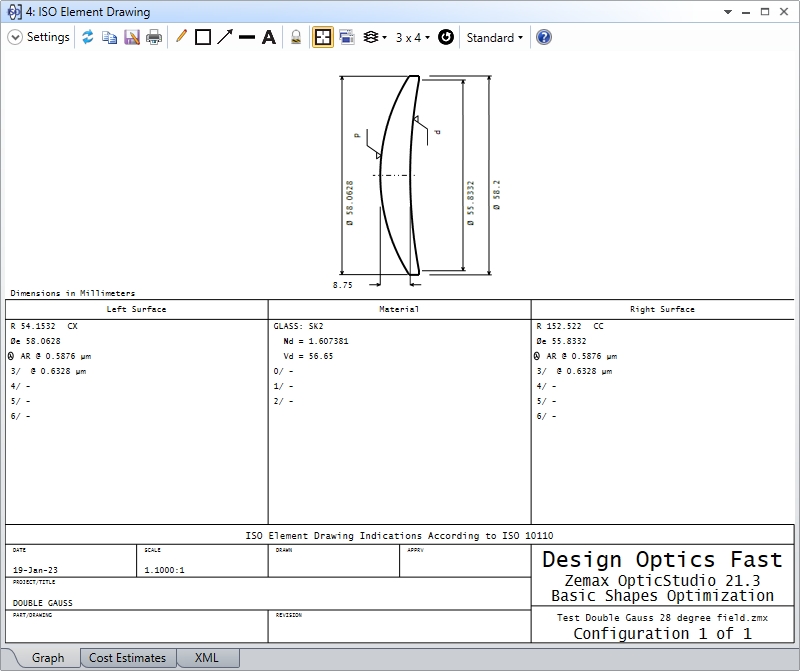Hey Zemax Team,
Thank you for adding the Pan-Dao export feature. This will be a very useful feature, but unfortunately it is not yet ready for prime time. My suggestion would be to move it to Feature Experiments, so suitably motivated users can beta (alpha?) test it. At the moment is appears as a full feature in the UI, and it has a long way to go before it is ready for that.
Please take the following as constructive criticism :-) Also remember that I am much more willing to dig into a new feature than you should assume a typical user will be. I actually enjoy this kind of stuff, and do not have a bunch of real work to be getting on with.
1. So first of all I loaded the double Gauss and excitedly hit the button, and got a message saying that I needed to provide 'inputs' for surface tolerances in the Tolerance Wizard. OK, maybe I should have known that...bad user. But if it needs the Tolerance Editor to work, the feature should be in the Tolerance menu alongside the Cost Estimator, in the Production Tools group.
2. So OK, I do as instructed and use the Tolerance Wizard, and built a set of tolerances using Optimax...Commercial grade, and ran it again.This time the dialog opens, and shuts again with nothing happening. I thought did I do it wrong? and ran it again. Still no result after some dialogs flashed in front of my eyes. Then I realized that a text file had been opened behind the OpticStudio session. Not an OpticStudio window...a Notepad window.
3. OK, so I open the Notepad window which shows a file called Warning.txt. The Tolerance settings, which I built with the Tolerance Wizard, do not work! I have two problems:
3.1. I need to manually add TSDI operands to tolerance the surface diameter. The Tolerance Wizard does not support this, so even after being told to use the Tolerance Wizard, it is not enough.
3.2. It seems to only want TFRN surface iregularity. Given that I did specify form error, just not TFRN, that's absurd. The tool should just convert to TFRN without bothering the user. Note the Wizard will use TFRN if the surface is flat, but for all other surfaces will use TRAD. There's no option to force TFRN.
How this got through testing escapes me. Was it tested with curved surfaces?
Please, move this feature to Feature Experiments and document its limitations clearly. I, and several other users, will delight in testing it and giving feedback, but please don't try to present this as a complete feature that's ready for use. It isn't, and it's a little embarrassing for a feature like this to fall flat on its face on first use.