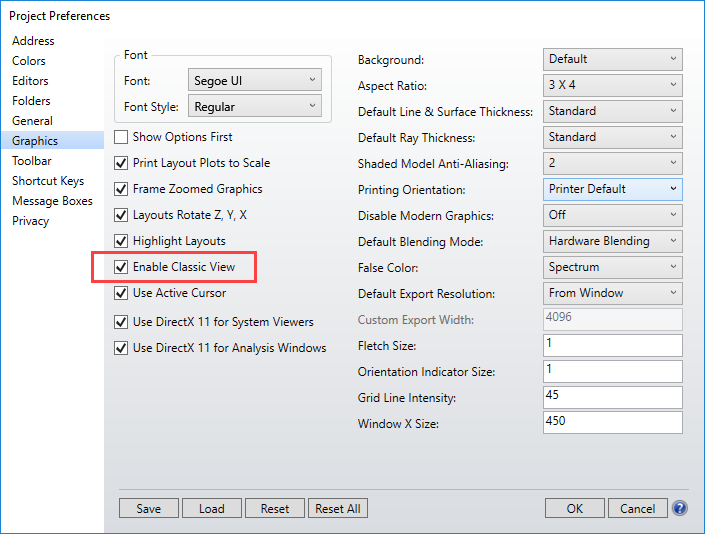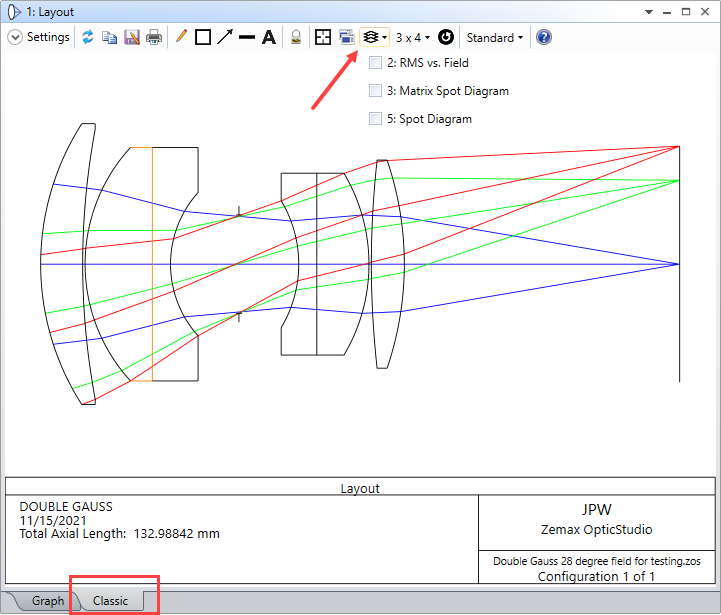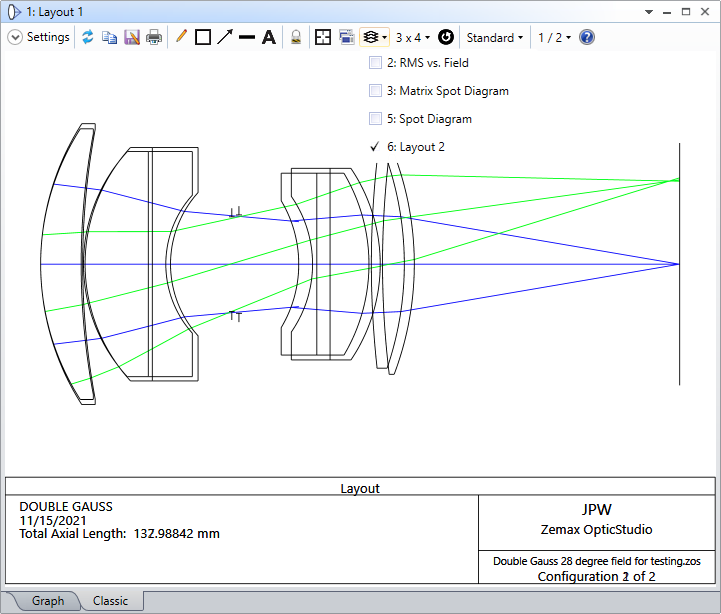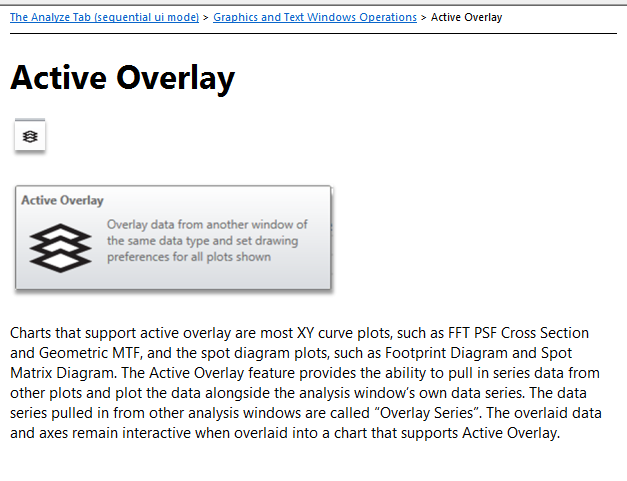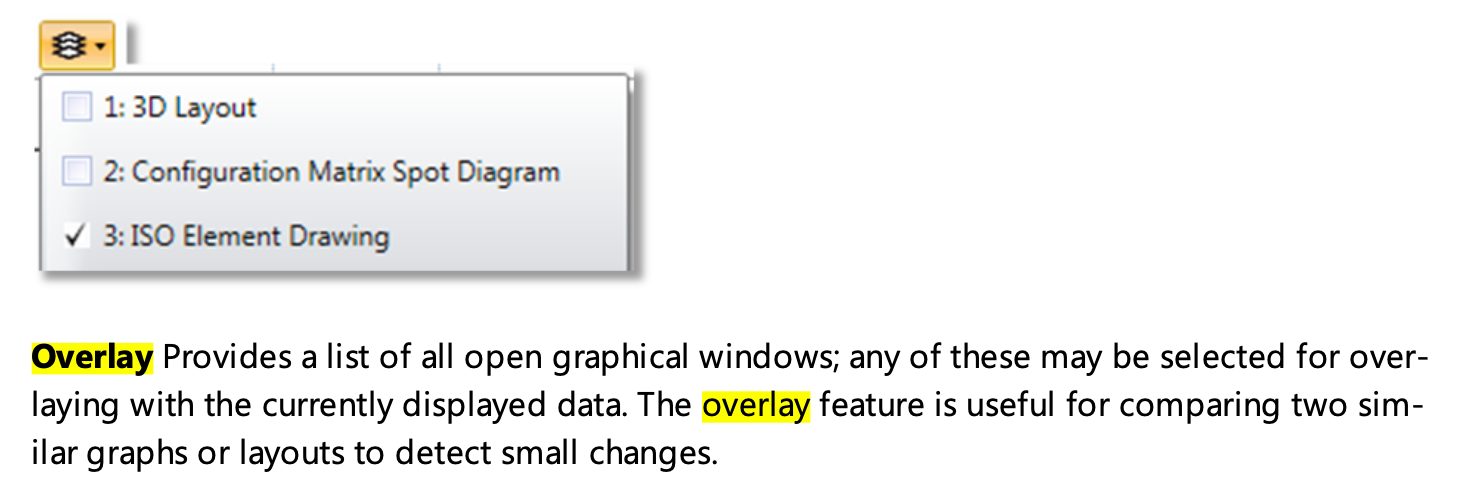Hi,
The overlay button is unavailable in my OpticStudio (Version 21.2.1) 3D layout or shaded model, but I do see it in pretty much all the other graphics, such as Huygens PSF, polarization analysis, field curvature, etc.. It’s so strange! Does anyone have a solution to make the layout button appear in the layout graphics?
Regards,
Nathan