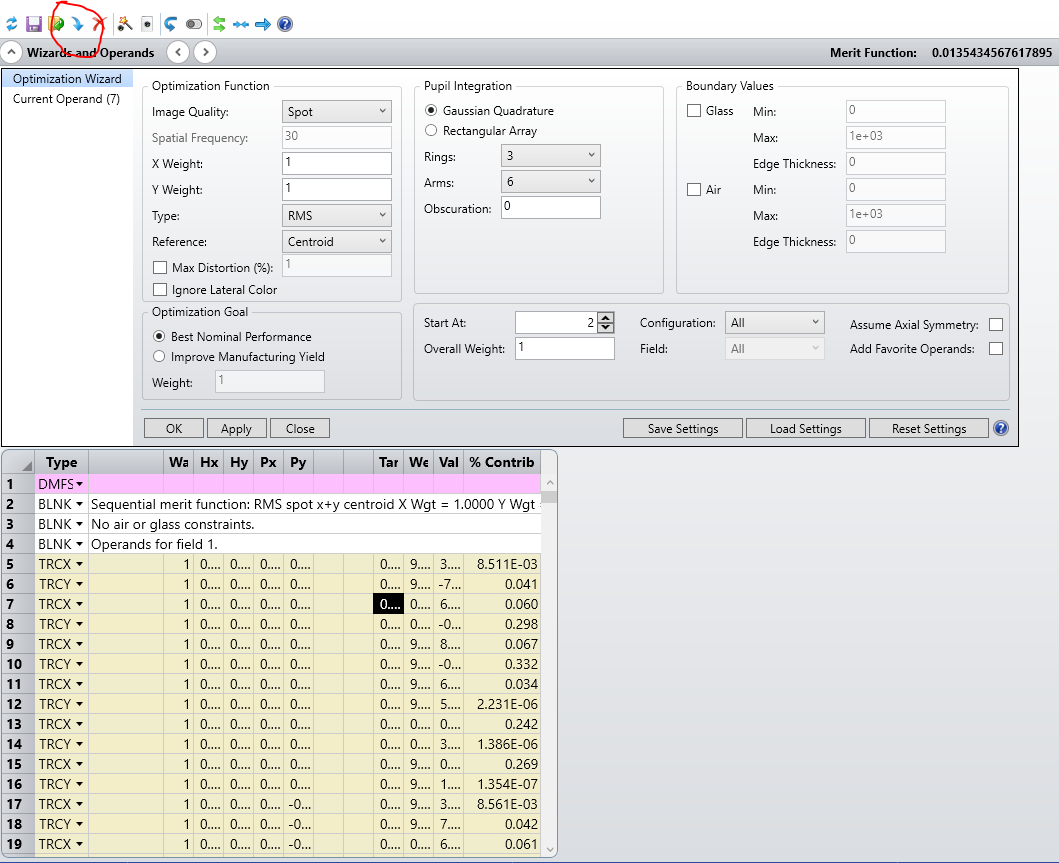Hi everyone, I’m new on zemax, I’m designing a two-mirror spherical system and I’m in the process of optimization. I would like to know if there is any command on merit function editor that allows you to optimize my variables such as the radius of curvature and the distance between mirrors imposing that the mirror diameter does not super a certain value. I read about the DMLT constraint but didn’t understand how to implement it in the editor.
Thank you
Optimization parameters with constraint
Best answer by Benjamin.N
Hi giacomo,
from what I understand, you created a merit function with the Optimization Wizard that should minimize the spot size. Now you want to add an additional constraint to limit the diameter of a surface using the DMLT operator.
To do this, you can right-click a line in the merit function editor and select “Insert Operand” and set the type of the new operand to DMLT. The “Surf” parameter must be set to the surface number the diameter of which you want to constrain. The “Target” parameter controls the maximum diameter and, importantly, the “Weight” parameter must be set to a value > 0. Otherwise, the operator always contributes 0 to the merit function and does not impact the optimization result. You can check whether the operator works by playing with the surface diameter. If you set it to a value < Target, the DMLT should contribute 0 to the merit function. For a value > Target, the contribution should be finite.
Best regards
Benjamin
Enter your E-mail address. We'll send you an e-mail with instructions to reset your password.