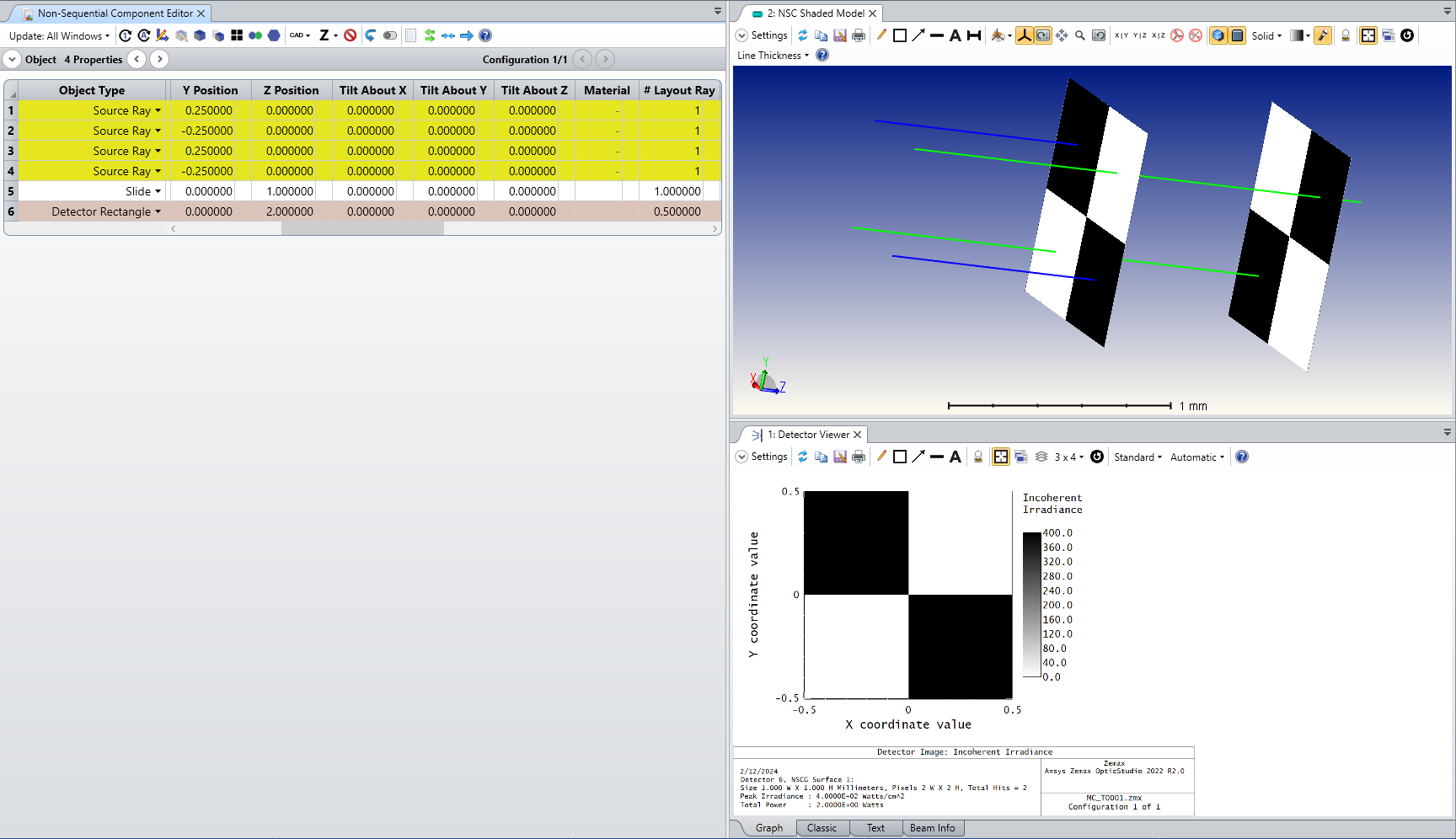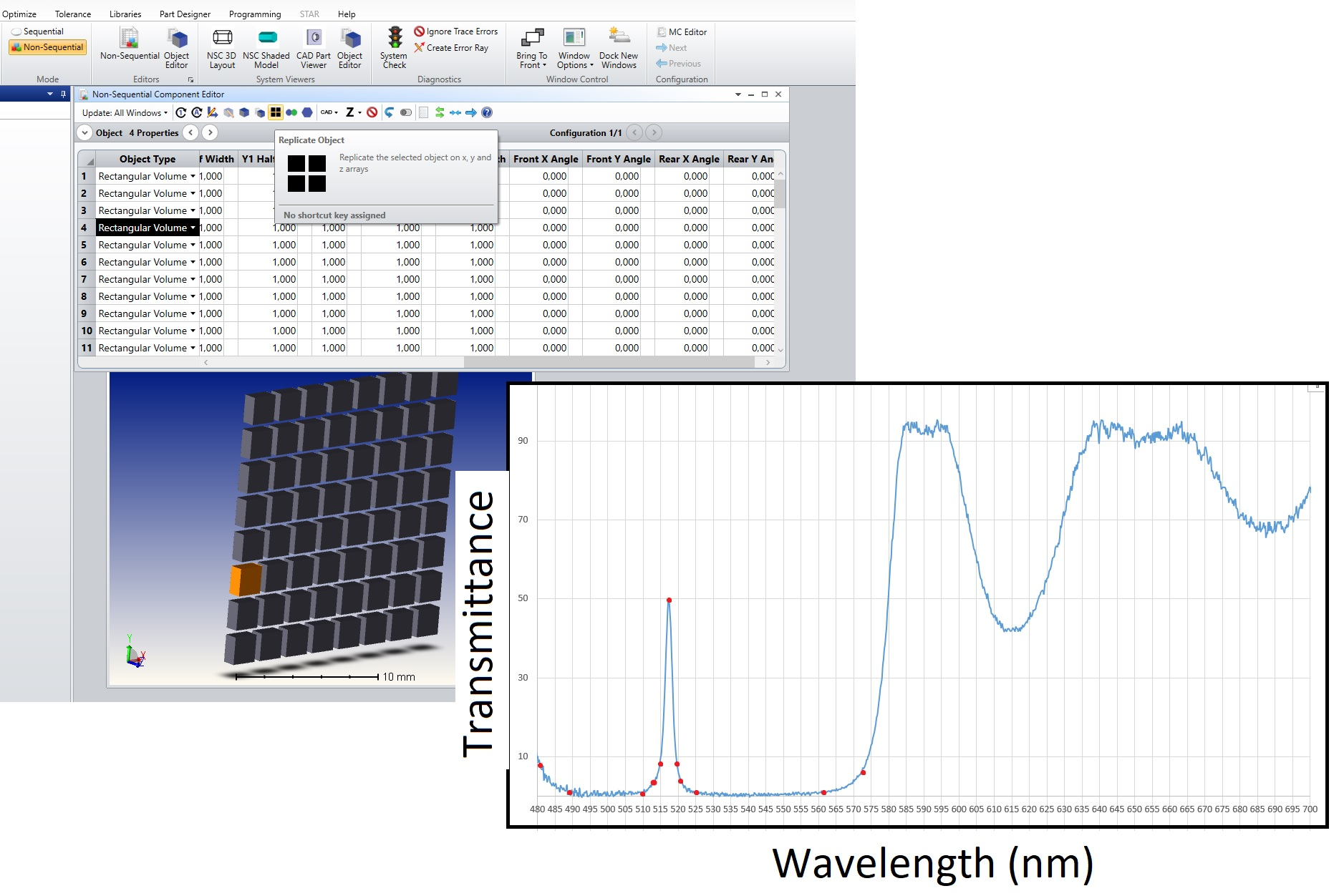Hello! I try to find a simple way to simulate a filter array. The desire is, that it should be 64 small filters with their own transmission data. It is no problem to simulate 1 or several filters usind Coating.dat - it is already nicely described on Forum. But to simulate manually 64 small filters is not great.. Of course, one option, as always, is DLL. But is there some simple way? (I tried, for example, MEMS - but I can not define transmission (coating) for every cell).
Thanks
Aliaksei