Hello
For some reason color pixels by last analysis on my detector is not working….. it remains black even though the detector tab provides a nice gaussian image. I am not sure why it always remains black . I played with alot of settings but it remains black . The zemax sample files however do allow me to view color pixels
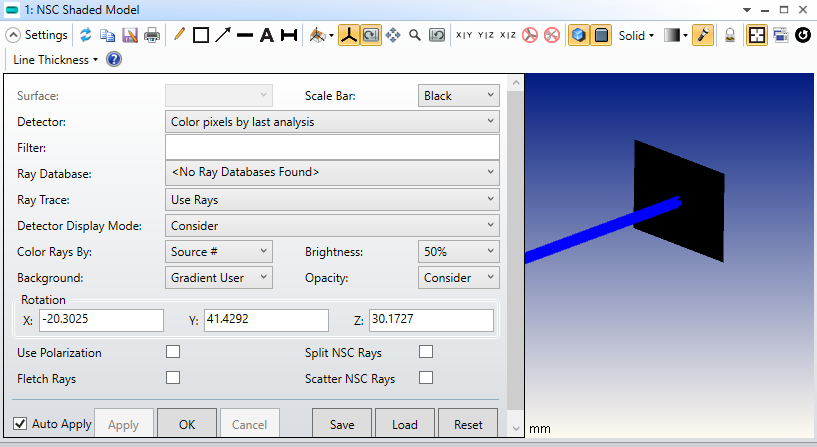
I have attached the file for reference.
Thanks
Zak



