How can I define a non-circular stop in Sequential Mode? For instance, I would like to define my stop surface to be a rectangle. When I apply a rectangular aperture to a surface and then check the box to make that surface the stop, it still creates a circular exit pupil. I use the Float by Stop Size setting for the Aperture Type.
Solved
Non-circular Stop
Best answer by Jeff.Wilde
Applying an aperture on the stop surface should change the shape of the exit pupil. I did a quick check using a paraxial lens with a rectangular aperture and everything seems okay:
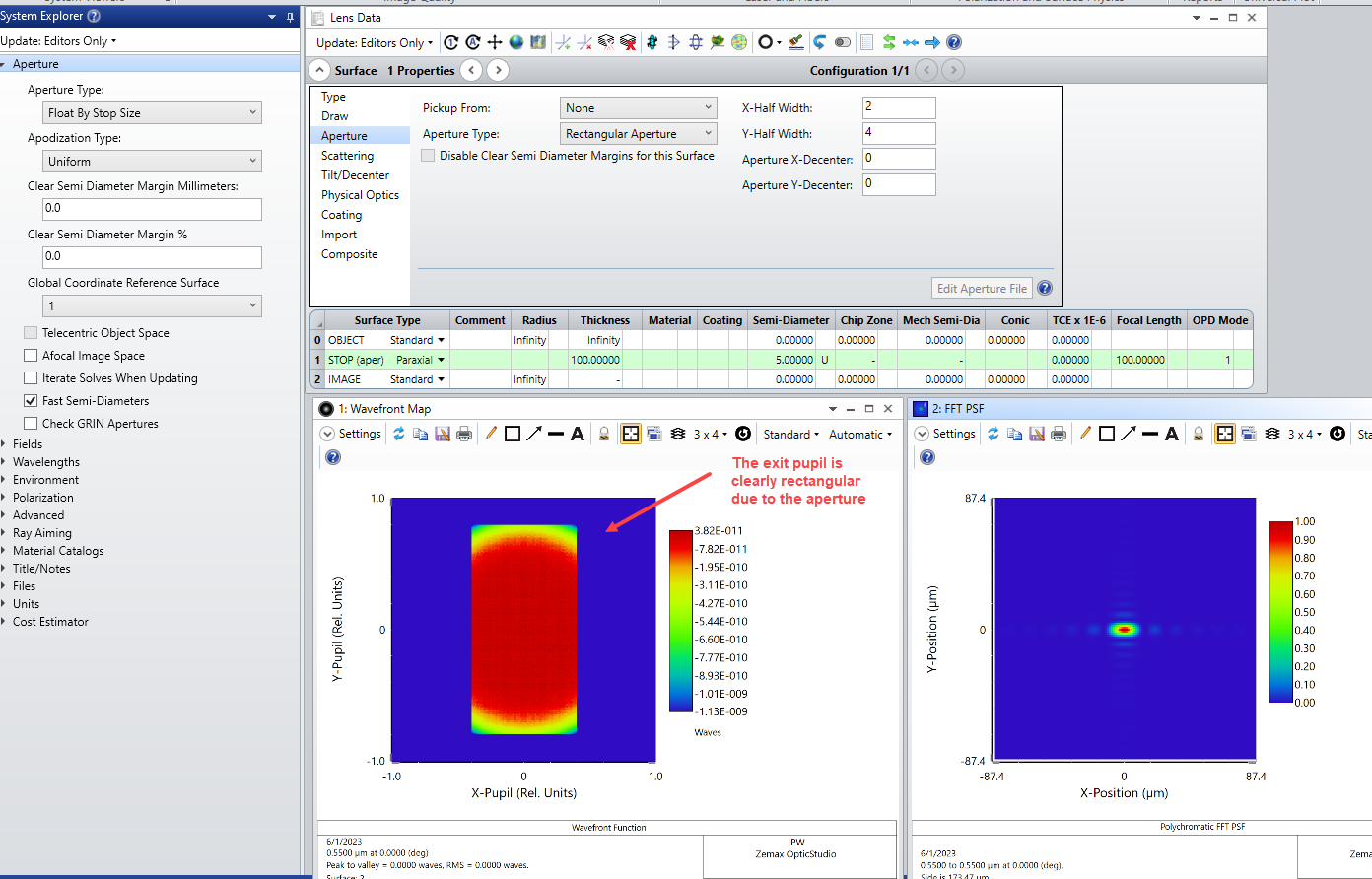
How are you determining the shape of the exit pupil?
Regards,
Jeff
Enter your E-mail address. We'll send you an e-mail with instructions to reset your password.




