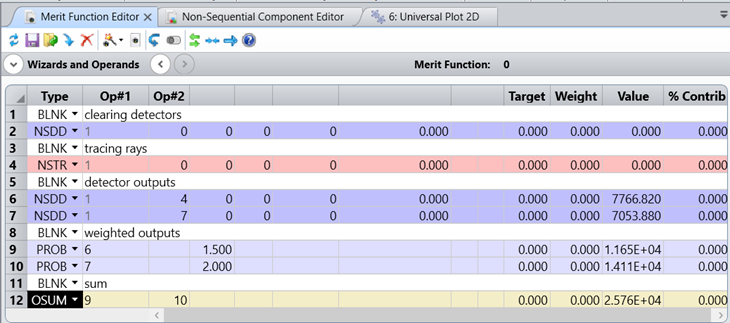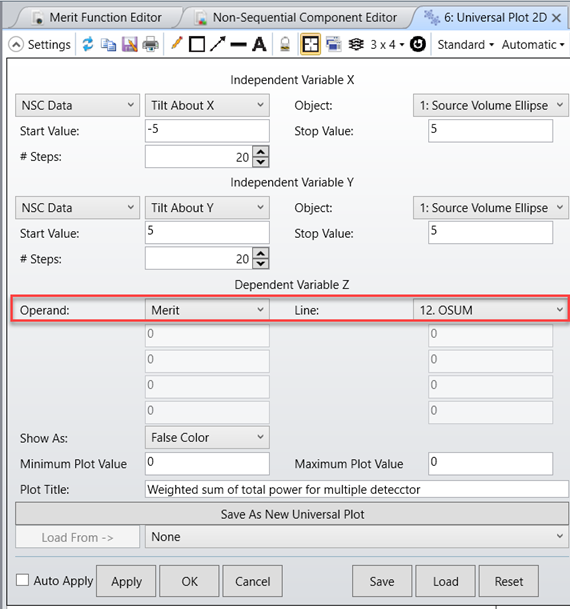Dear all,
I have a NS system with multiple detectors and 2 design variables. I need a merit function taking the weighted sum of their total power for the 2D universal plot (only 2 different weights). Any idea how to do that?
An alternative I've identified is to make a big detector with a mask on top (apertures = small detectors of the first weight), run the 2D univeral plot and then do it again with another large detector and mask for the small detectors of the 2nd weight. Then perform the weighted sum outside of OpticStudio. Still knowing whether it is possible or not to add the total power of multiple detectors as merit function would be valuable, and probably not only to me.
Thank you in advance for your feedback!