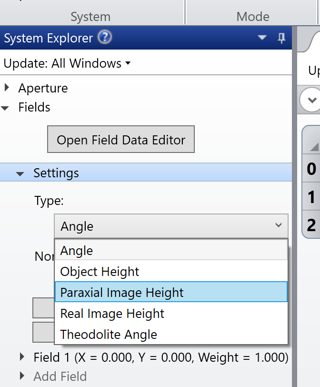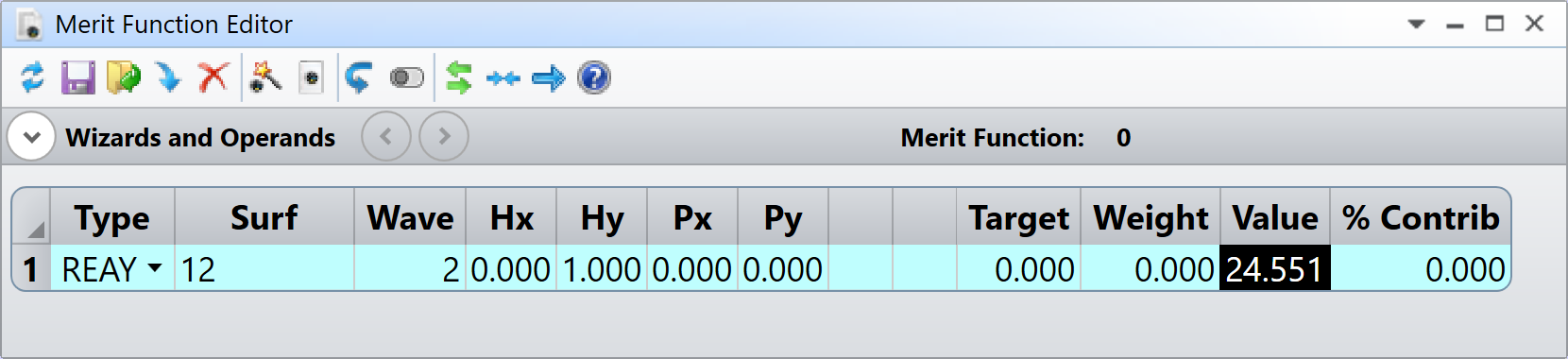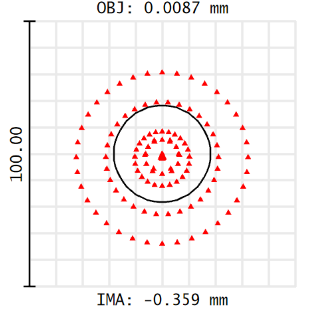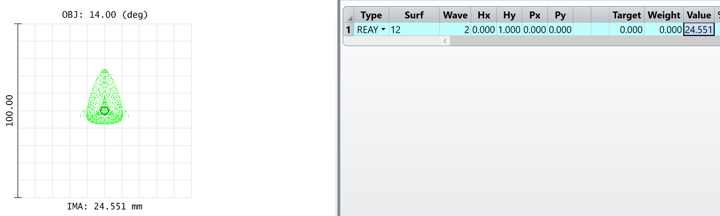Hi All,
I have a optical imaging setup contains an objective lens and a tube lens.
I tried to define three configurations which difference among them is the distance of the rays source from the first surface.
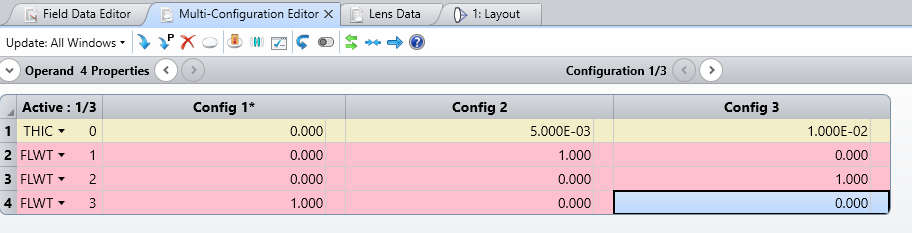
Also, each of them should be at different Y position which I did through Field Data Editor.
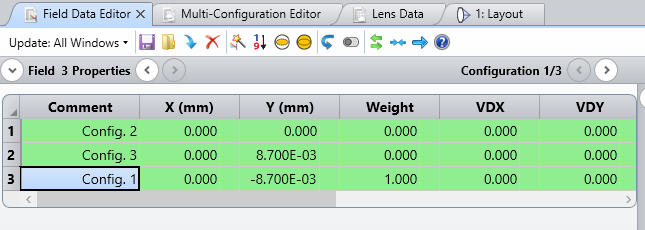
But when I go for the layout and I select to see only config. 1, all fields are present.
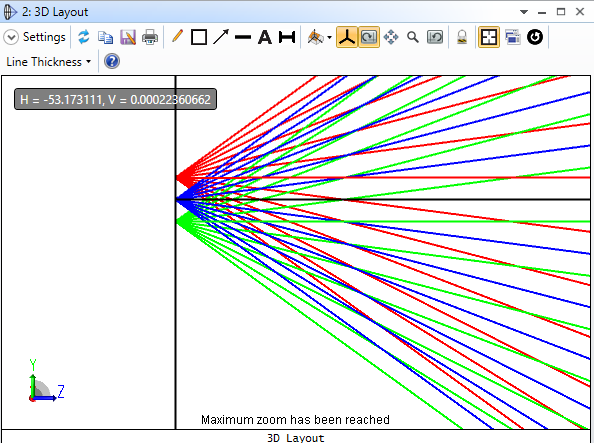
Am I doing something wrong here?
I appreciate it if you tell me your experience.
Kind regards,