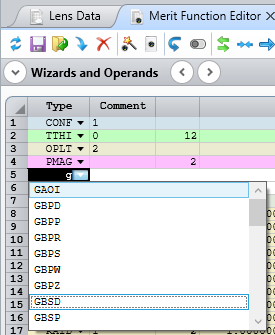
Mouse cursor gets in the way
One of my biggest annoyances with OpticStudio is when I'm typing in a drop down menu and my mouse cursor is too close and suddenly it selects an option from the menu. For example, clicking on the type column in the merit function editor, I start to type an operand, but because my mouse cursor was too close to the drop down box, it now hovers over some item in the list and any keyboard input has stopped. Please remove the functionality of preventing further keyboard input when the mouse cursor hovers over something in a drop down menu.
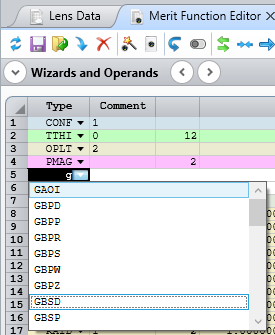
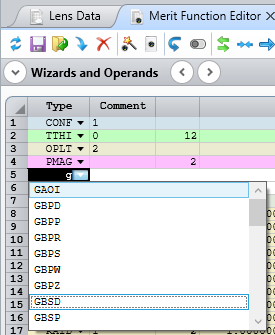
Enter your E-mail address. We'll send you an e-mail with instructions to reset your password.




