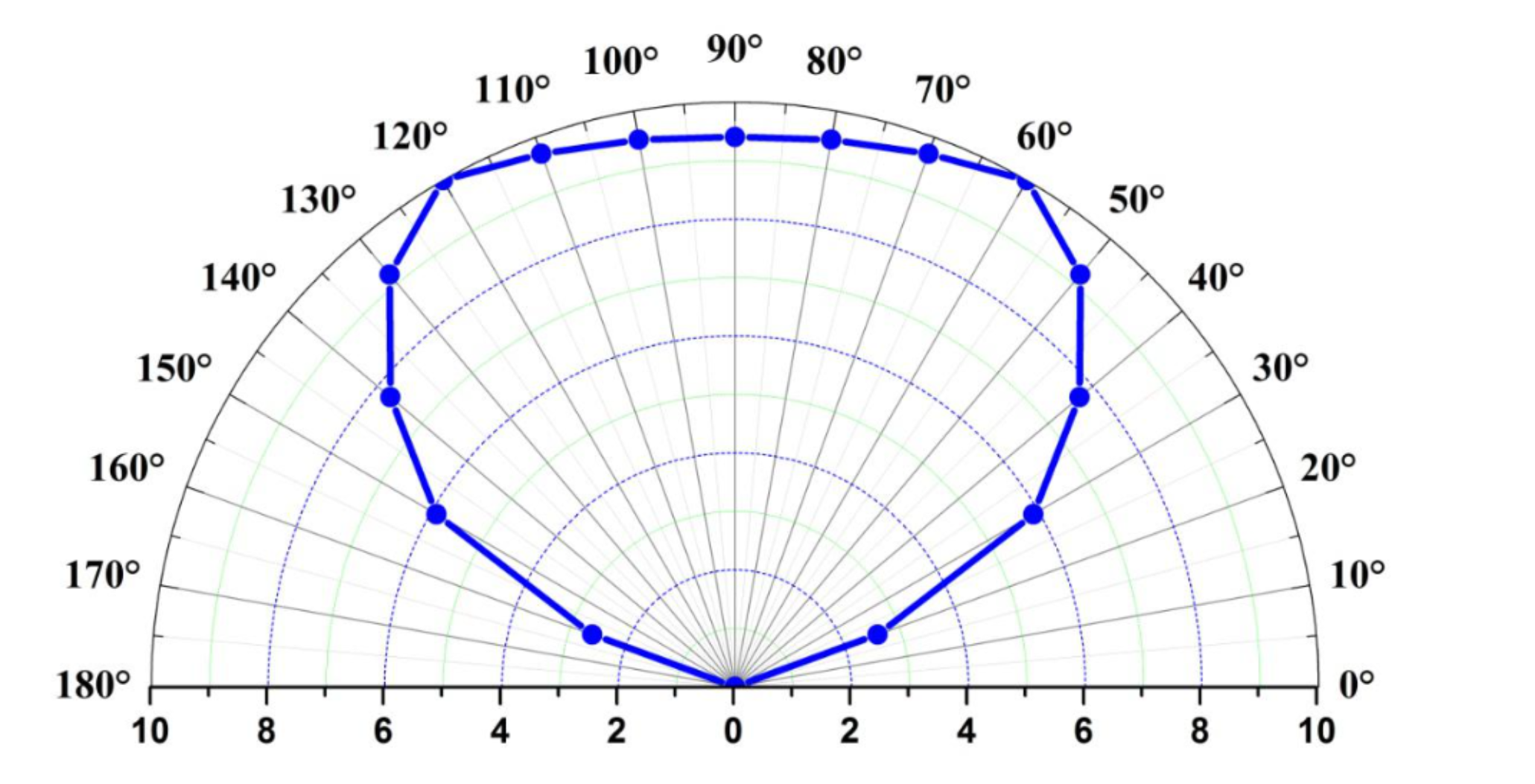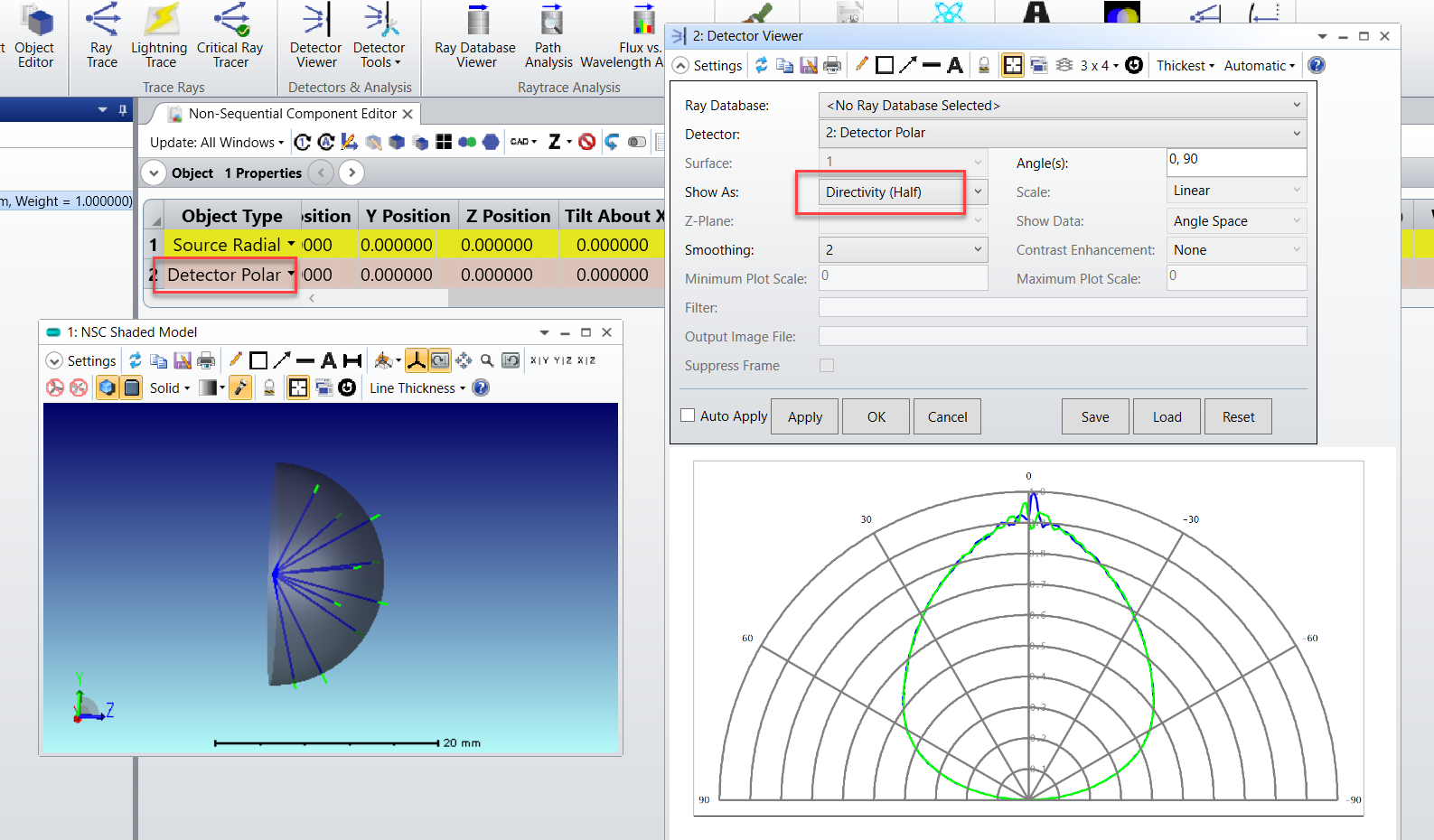Hi,
We exclusively deal with UV sources (250-270 nm range) that have directivity plots. The PDF help file mentions (pg 1897) for wavelengths outside the photopic response of the eye, luminance is zero. Is there a way I can define LEDs as a function of view angle and intensity for wavelengths below visible spectrum?