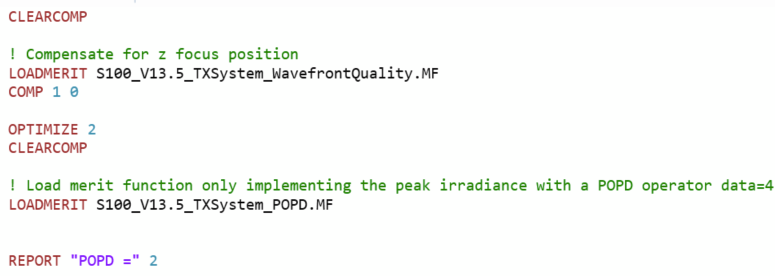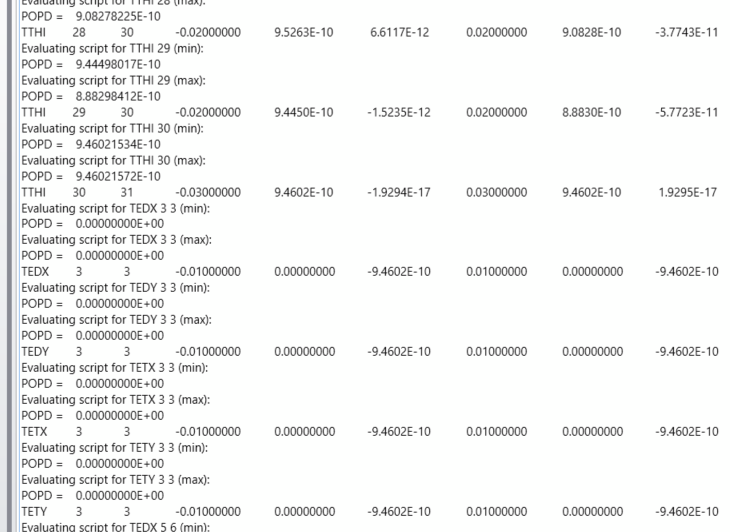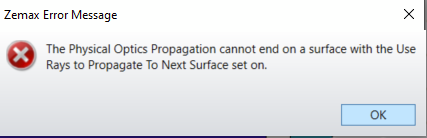Dear Zemax Team,
my optical system is a mixed POP and geometric propagation model, i.e. I have checked “Use Rays to Propagate to Next Surface” in the Lens Data Editor Physical Optics dialog for parts of my optical design, where I don’t expect significant diffraction effects, also improving processing time and avoiding phase aliasing effects.
The tolerance analysis adds Dummy surfaces into the design, e.g. for the TEDX operator, which is convenient to see e.g. in the MC_Best.ZMX file.
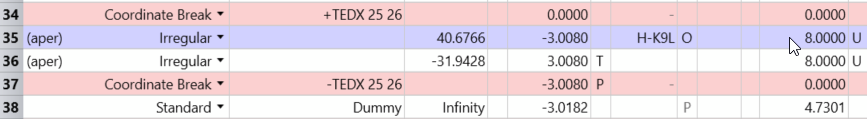
I have noticed that the setting “Use Rays to Propagate to Next Surface” seems to be not set for the dummy surface as in the original lens data (i.e. it is unchecked, althought the original lens data was checked). In my interpretation this means, that the propagation of the dummy surface will be, if I do a physical optics run, as POP propagation, not ray propagation. As my resolution at this Dummy surface is not properly set (or cannot be achieved), the propagation results will be significantly altered if I press the POP run in MC_Best.ZMX (which will use POP where I don’t have the resolution properly set) compared to my original file.
This is also an issue, if I produce an Overlay Monte-Carlo Graphics (from the Tolerance Dialog) of a POP Cross X irradiance display, which will be also based on the wrong settings of the Dummy surfaces’ Physical Optics setting (i.e. unchecked “Use Rays to Propagate to Next Surface”) .
Can you think of a work around for the tolerance run, so that I get a correct POP Cross X irradiance display. Maybe this is something to be altered in the Zemax code, if I understand the problem correctly?
Many thanks again for your always great support.
Markus