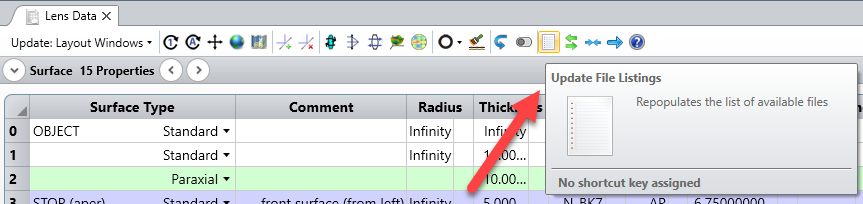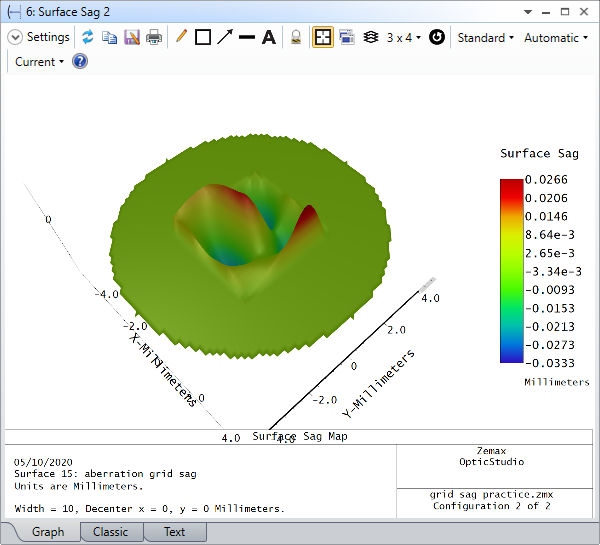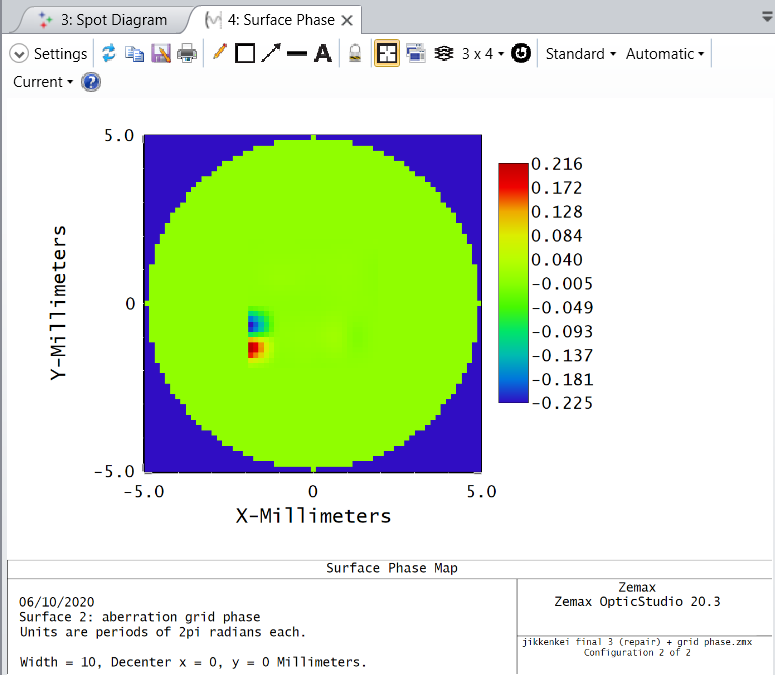Hi everyone,
Can you guys help me.
I think to use Grid Sag as the method to import wavefront aberration in my optical system in advance. I had made some practical into my system using the Grid sag but I have 2 problems that I would like to ask and learn. I had attached the file below.
Firstly, I had imported some Dat file(in Zemax/Objects/Grid Files) to use as my grid sag in my system, but only ‘ Random_Grid_Minus` has been shown in the surface sag analyzing data. I want to ask, if you guys know why it happen?
Secondly, when I imported the `Random_Grid_Minus` into my system, I cannot see any change happen in the image that I analyzed. For example, I analyze the data in the spot diagram before I import the grid sag and after I import the grid sag. Why there is no any change in the data? Can anyone help me?
Maybe there is something that I did not realized or maybe I don’t have the right knowledge about it. I would love to know and learn.
Thank you.