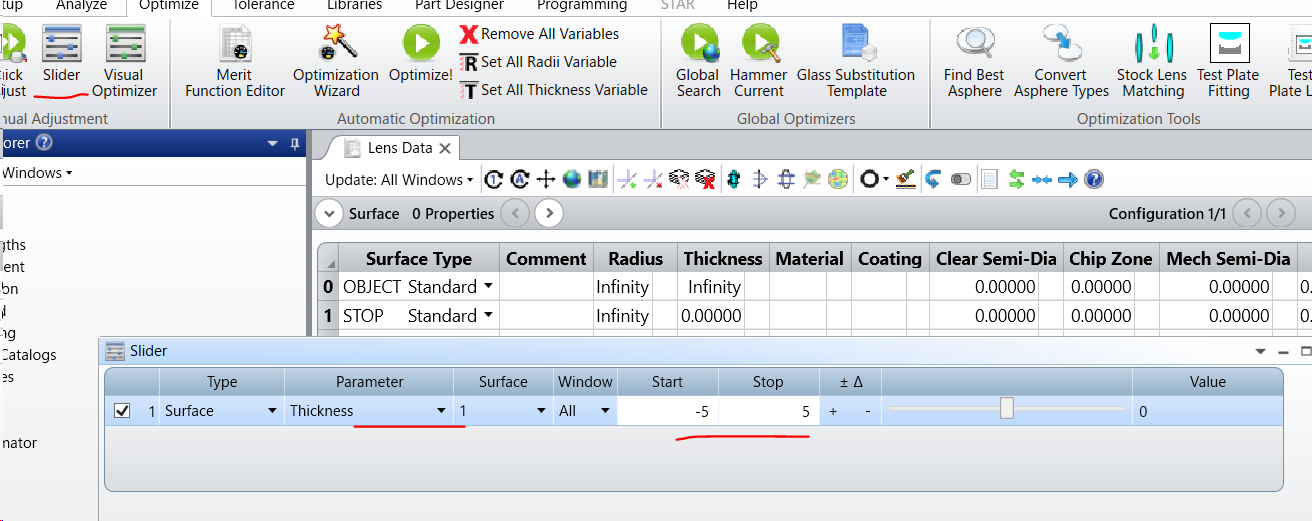Hi
I am working on calculating the coupling efficiency of a multimode fiber from a simple aspheric lens system using the optimization feature. I tried first with NSQ mode (below picture) but realised after seeing the article below that SQ is more appropriate in my case.
https://support.zemax.com/hc/en-us/articles/1500005486601-How-to-model-multi-mode-fiber-coupling
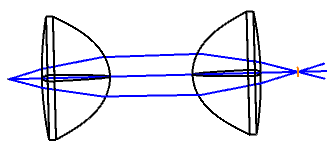
in SQ mode, I have issues placing the lenses within their focal distance from each other and get the following:
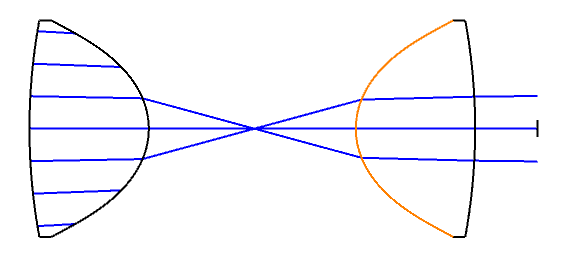
This question must be really basics but any tips on how to move the lenses from each other? Eventually I want to try the setup with lenses of varying focal lengths so I should be able to move them. The articles online suggest changing the thickness but that just distorts my lens.
Any help is appreciated.
Thanks,
Hasti