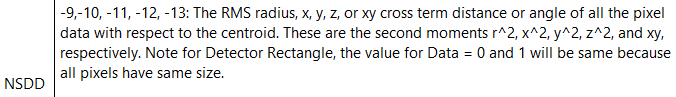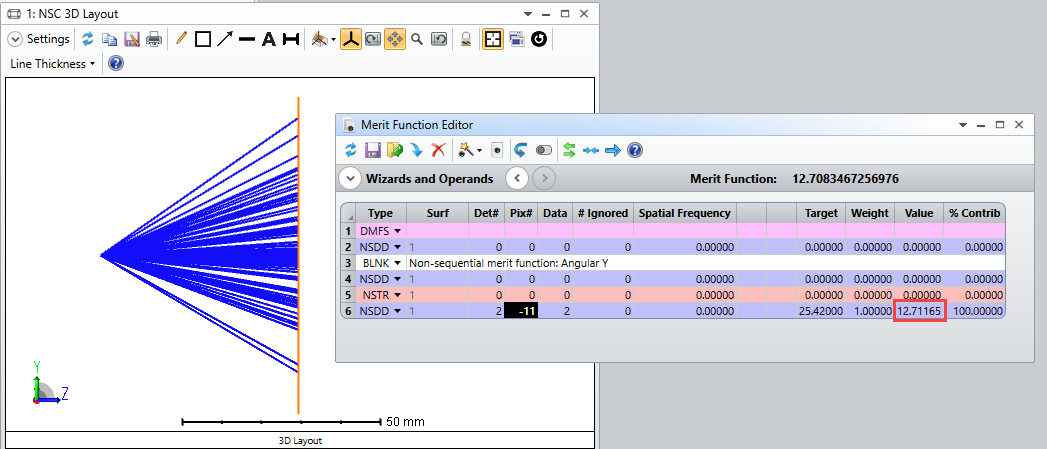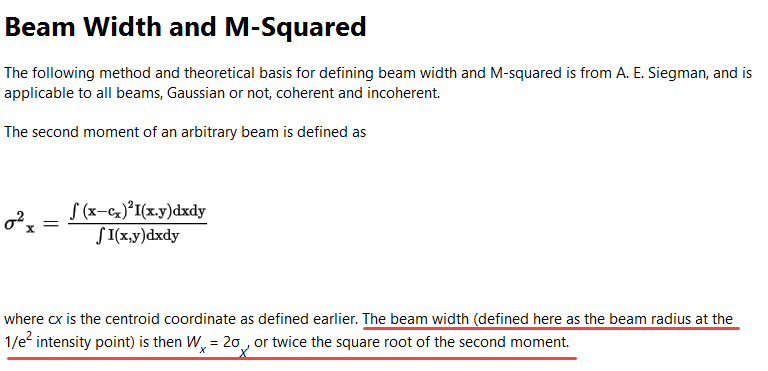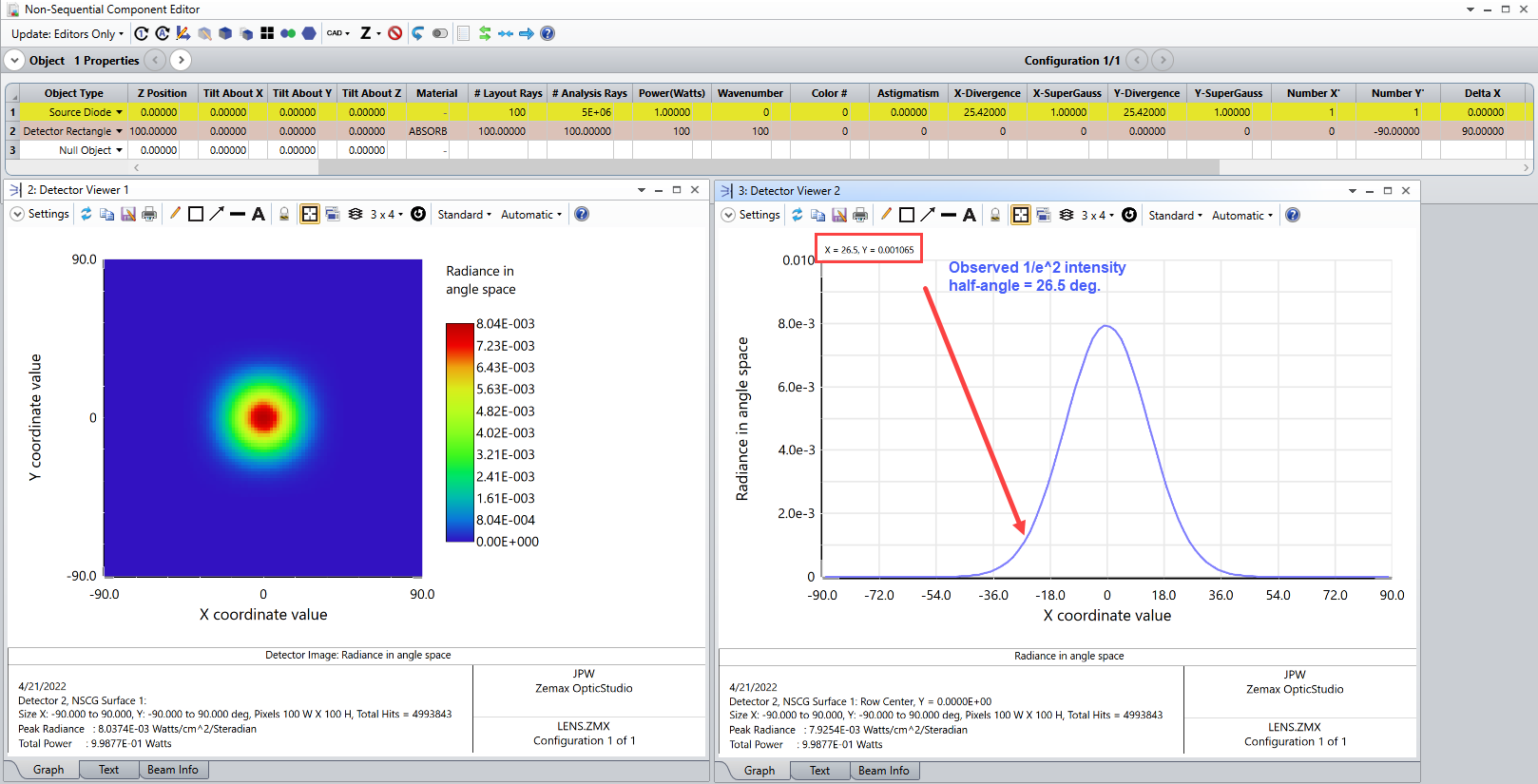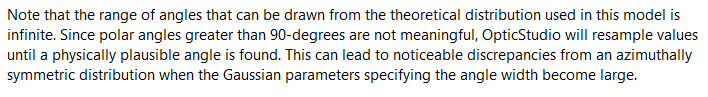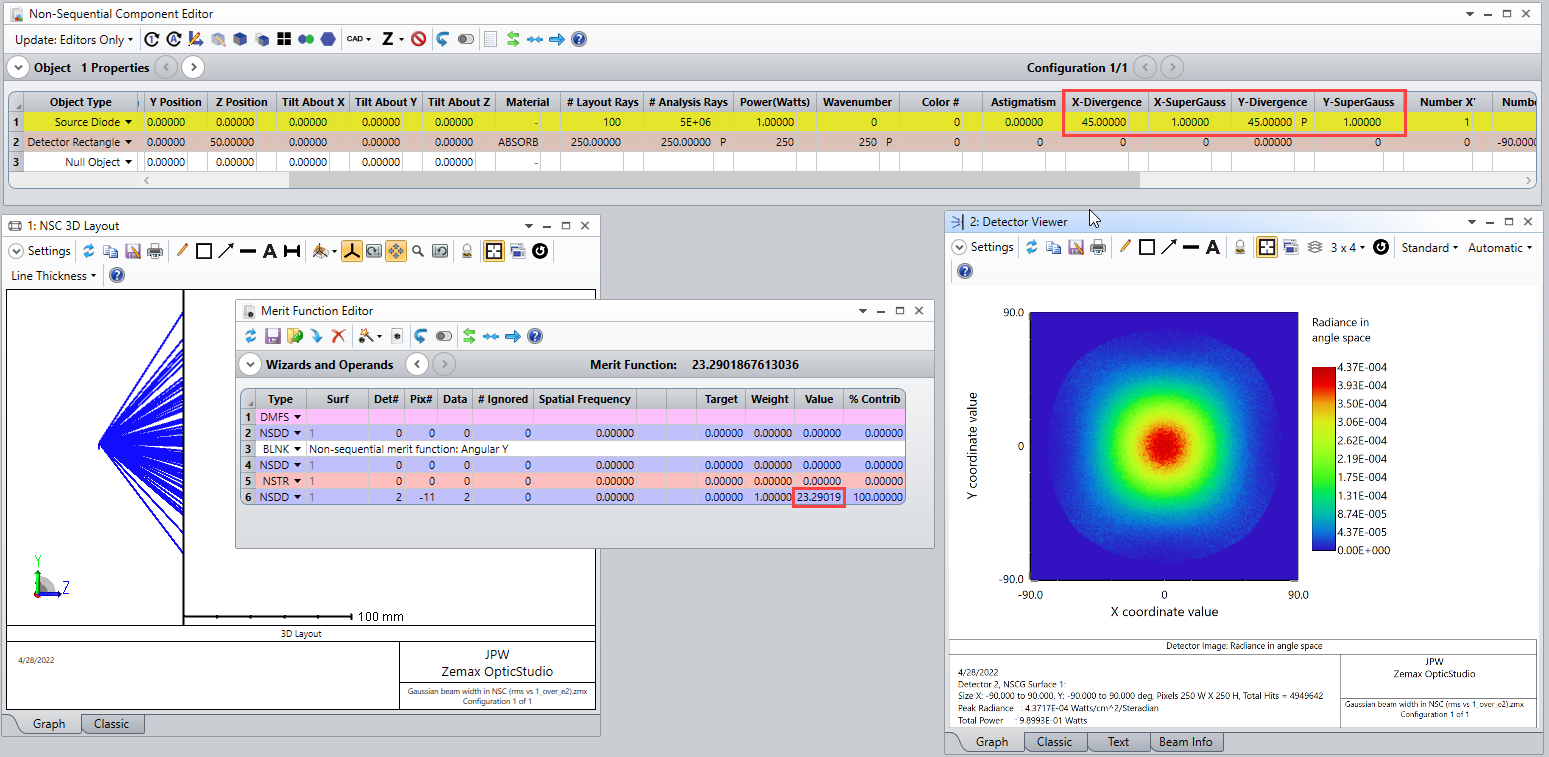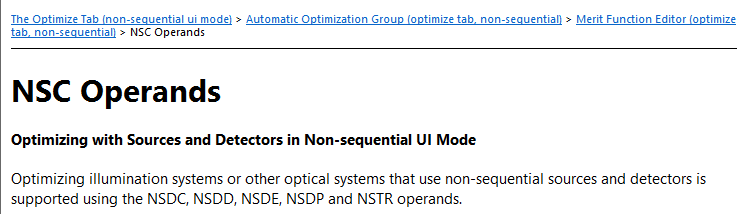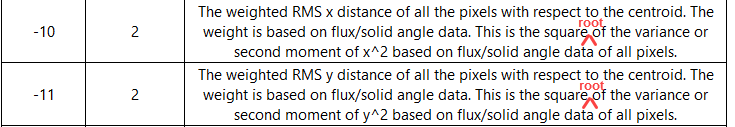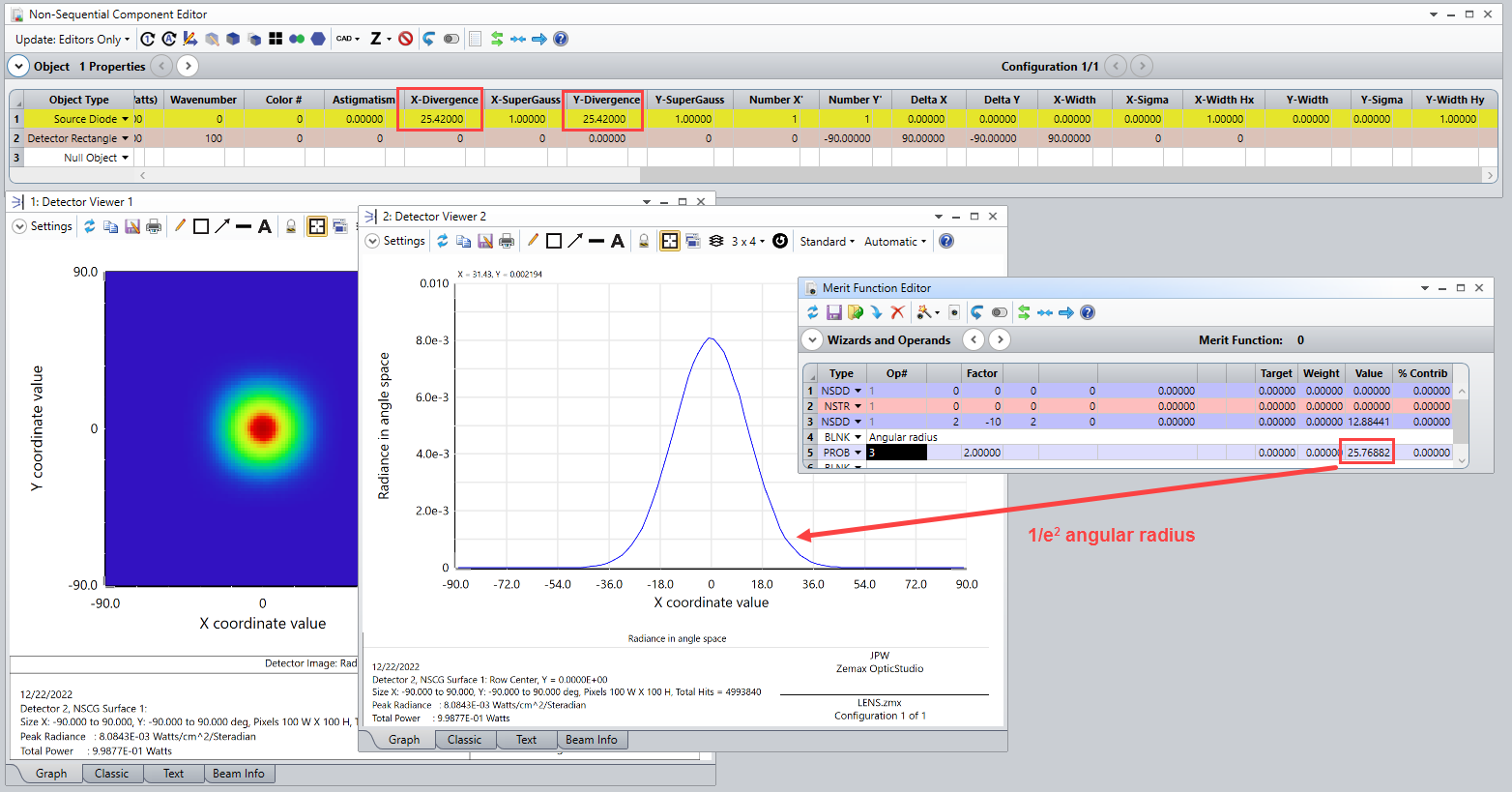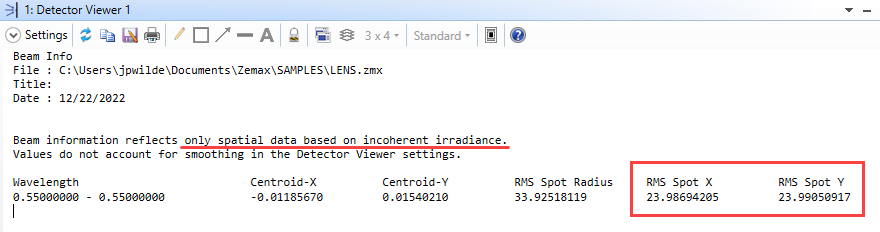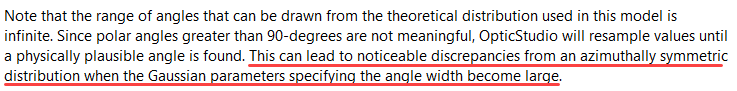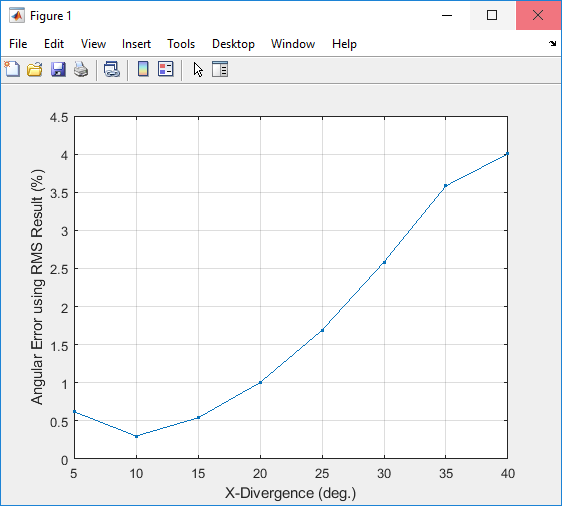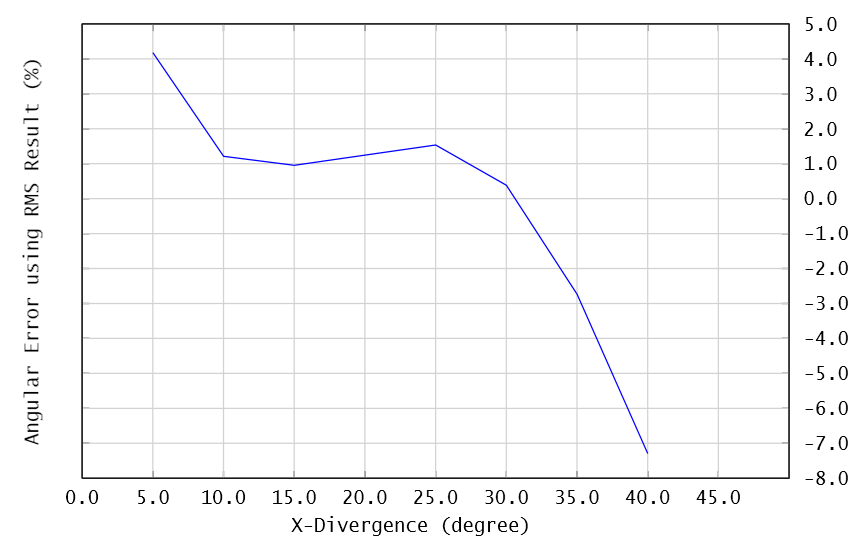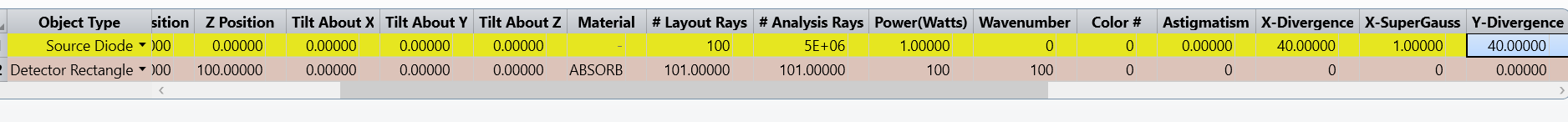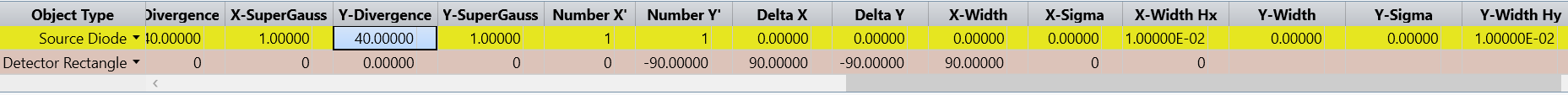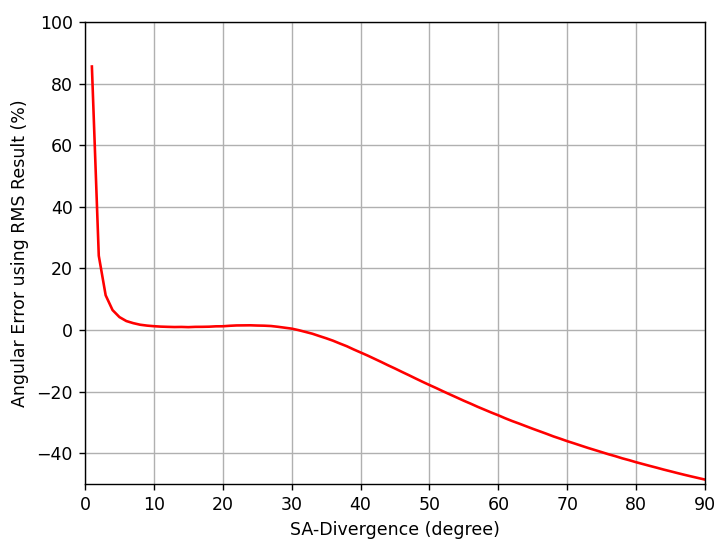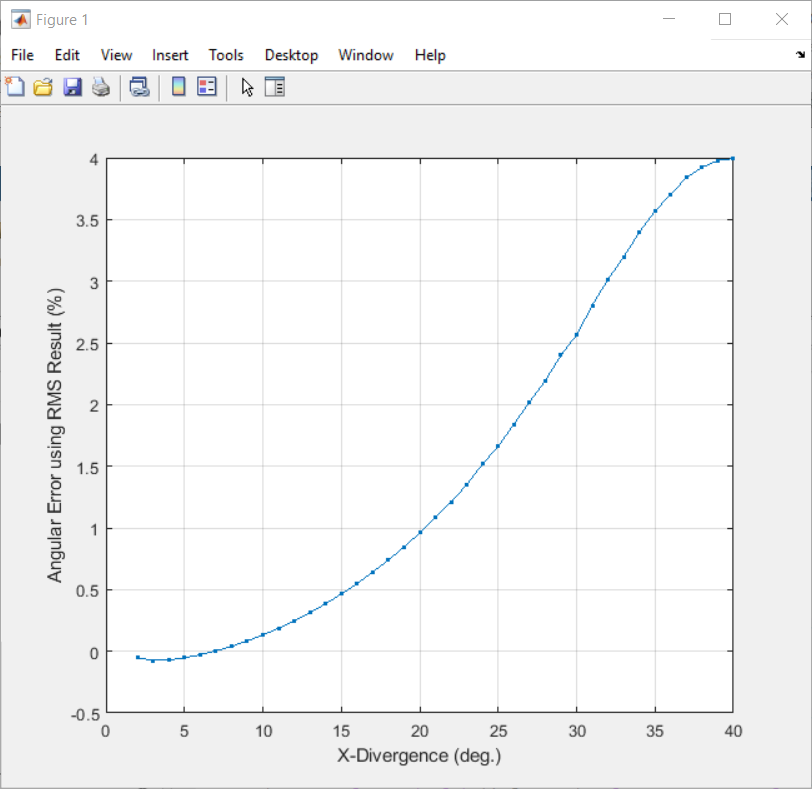For modelling laser diodes via 'source diode' the value of astigmatism matters. Data sheet of laser diodes typically don't show this value.
I tried to derive this value from far field beam divergence in the slow axis plane. Slow-axis divergence @1/e2 points is typically slightly bigger than the FWHM value. Using far field divergence equation one derives the beam waist and using the beam diameter-as-a-function-of-distance 'z' equation one can back calculate the 'z' necessary to get the beam diameter equal to the emitting chip length (not cavity length) e.g. 50µm..
I am not sure if this is correct. Any other suggestion/experience would be welcome.
I was also never sure if the source diode inputs 'X-divergence' and 'Y-divergence' (in fact 0.85 x FWHM values) refer to full angle or half-angle.
Thanks, Dusan