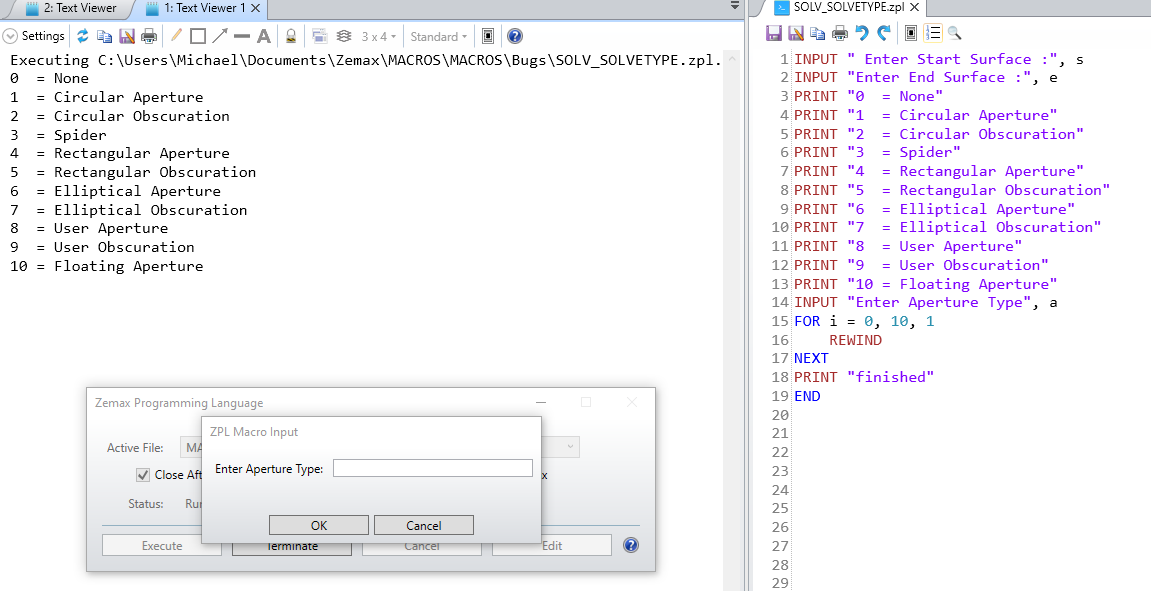Hello Community,
I am trying to write a macro to change the aperture type of surfaces. In the macro as i am trying to give the user a hint on the code (0-10) for the surface types, my INPUT statement is getting too long ( third line on the attached file). How can i write this INPUT statement in multiple lines. Is there any other way to do it ?
I have attched the .txt file and would appreciate your help. Thanks in advance.