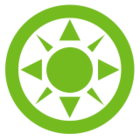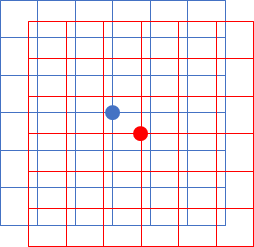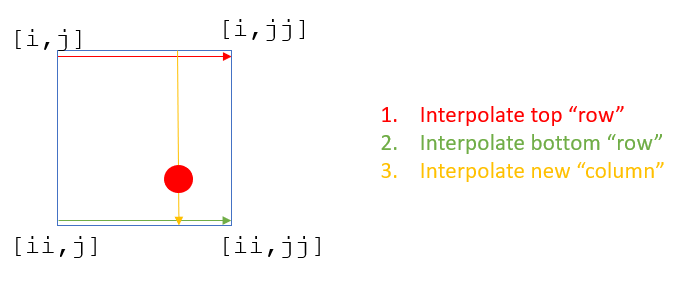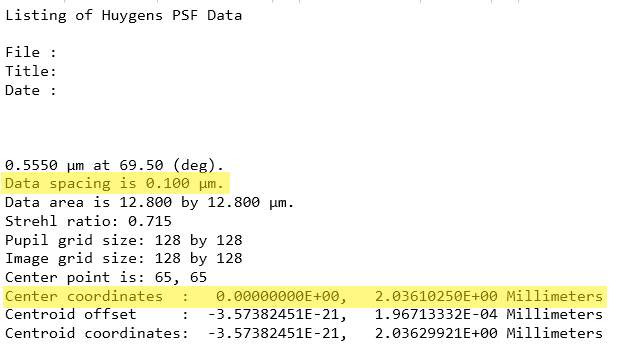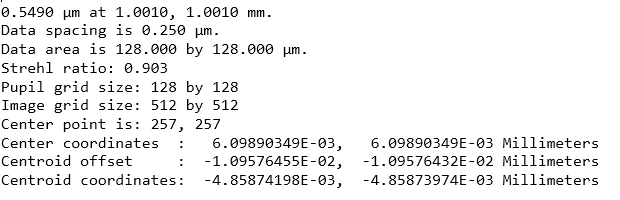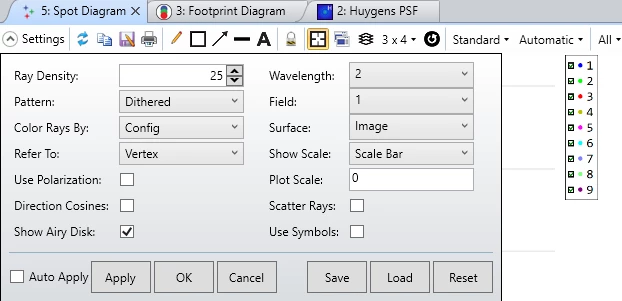I have a system where the PSF is constructed from several different configurations (>2) simultaneously. I see that the Huygens PSF and MTF can do a coherent sum from different configurations (which is awesome). However in my case I expect them to be mostly incoherent to one another. Is there a way to directly generate incoherent sum PSF and MTF results?
Incoherent sum of PSF from configurations
Best answer by Hui Chen
Hi
The GUI Huygens PSF with "Configuration: All" does a coherent sum across all configurations. There isn't a direct or easy way to do incoherent sum of all PSFs in the GUI. As Jeff and Michael pointed out, you'll have to do this using a customized API script.
My colleague and I are developing a Matlab script to do incoherent PSF sum. We are doing this as part of an effort to develop a jitter analysis workflow for an imaging system subject to random vibrations. Due to fast jitter impact, lens position may oscillate within one sensor integration time, leading to a bigger blur on the image sensor and therefore lower MTF and lower resolution. Summing PSFs from lens vibration helps us analyze the jitter impact on MTF and overall imaging performance.
The tricky part in PSF sum lies in two aspects. First by default PSF grid is centered on chief ray. Since chief ray intercept likely varies across configurations, you need to first align these PSF grids or recenter them before you can sum their intensity point by point. Second, if the point spacing is not the same across all configurations, you will need to resample the grid. In our API workflow, we first shift these PSF grids based on the chief ray intercept in each configuration, then we resample these PSFs using a bigger grid, then we sum them point by point.
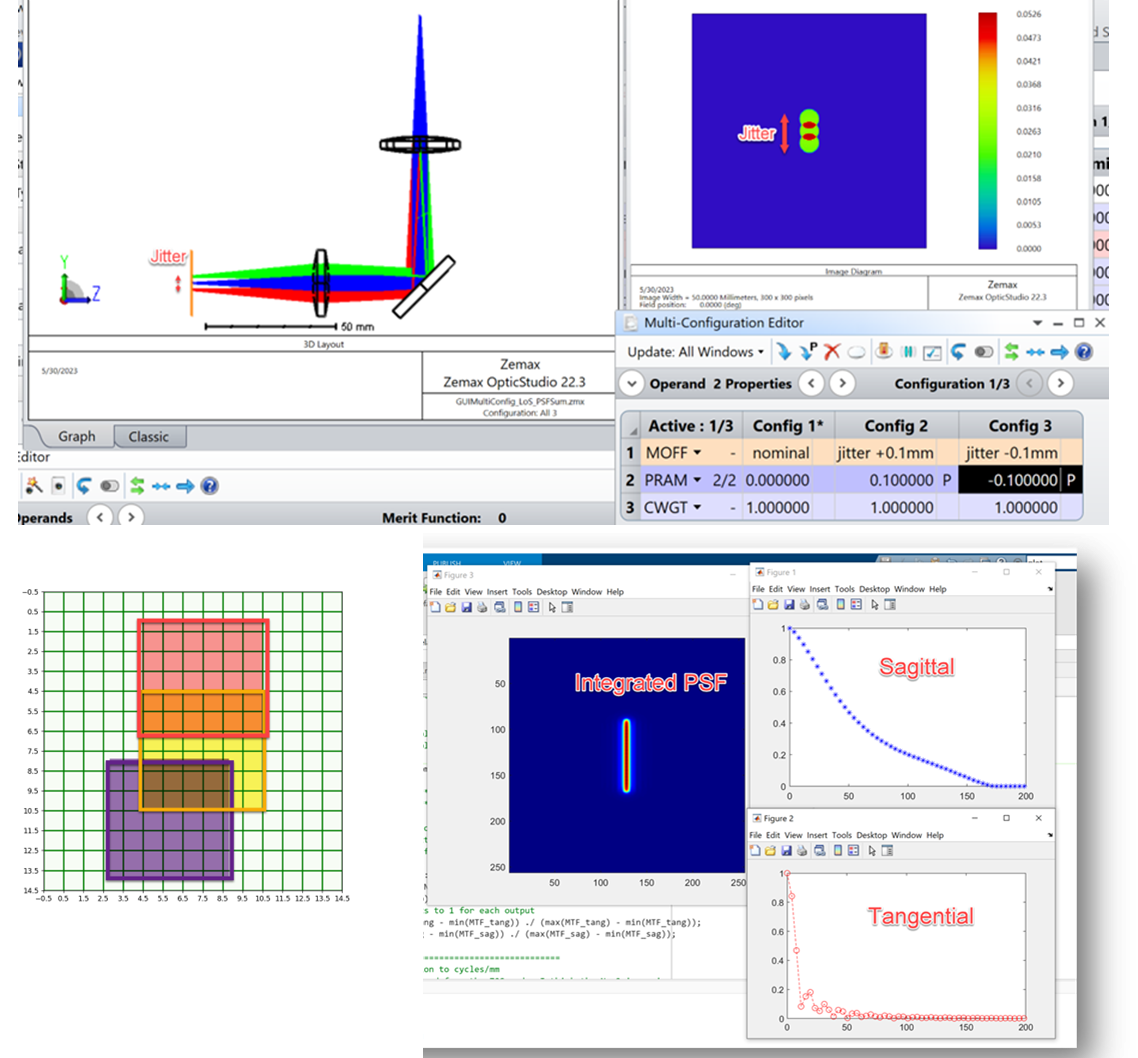
I agree that implementing an Incoherent PSF Sum across configurations may be a useful feature to add to the GUI. We have proposed this to our Dev team for evaluation. We'll keep you posted if there is any update on that front. Let me know if you have any questions.
--Hui
Enter your E-mail address. We'll send you an e-mail with instructions to reset your password.