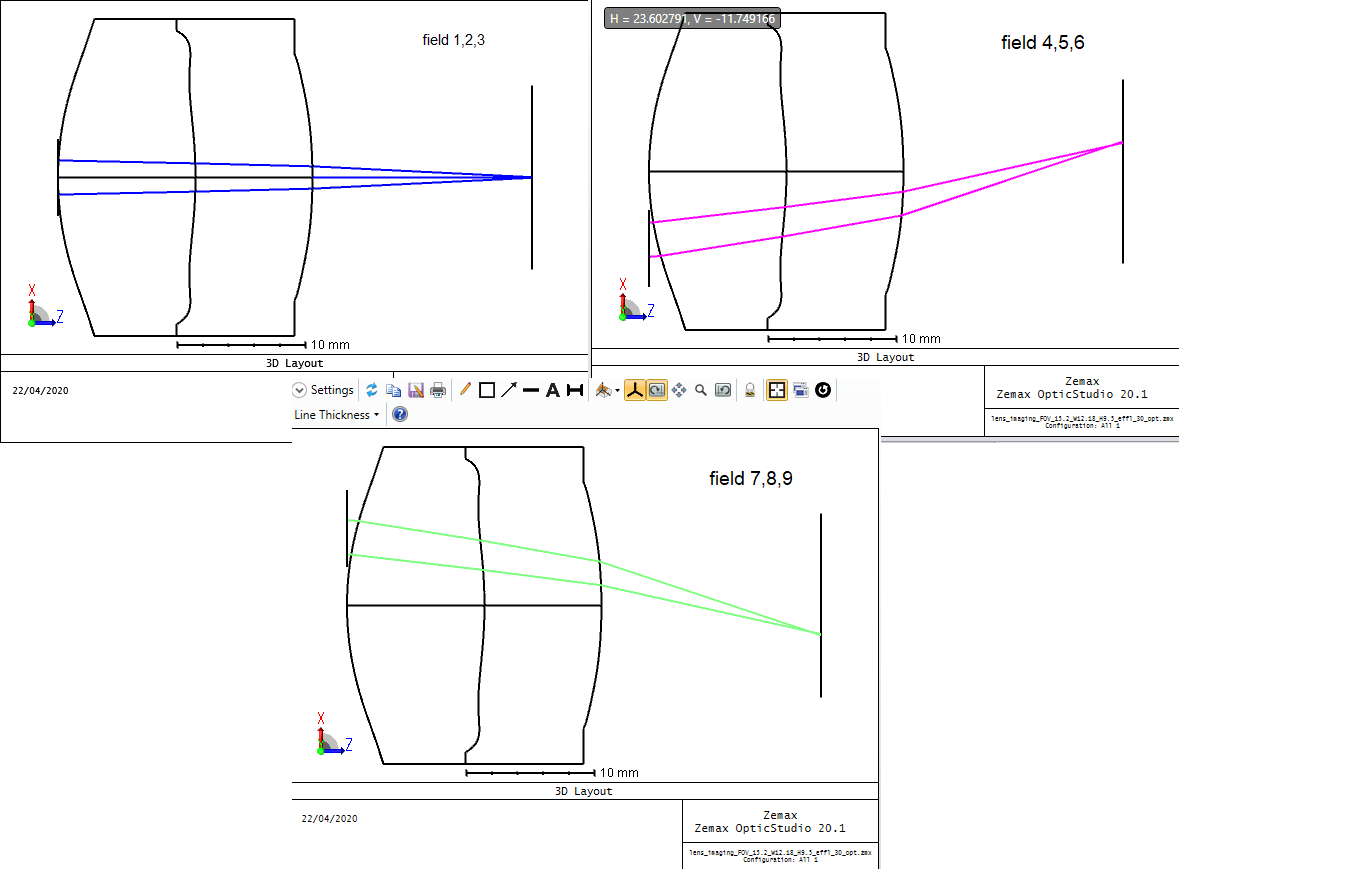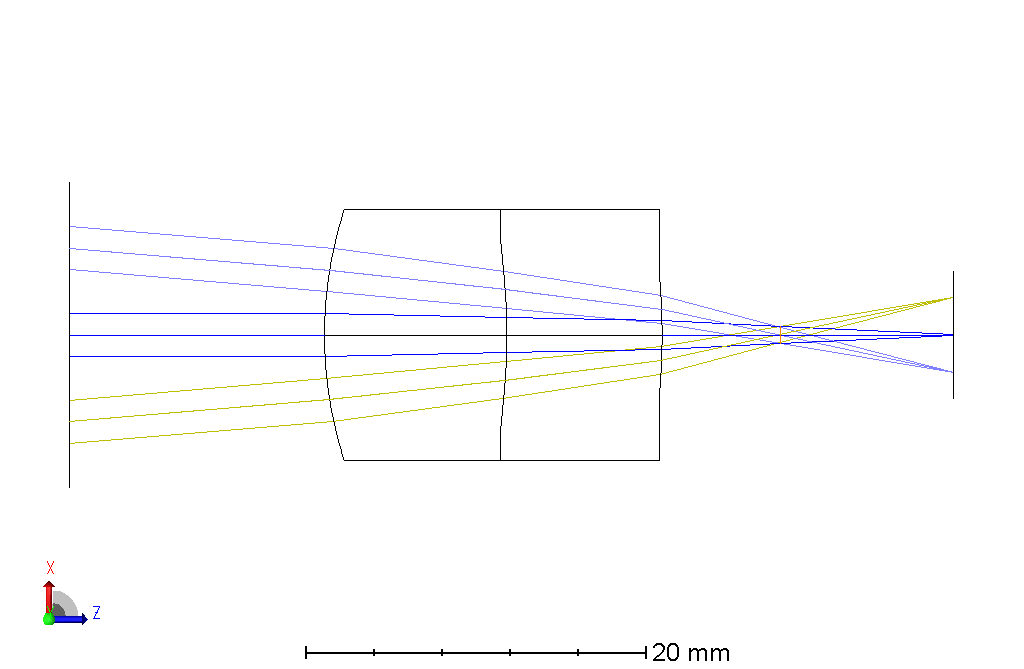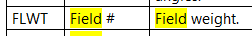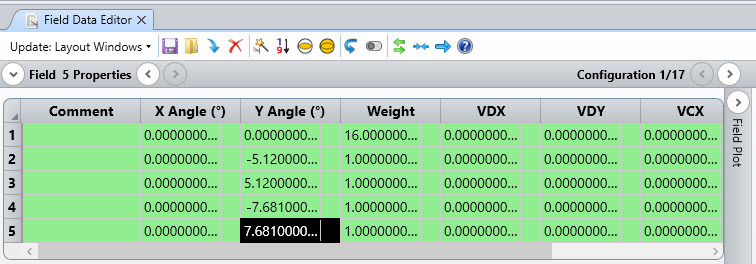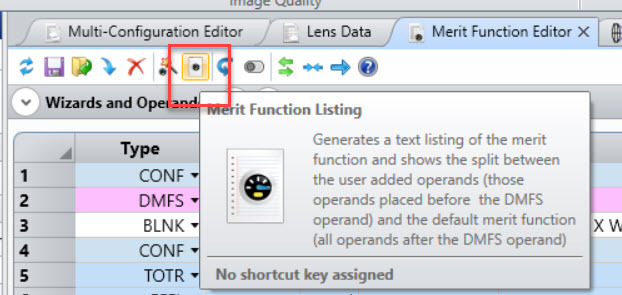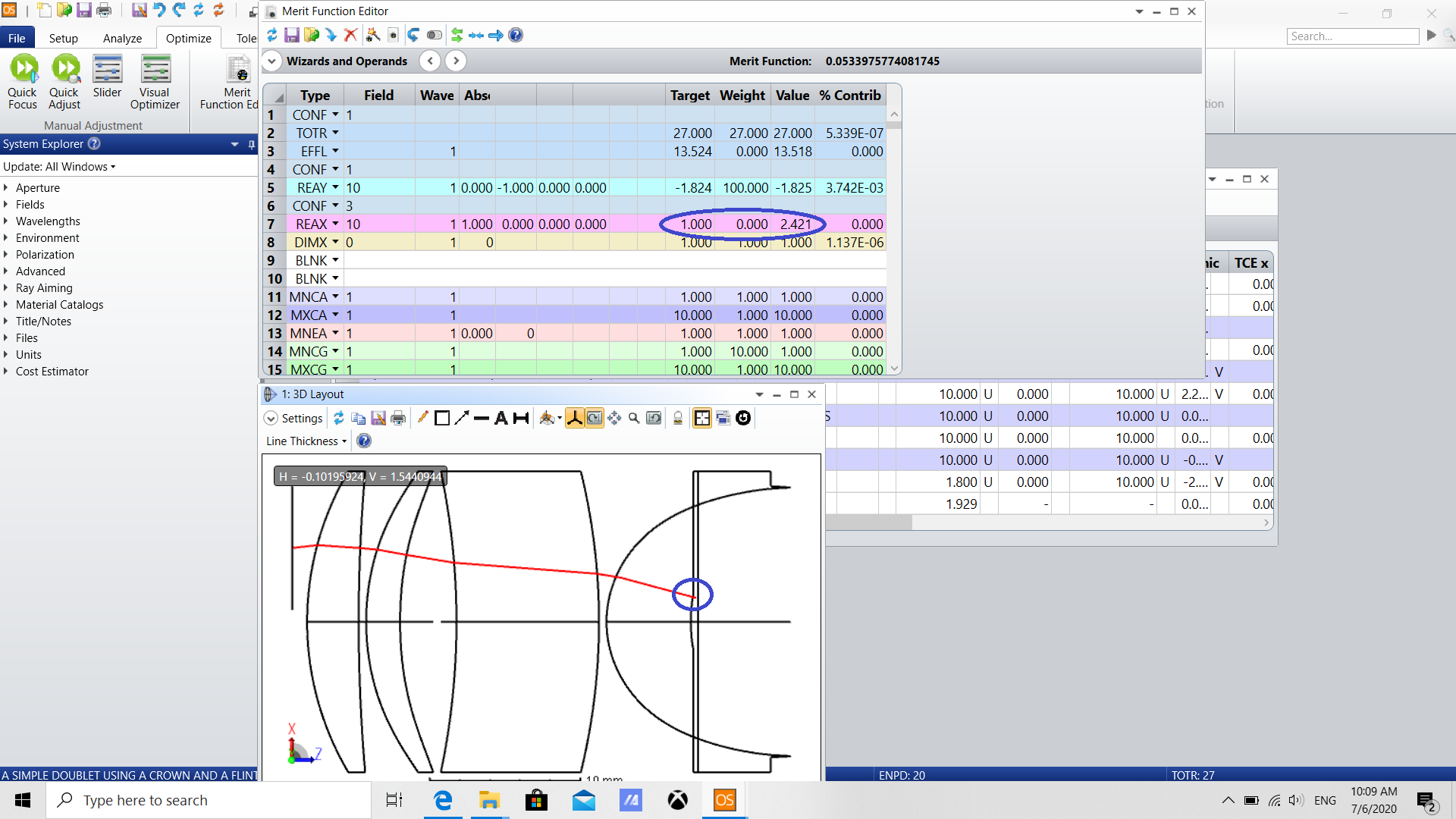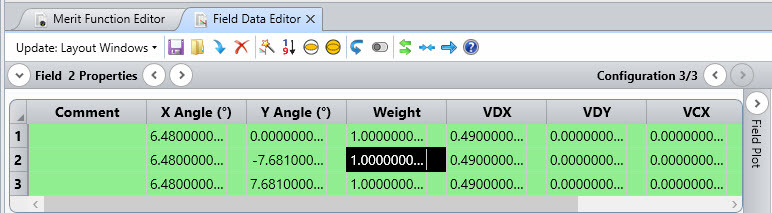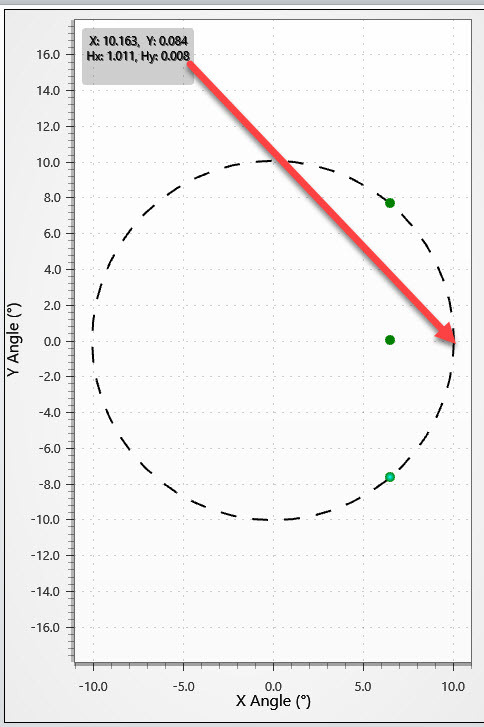Hello all,
I hope you are all well in the Corona epoch.
This is my first post.
Let's say I am trying to imaging a sensor of 4.8*6.4 mm with Aspheric doublet (FOV 15.2, EFFL 30).
The total Aperture stop is 18*6 mm but for each group of fields(up,center,down) we are intrested in much smaller aperture of 6*6mm(displaced -6,0,6 mm respectively-see attached image). Rays outside ot this smaller aperture don't propagate further into the optical system.
1. I am trying to use the REAY/X operands for this approch by enforing the above rays to arrived to specific smaller aperture. Am i doing it right?
2. Is there a way to use the multi configurations editor, to displace the apreture stop for each group of fields? I try to do it, but when using the 3d viewer, when choosing all configurations, it seem like it can't be done.
Attached below the zemax files before and after opitmization and the merit function file.
Many thanks,
Nadav