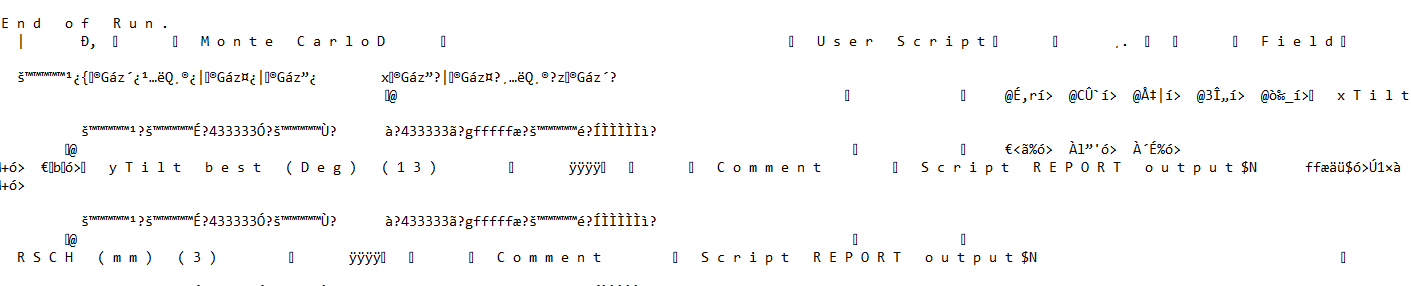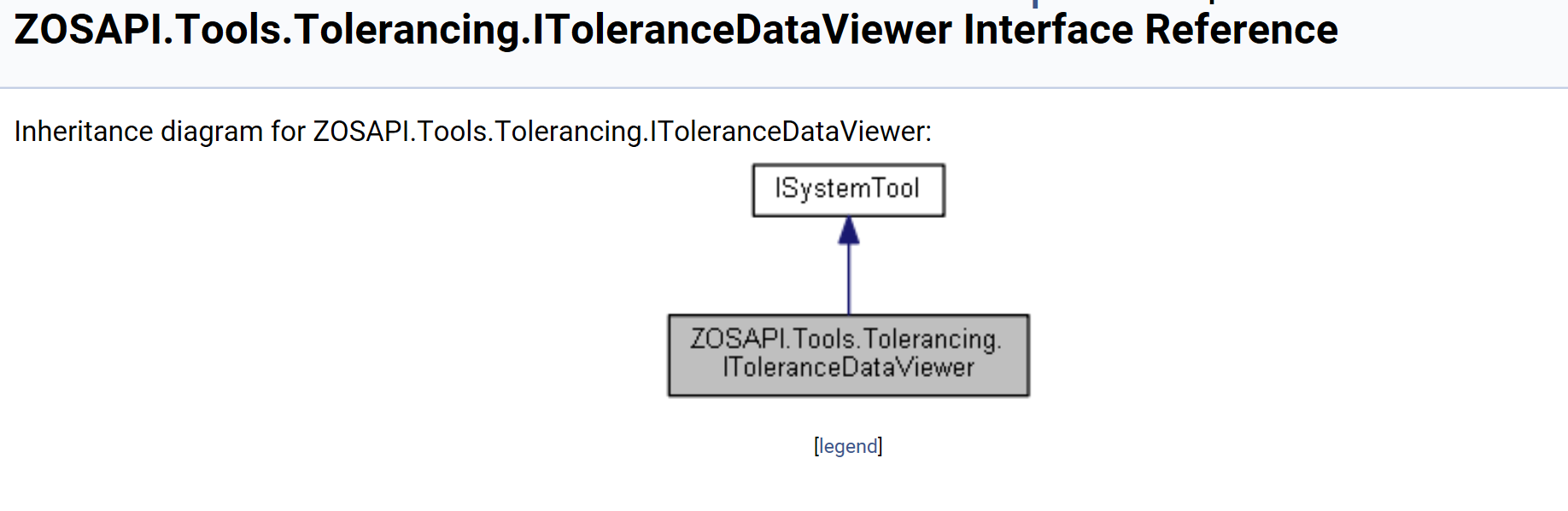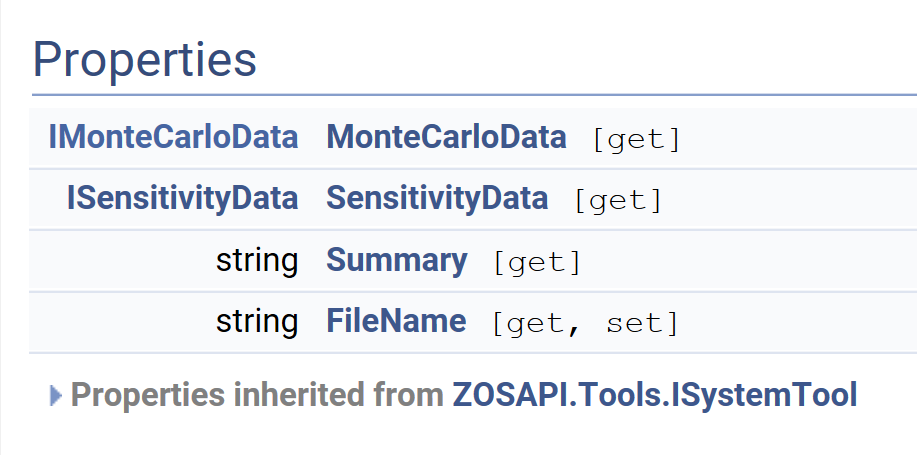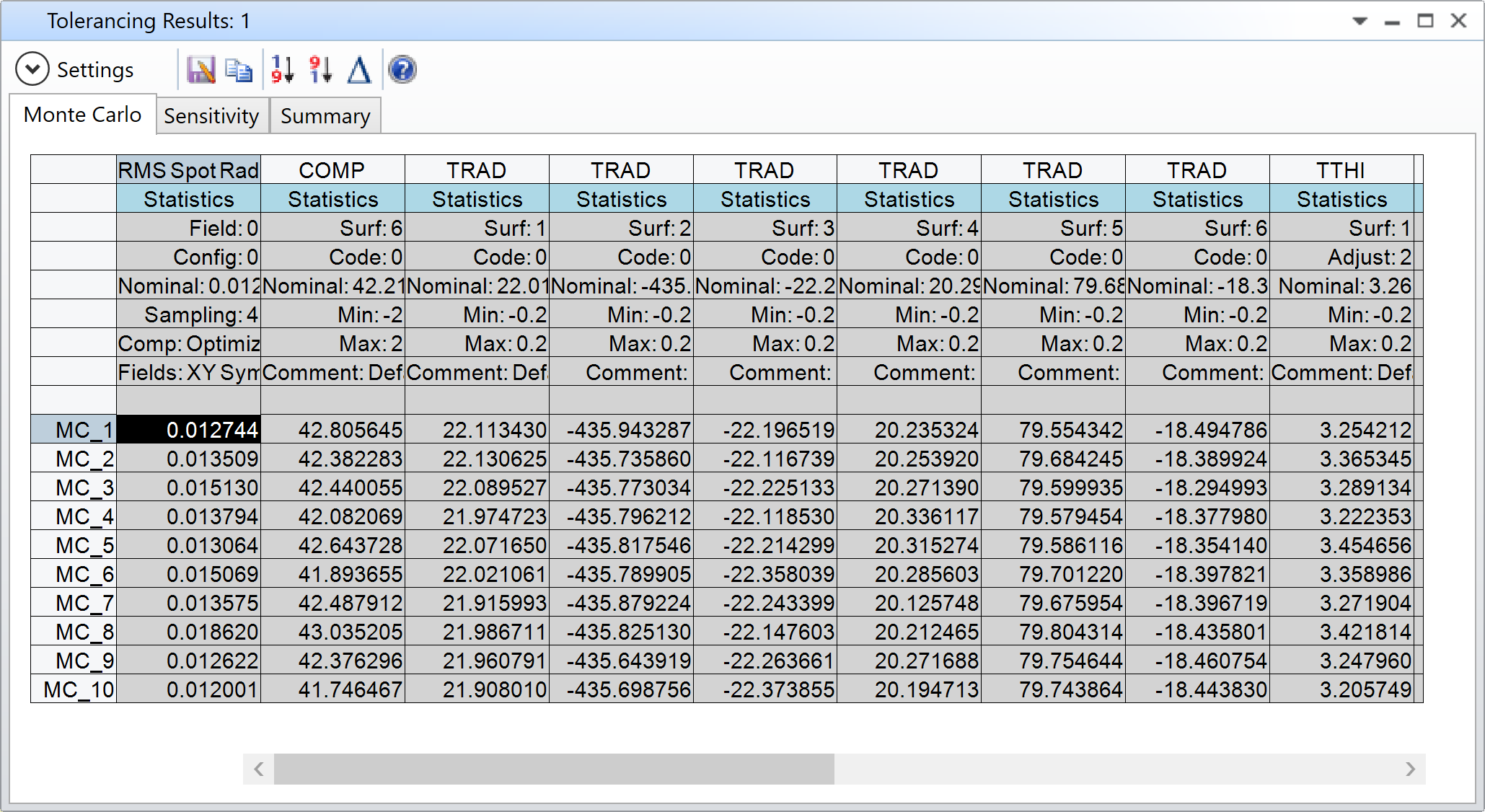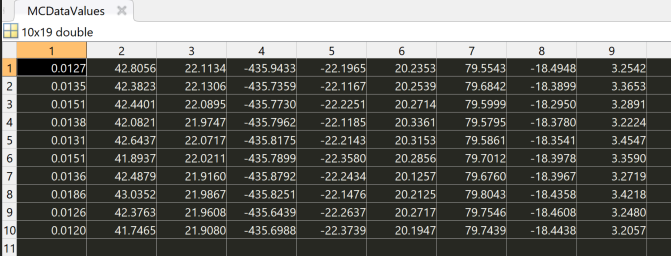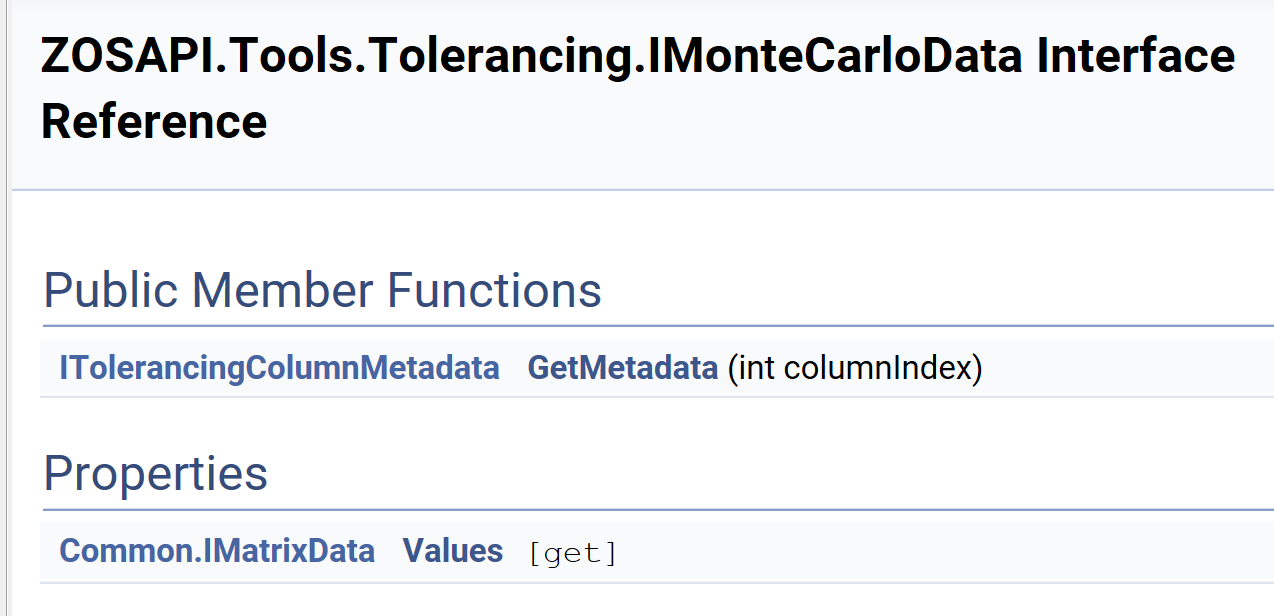I know I can manually load the ZTD file using Tolerancing data viewer and copy the data to excel. I would like to automate the procedure using Matlab or Python since I have more than 50 ZTD files. Thank you very much.
Solved
How to use Matlab or Python to use ZTD tolerance analysis data?
Best answer by David.Nguyen
Hi Yao,
It is tricky cause I don’t think the Tolerance Data Viewer is implemented in the ZOS-API. However, the *.ZTD file can be opened with a text editor like Notepad++.
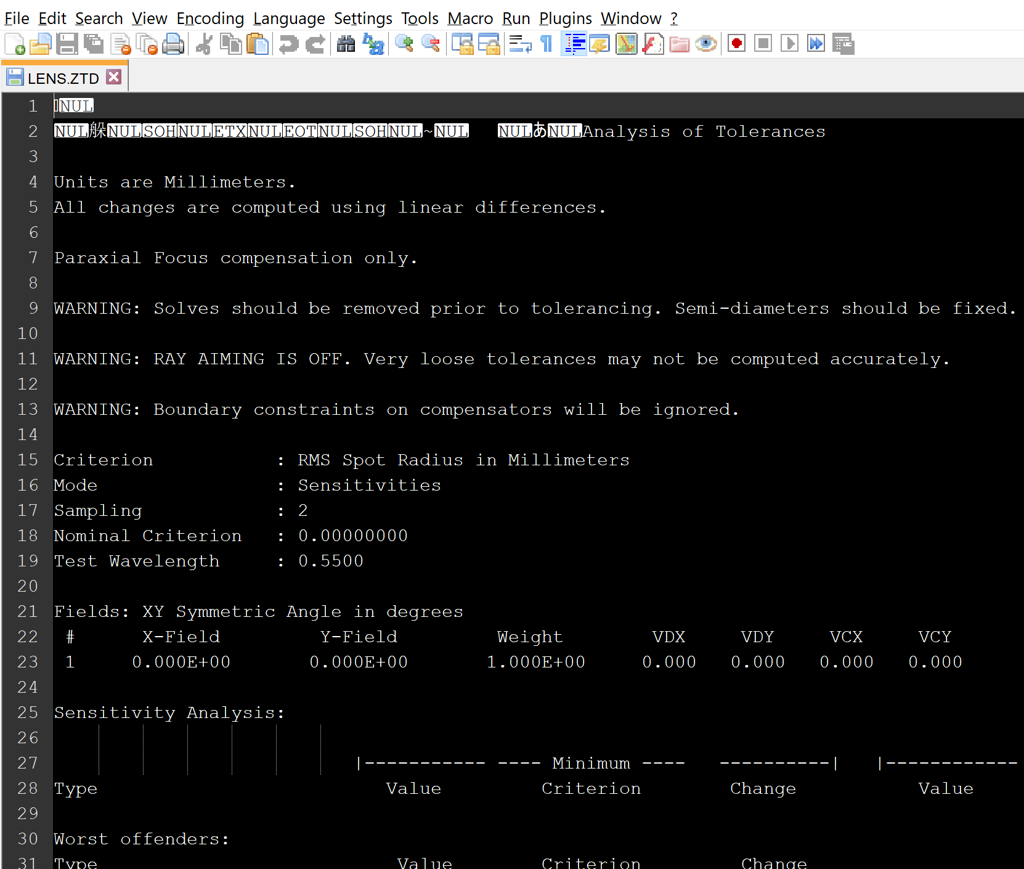
Although there are some encoding issues, and perhaps binary content, most of the file seems fine. You could try to directly read the *.ZTD file with MATLAB/Python, and see what it gives you.
Let me know if that works for you.
Take care,
David
Enter your E-mail address. We'll send you an e-mail with instructions to reset your password.