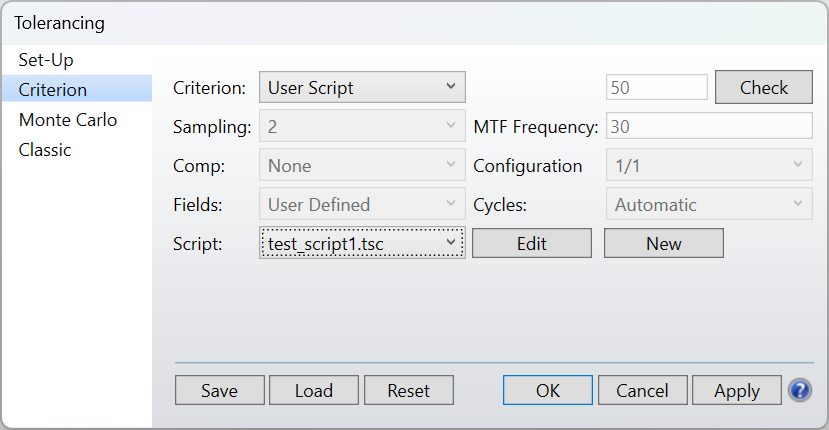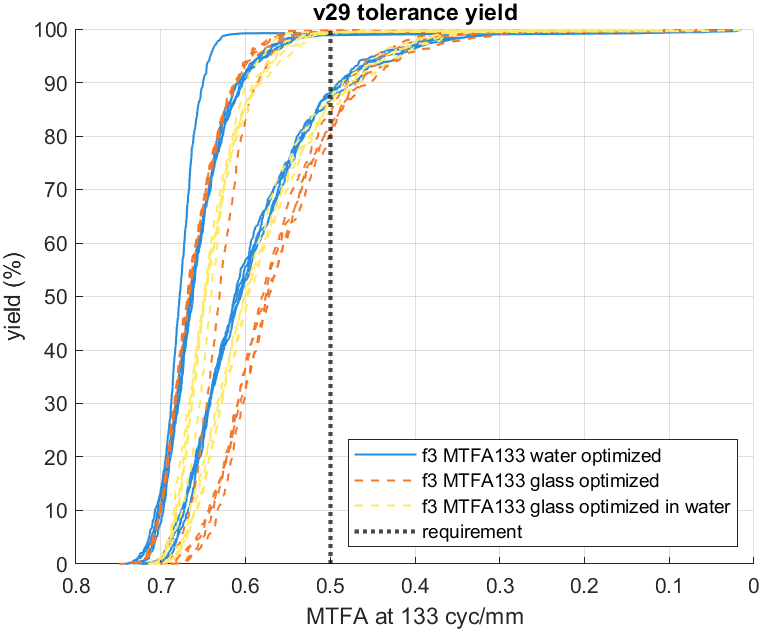I would like to update LDE parameters inside a tolerance script.
For example, I want to perform the tolerancing and compensator optimization under the simulated alignment conditions, and then change the object distance and curvature to the use case and then recompute the merit function.
I don’t see any tolerance script commands that allow updates to the lens prescription.
Any advice is greatly appreciated!
-John