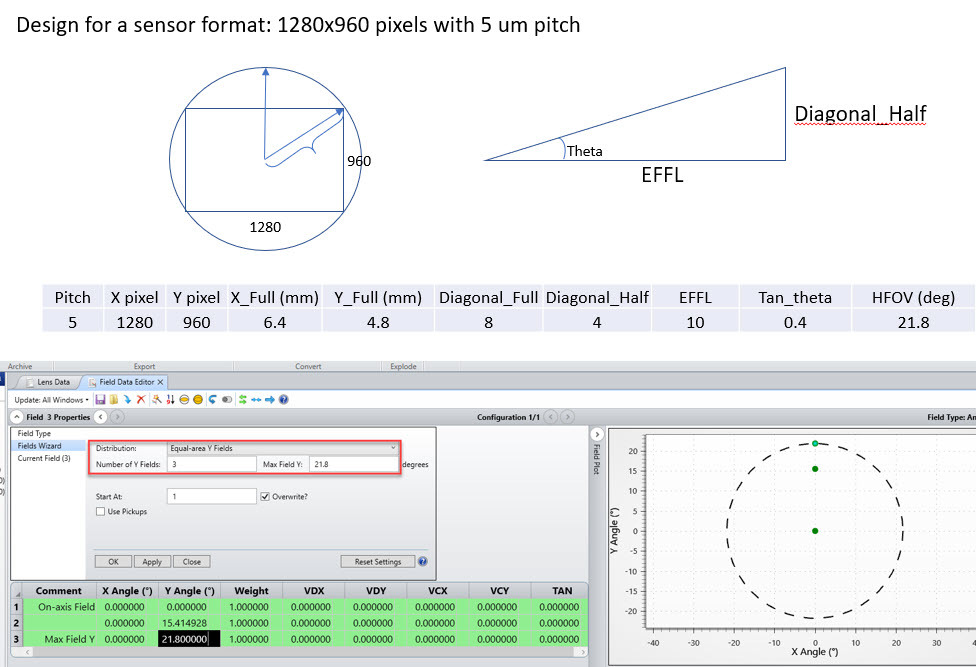Answer: Knowing the X and Y pixel numbers and pixel size, we can calculate the image size. The ratio between the half diagonal length and the effective focal length is tangent of angle θ which is the Half Field of View (HFOV) angle. In this case, the HFOV angle is calculated to be 21.8 degrees. If you would like to use Angle as the field definition in your system, you can click open the Field Data Editor, and in Fields Wizard, choose Distribution: Equal-area Y Fields and enter Max Field Y as 21.8 degrees.