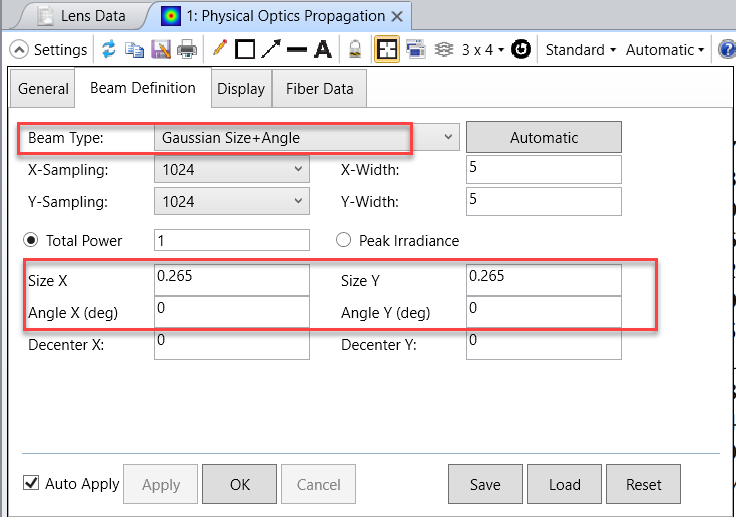Hi everyone,
Can you guys help me.
I had made an optical system using POP. I have one problem and question, which is how can I set the divergence angle into my system? For example, I created the system with the beam waist(1.049mm), and I want the divergence to be 0 in angle.
I attached my system in the file below.
Maybe there is something that I did not realized or maybe I don’t have the right knowledge about it. I would love to know and learn.
Thank you.