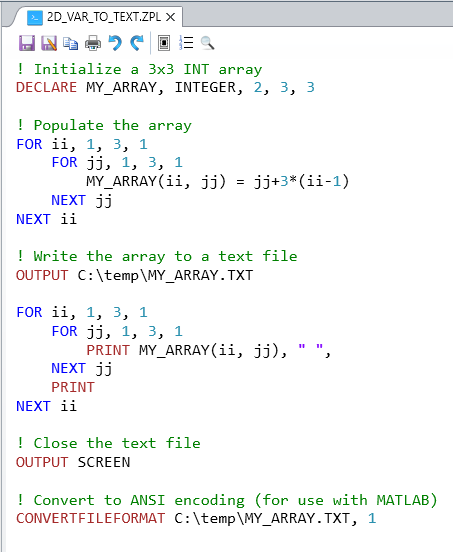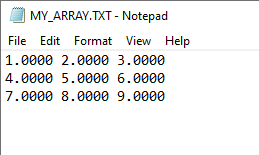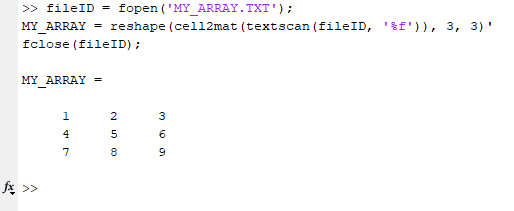How to save a 2D array variable outside ZEMAX macro
Good morning, everyone. I am currently modelling a prism compressor with ZEMAX and I would like to, by coupling with Matlab to extract the pulse front tilt from the compressor. As I haven't yet entered the ZOS-API, which would probably be the most direct solution to my problem but for the moment too complicated for me ;-), I would like to manage it simply from macros. Is there a way to save a 2D variable generated under a ZEMAX macro to import it under matlab? Thank you for your valuable insight!
Translated with www.DeepL.com/Translator
Translated with www.DeepL.com/Translator
Enter your E-mail address. We'll send you an e-mail with instructions to reset your password.