I want to use the Zernike Standard phase ,export its coefficients to Matlab (like the figue2 below Z11=-11.059).and I use the Zernike standard polynomial gived by User Guides,like figure3.
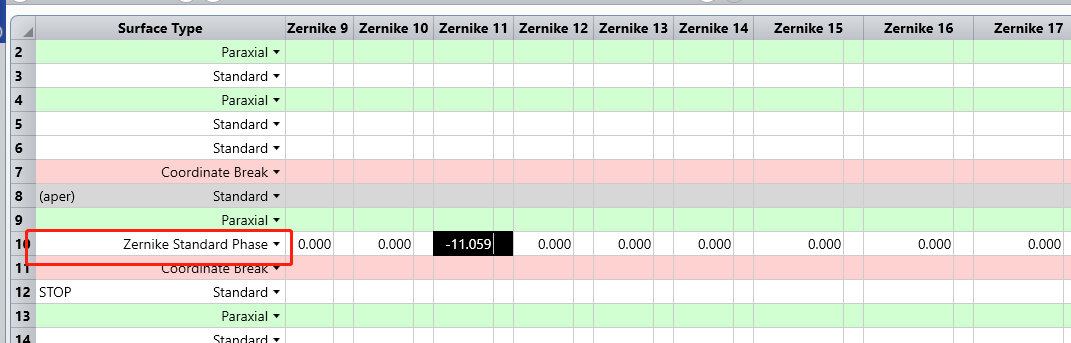
figure1. All of Zernike cofficients in this surface type 0 except that Z11
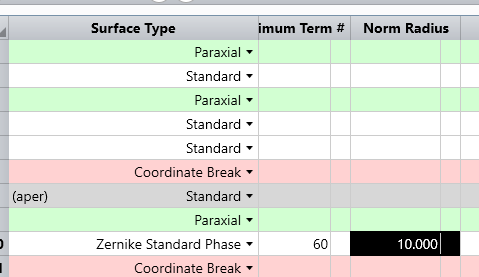
figure 2. Norm Radius set 10
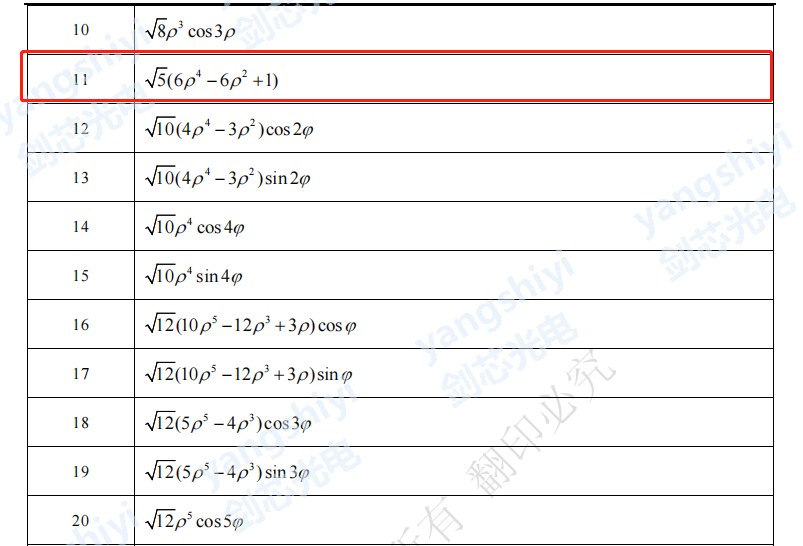
figure 3. Definition(Zernike Standard Coefficients)
So, I privately believe that in Matlab the phase expression is
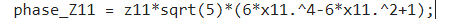
and, Z11 =-11.059
and I plot the phase and compare the phase copied from phase cross Section with the the phase expression based on Matlab (the curve are Normalized).the result is below Fig4
Obviously, They have different shapes,and the superposition of two Zernike coefficients is even more different.
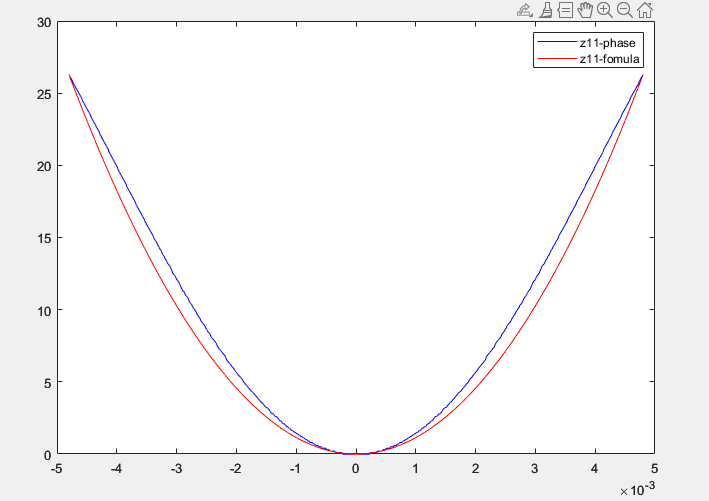
figure 4. phase cross Section(blue line)and Expression(red line)
So!please~ I want to know how to use the formulas to correctly express the Zernike phase of Zemax, because I need to calculate the light field based on this phase distribution using MATLAB.
Thank you very much!!!



