Hello everyone, I need your kindness help for some problems that I had.
Actually, I want to make a system that includes 2 beam splitter, 2 mirror and see the result toward 2 image planes (as described in Figure below).
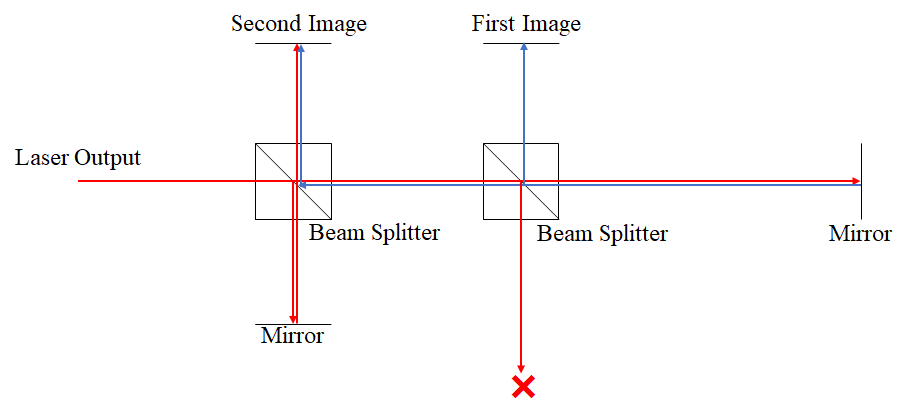
Can I ask for your opinion which is the right mode to use in order to make this system, either use Sequential mode or Non-Sequential mode or mixing two of the mode?
In my system, at the first image plane, I want to analyze the beam profile (size, centroid, and others), and I think to use POP as my analyzing tool. At the second image plane, I want to see the interference fringes of the beam because two beams will reflect back to the image. Actually, I try to mix the Non- sequential (use 2 BS, 2 mirror) and Sequential (use as image to analyze the beam). But the process is too hard and I had some problems.
Then, as Mr. Kevin’s suggestion , he suggested either to use Sequential or Non-Sequential by it owns.
So, in order to make this system possible to work, can anyone help me which way is the best to use and I will be so please if someone can show me some examples as my references.
Thank you.




