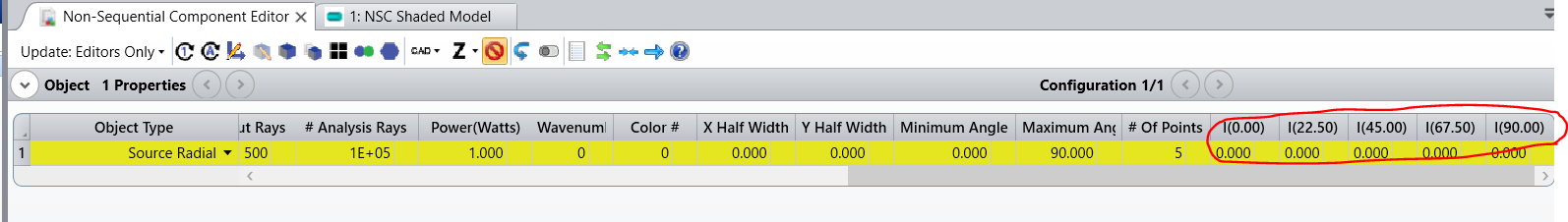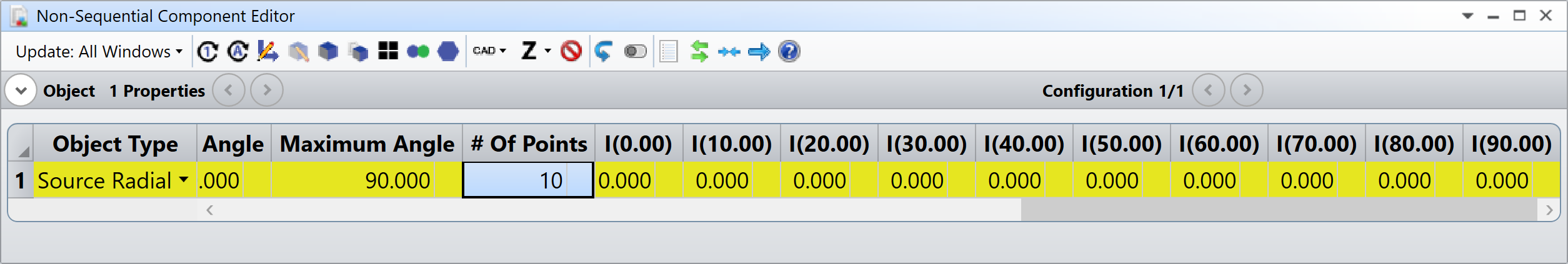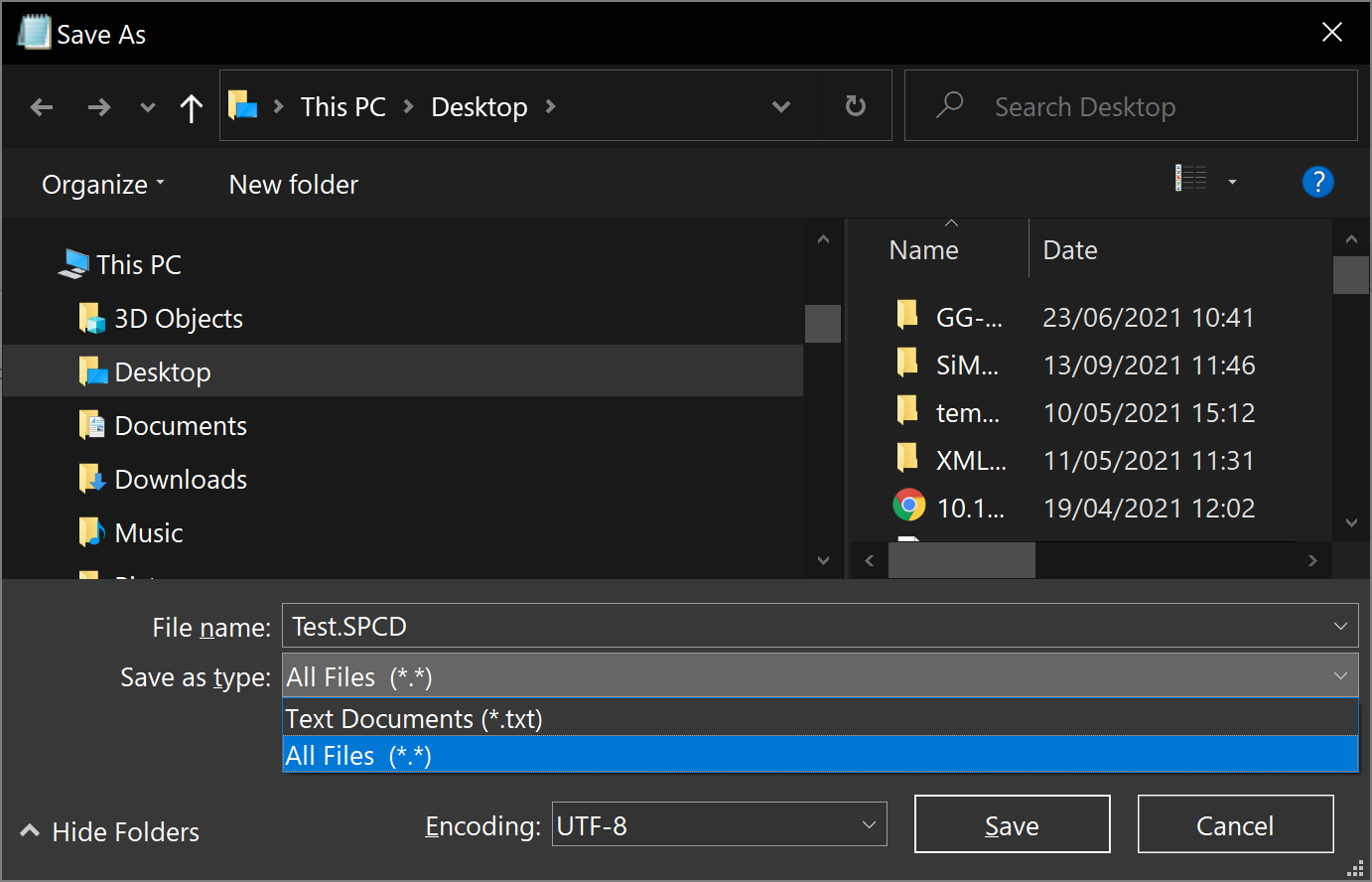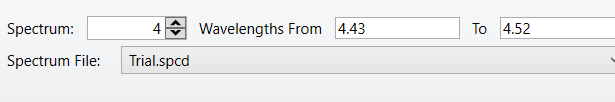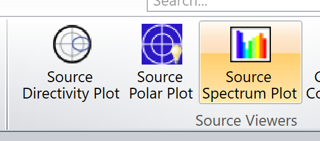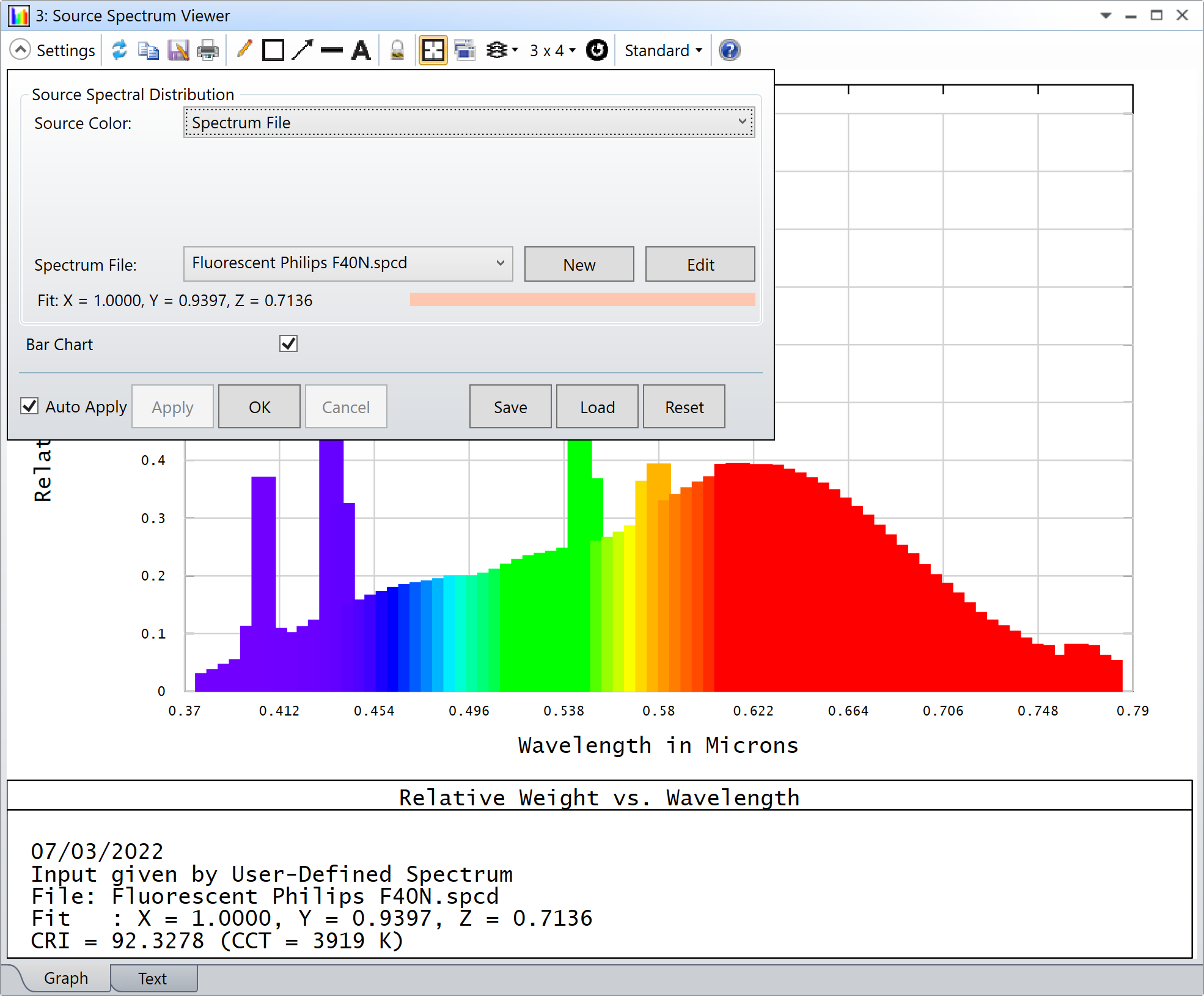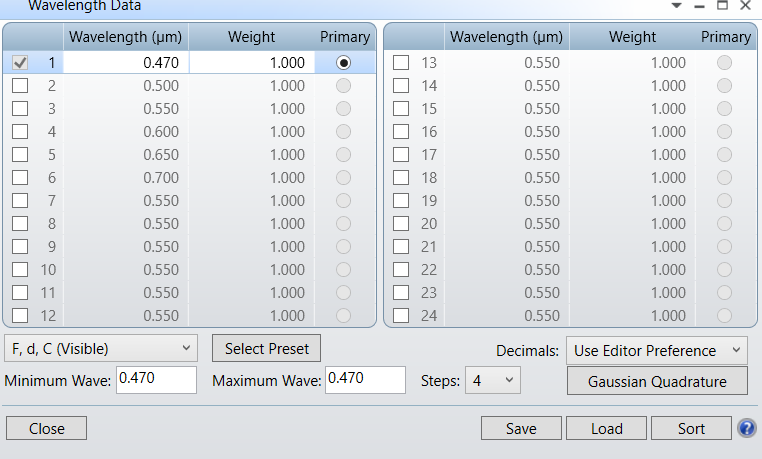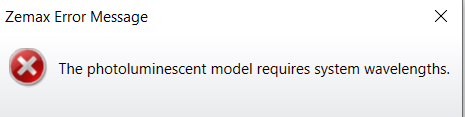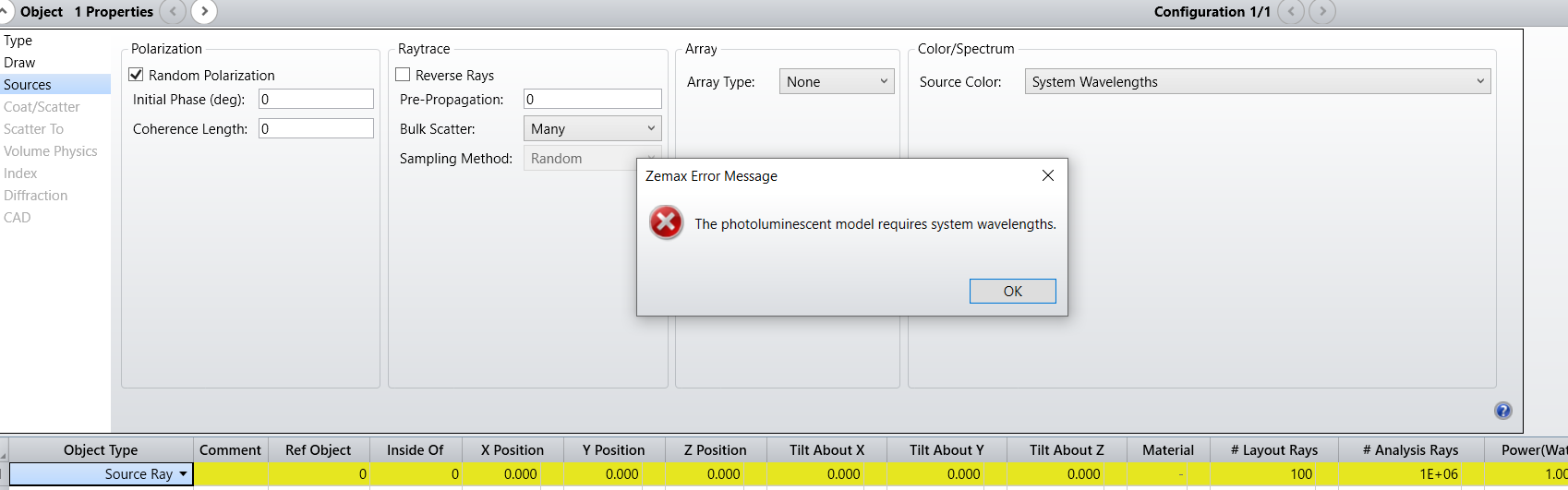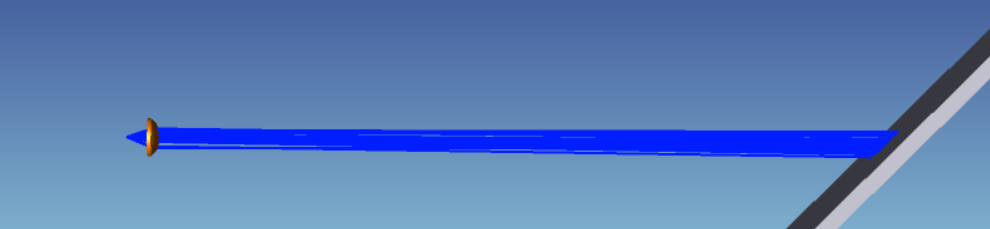I have a light source (LED)in my hand with spectral graph, I would like to analyze its spectral distributions in studio. In knowledge base LED modelling is there. But this is not as direct as adding the coating files in catalogue. Help me to fix this.
How to define my interest of source file as a Source Object
Best answer by David.Nguyen
Hi Ebi,
Could you give us more information about what you are trying to achieve and what data you have at hand? If you want to have a quick first approximation, you can setup your wavelengths in Setup..System Explorer..Wavelengths. There, if you double-click on Wavelengths it’ll open the Wavelength Data Editor. In this editor, you can then specify a couple of wavelengths and their associated weight. Then, your source will launch rays based on the wavelengths that are defined in the editor, and the amount of energy is scaled with the associated weight if this makes sense. Make sure you double-click on your source in the non-sequential data editor to open its properties, and go to Source and on the right of the window select System Wavelengths as the Source Color.
I have made a simlpe example for you based on THORLABS M505D3 (I eyeballed the plot values, but if you ask your manufacturer they usually give it to you):
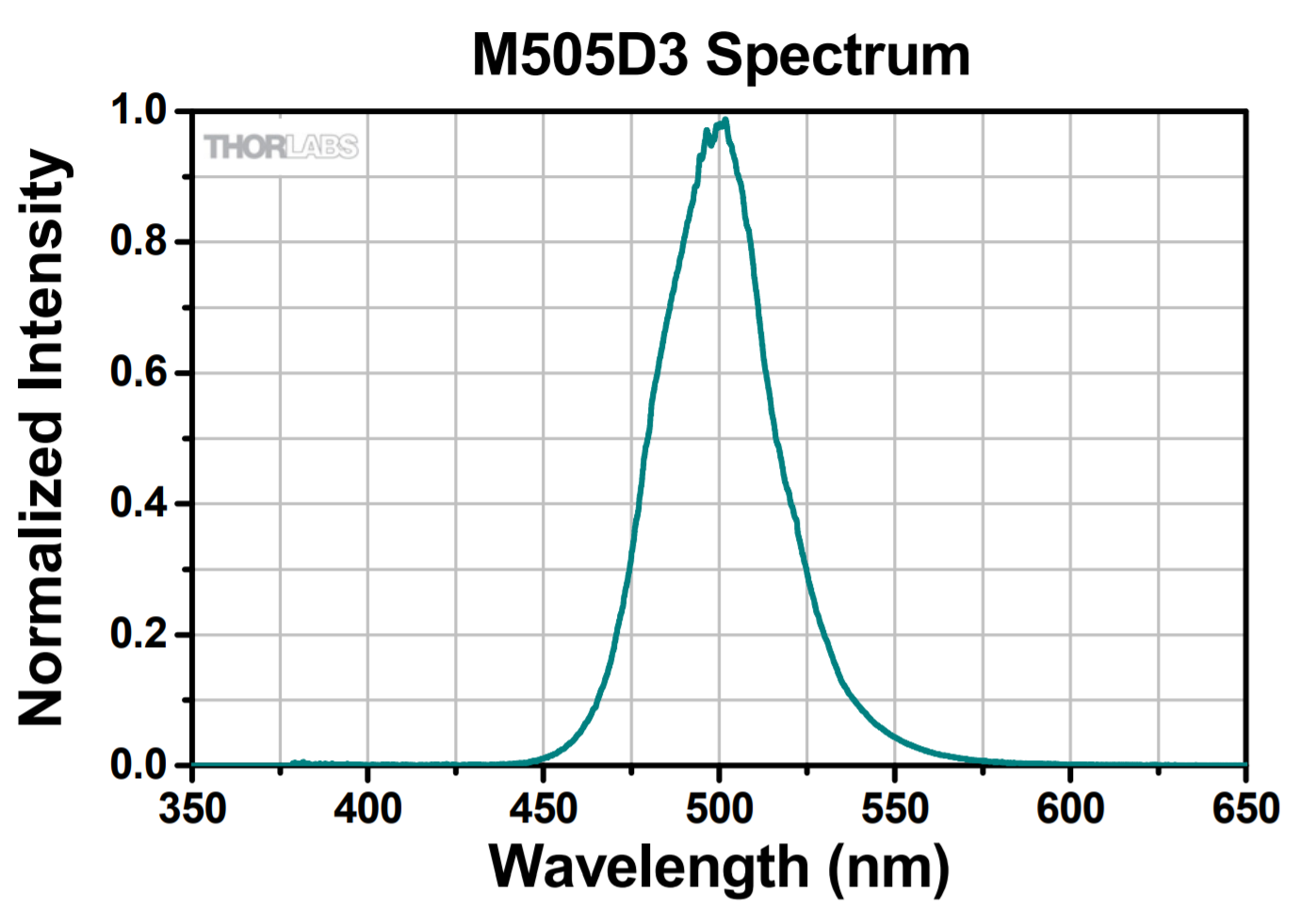
This is what it looks like with the Analyze..Flux vs. Wavelength tool (with smoothing):
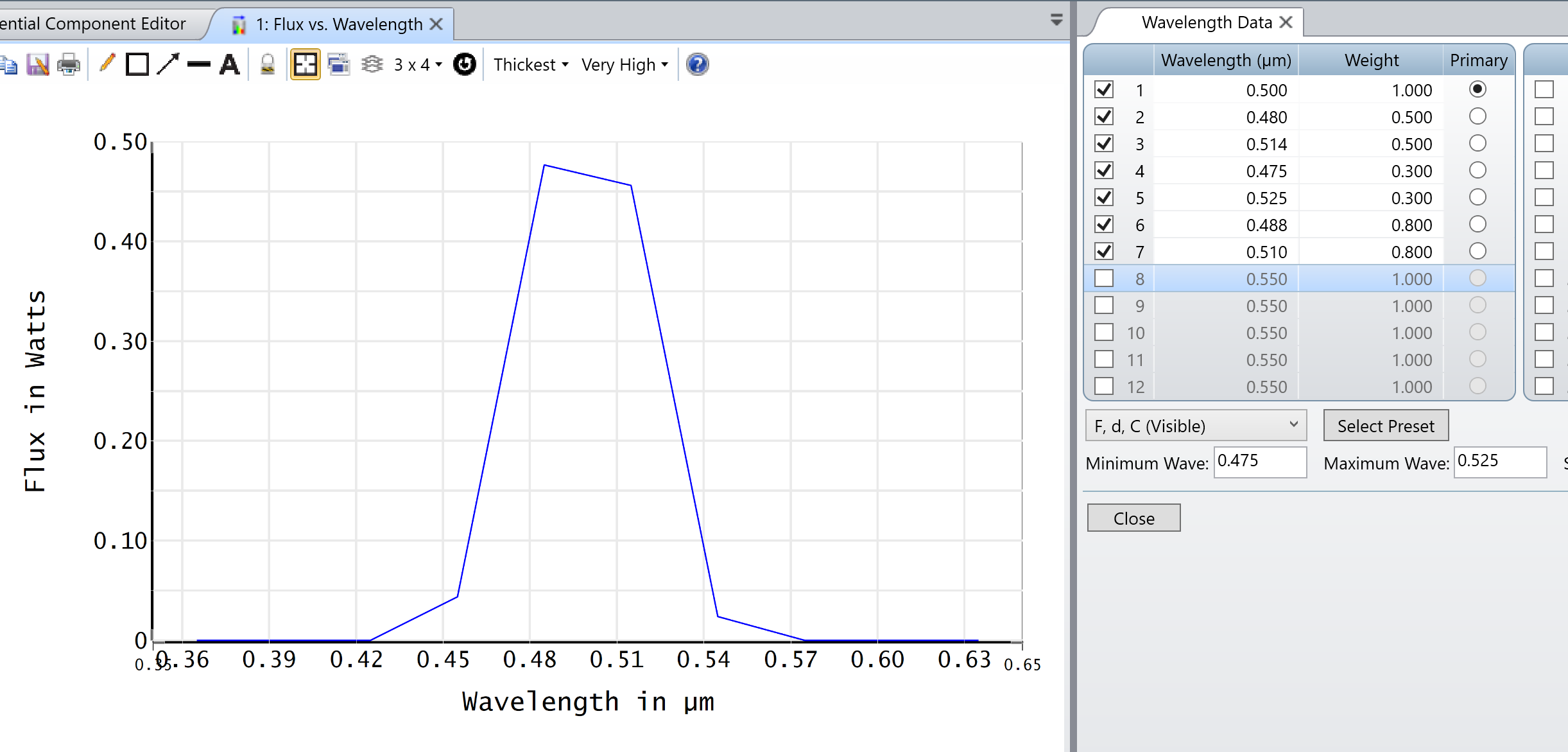
Definitely not perfect, but it gives you a quick first approximation. If you want to get something more elaborate, I’d suggest making your own spectrum file. It is basically a text file containing all the wavelengths and their weights. The syntax can be found in the Help File (F1) under The Setup Tab > Editors Group (Setup Tab) > Non-sequential Component Editor > Object Properties (non-sequential component editor) > Sources > Defining a spectrum file. For your reference, it reads:
Spectrum files are in text format, end in the extension *.SPCD, and are placed in the <objects>\Sources\Spectrum Files folder (see “Folders”). The files are used to describe a user-defined spectrum for source color modeling. The file format is pairs of numbers in the following format:
# comment <optional>
wavelength1 weight1
wavelength2 weight2
etc...The wavelength values are in micrometers and must be listed in ascending order. The weight values are in dimensionless relative power units. At least 3 but no more than 200 pairs of data points may be defined.
Once you have the file ready and located correctly, just go back to your source properties, and change the Source Color for Spectrum File and select your file.
Let me know if that makes sense, and take care,
David
Enter your E-mail address. We'll send you an e-mail with instructions to reset your password.