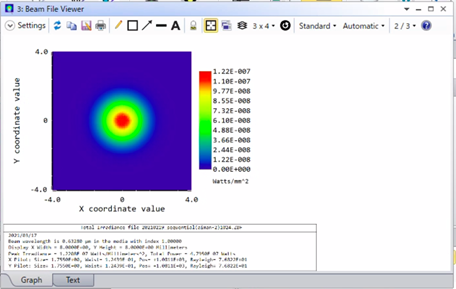Hi everyone, can I ask for your kindness help.
My work is to create DAT files as much as possible and put it in one folder. Then, by using Grid Phase in my system, I can import the created DAT file. After importing DAT file in Grid Phase, I have to save the beam profile in text file(.txt) using POP.
So, I want to create a routine work so that I can do the all the steps above in one step and fast way. It is impossible to create a system so that I can import all the DAT files in one folder into Grid Phase in Zemax and also save all the beam profiles in text file in one folder in one step?
I have heard some method which is by using ZPL Macros, but I did not know any knowledge about it. Maybe someone can help me in order to create the routine work or maybe there is others method which is more suitable for my work that has been discussed above.
Thank you.