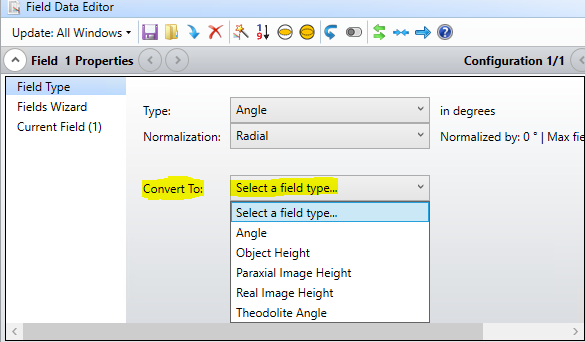I have a system with a maximum half-field of 30 degrees, resulting in a field of view (FOV) of 60 degrees. I am familiar with the process of assigning field height (in image simulation analysis) when fields are given in object height using the reference image. However, if my fields are in degrees, what should be the field height to assign in the image simulation analysis?
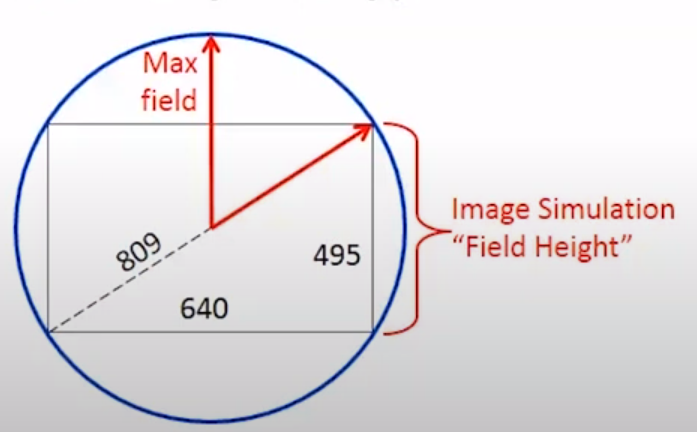
Any help is much appreciated.
Thank you and regards,
Navaneeth Tejasvi