When should you use the System Check button, and what type of errors can it check for?
How do you use the System Check feature?
Best answer by Sarah.Grabowski
System Check is a simple diagnostic tool that is helpful for any system you design. It’s easy to use, just click the System Check icon in the Diagnostic portion of the Set Up tab, and it will report some common errors and warnings, alongside approximating the memory usage. It can be used anytime during the design process, but is generally most useful when you are trying to evaluate a design form before (and after) fine tuning the lens. This is a sample output from running the System Check on the Double Gauss 28 degree field sample lens that ships with OpticStudio.
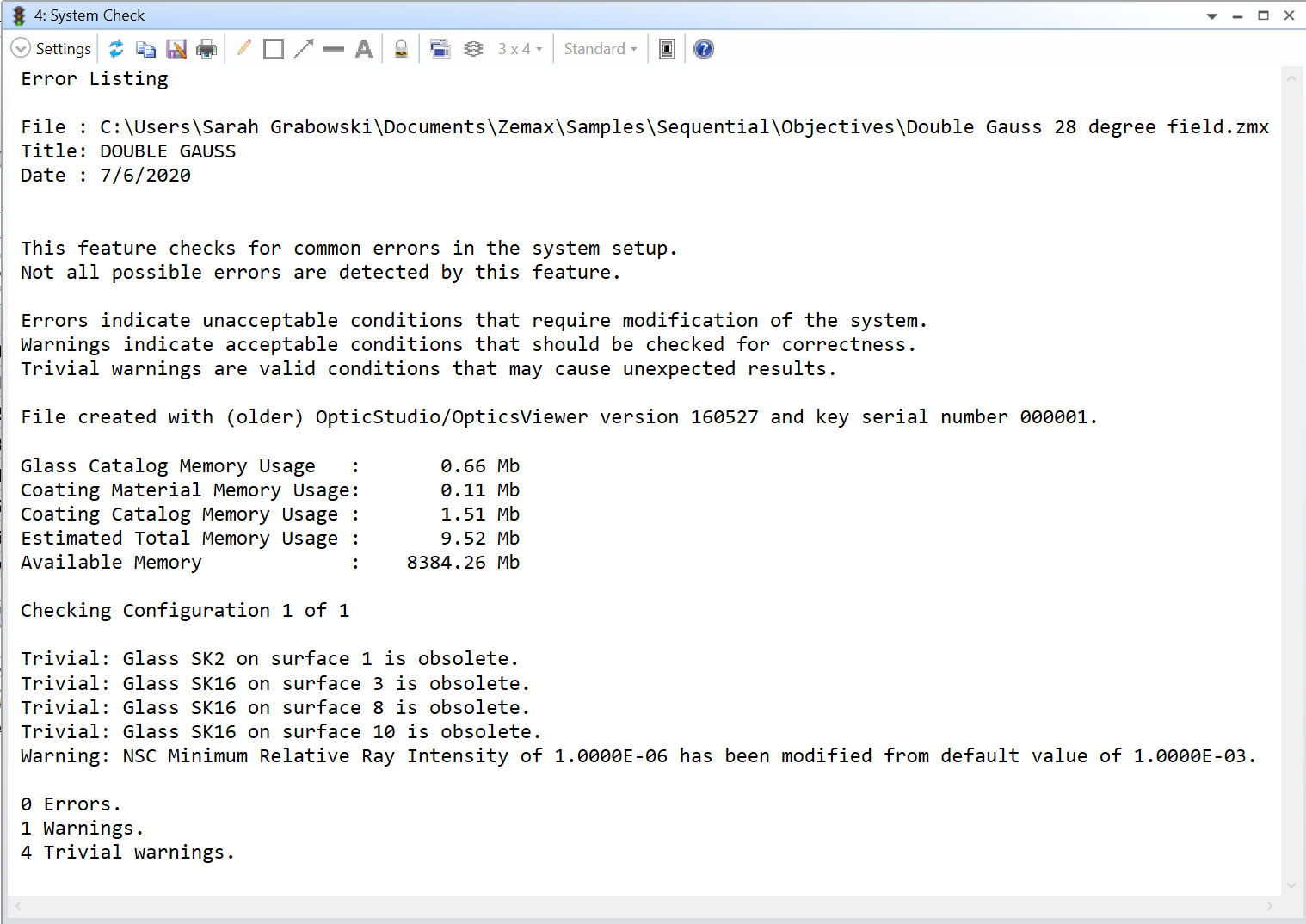
Errors notify you of flaws with your system’s set up that need addressing, while warnings denote conditions that are acceptable, but that you may want to check. Trivial warnings are used for valid though unexpected conditions, such as using an obsolete glass, you may wish to verify. The System Check cannot identify every possible error, but it does provide a quick and useful tool for evaluating your design.
Enter your E-mail address. We'll send you an e-mail with instructions to reset your password.





