If slider or visual optimizer is used in the system, it can be useful to be able to fix the scale on the Layout plot, to better understand how the system is changing when changing some thickness parameters.
In the Classic view of the Layouts (both Cross-Section and 3D), there is a Scale Factor setting, that can be used to fix the scale of the plot:
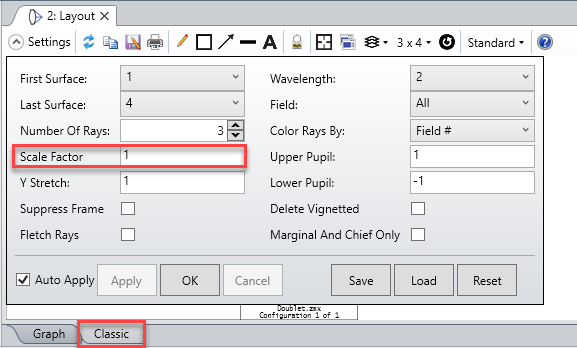
If the Scale Factor is set to 0, then 'Fill Frame' will be selected, which will scale the range of surfaces drawn to fill the graphic page. However, if the Scale Factor is set to a numeric value, then the plot will be drawn in 'real' scale, times the Scale Factor. For example, a scale factor of 1.0 will plot the lens actual size on the printer, while a factor of 0.5 will plot the lens at half scale.
To use this feature, the Classic view can be turned on or off in the Setup tab > Project Preferences > Graphics > Enable Classic View.



