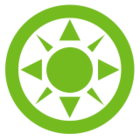I have an ensemble of sequential 128x128 2D wavefront errors generated by a freestream atmospheric propagation code. The code outputs phase in radians at each point in the 2D grid. I load these 2D arrays into Excel, enter a wavelength in microns, and convert to wavefront error in waves using WFE = wavelength * phase / 2π. For one screen example I’m getting a P-V WFE of 1.8 waves. Then I use a macro to write the first line of the Grid Phase DAT output file:
128 128 increment increment 1
then the macro converts the 128x128 2D array phase in radians (not wavefront error) values into a linear string of 16384 phase values, without specifying derivative values.
QUESTION: when I import the DAT file into a Grid Phase surface, and set the Diffraction Order to 1, I’m getting outrageously large values for wavefront error. I had to reduce the diffraction order to around 0.01 to get the wavefront errors and Zernike fits to more or less agree with the Excel values.
What am I doing wrong? I looked and there is no Knowledgebase on specifically using the Grid Phase surface for wavefront error simulation.
Thanks, Mike