Hello everyone,
In Macro code script I need to get Y half width. Which function you suggest?
Thanks fir your help in advance?
Regards,
Behzad
Hello everyone,
In Macro code script I need to get Y half width. Which function you suggest?
Thanks fir your help in advance?
Regards,
Behzad
Best answer by David.Nguyen
Hi Behzad,
Can you tell us what object/surface are you trying to get the Y Half Width from?
In my modest experience, Y Half Width is usually a parameter of an object, meaning you are probably using the Non-Sequential mode, but correct me if I’m wrong. Since you are looking for a function that retrieves a number (the Y Half Widht), it has to be a Numeric Function. In the Help File (F1), you can actually search for “Numeric Functions” and the first result should be the complete list of numeric functions available for your macros. From this list, you can find the function NPAR(surf, object, param), which returns a parameter of a non-sequential object.
Let me give you an example. In the case of a Detector Rectangle, the Y Half Width parameter is parameter number 2. If you are not sure what parameter number is a particular parameter, here is a trick for you:
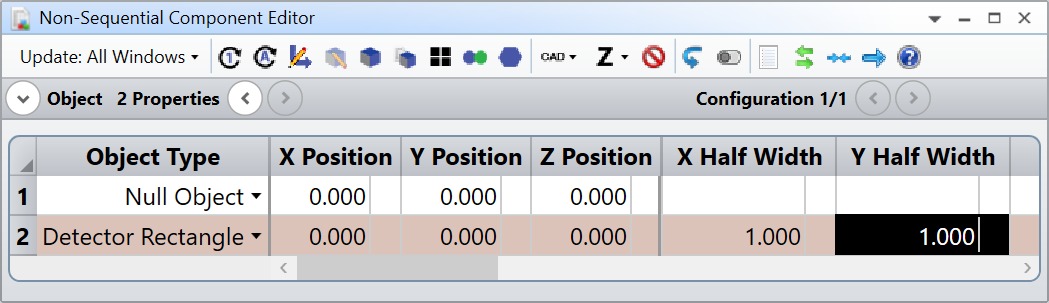
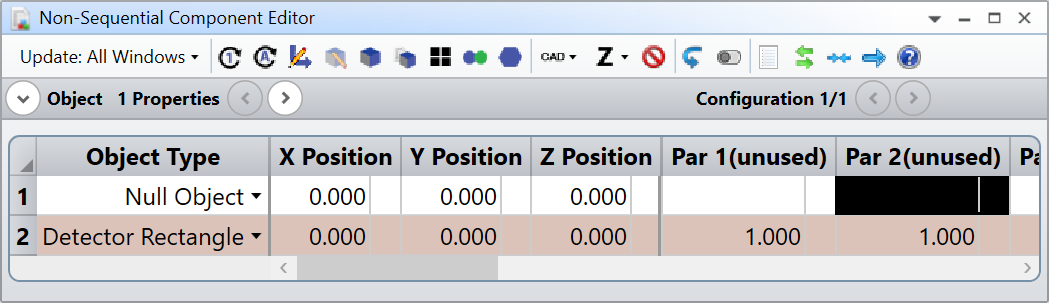
In a Detector Rectangle, the Y Half Width is Parameter 2. If you are in pure Non-Sequential Mode, the surf argument of NPAR should be 1, the objct argument is the object number where you have your Y Half Width, and the param argument is the parameter number. In my example, you need to write the following line of code in your macro:
Y_Half_Width = NPAR(1, 2, 2)Let me know if this makes sense.
Take care,
David
Enter your E-mail address. We'll send you an e-mail with instructions to reset your password.