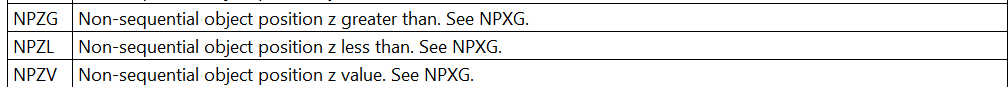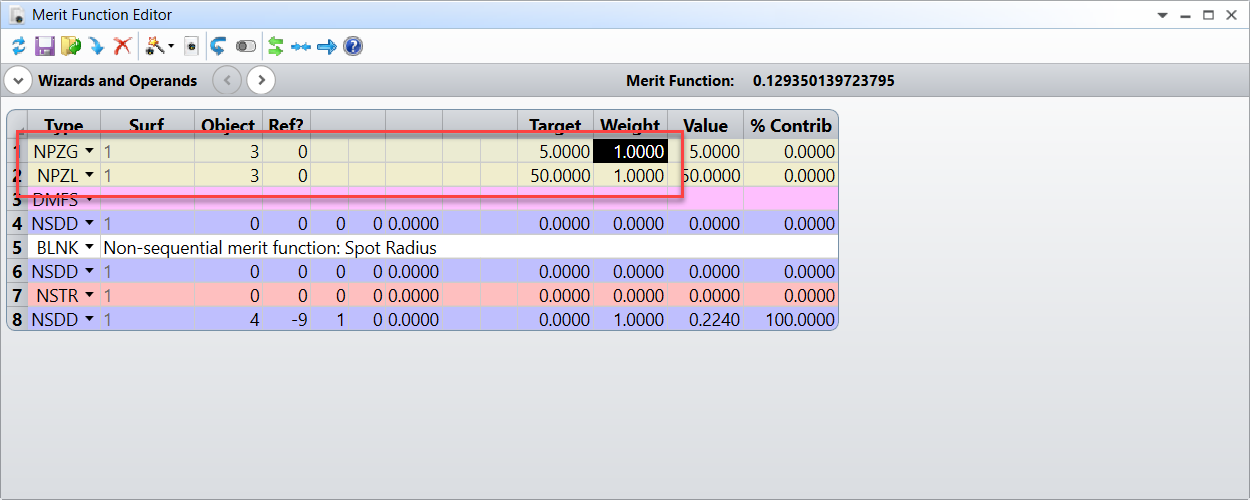Hi there,
I just have some queries about using merit functions to determine the z-distances between the components within my light path, to create both a focused and a collimated light path (see image 2 below).
Overview of the light path design:
At the moment I have a stripped back version of my final light path (see image 1 below). It includes a UV LED operating at a wavelength of 0.233, an Edmund Optics lens (imported from the 'Lens Catalogue'), and a detector rectangle. My objective is to use the merit function to determine the z-distances between each of these components to generate a collimated light path and a focused light path. A photodiode has not yet been chosen so I currently need to know where to place my components for a collimated path (larger diode) or a focused path (much smaller diode). At the same time, I want to be able to get the most power possible at the detector.
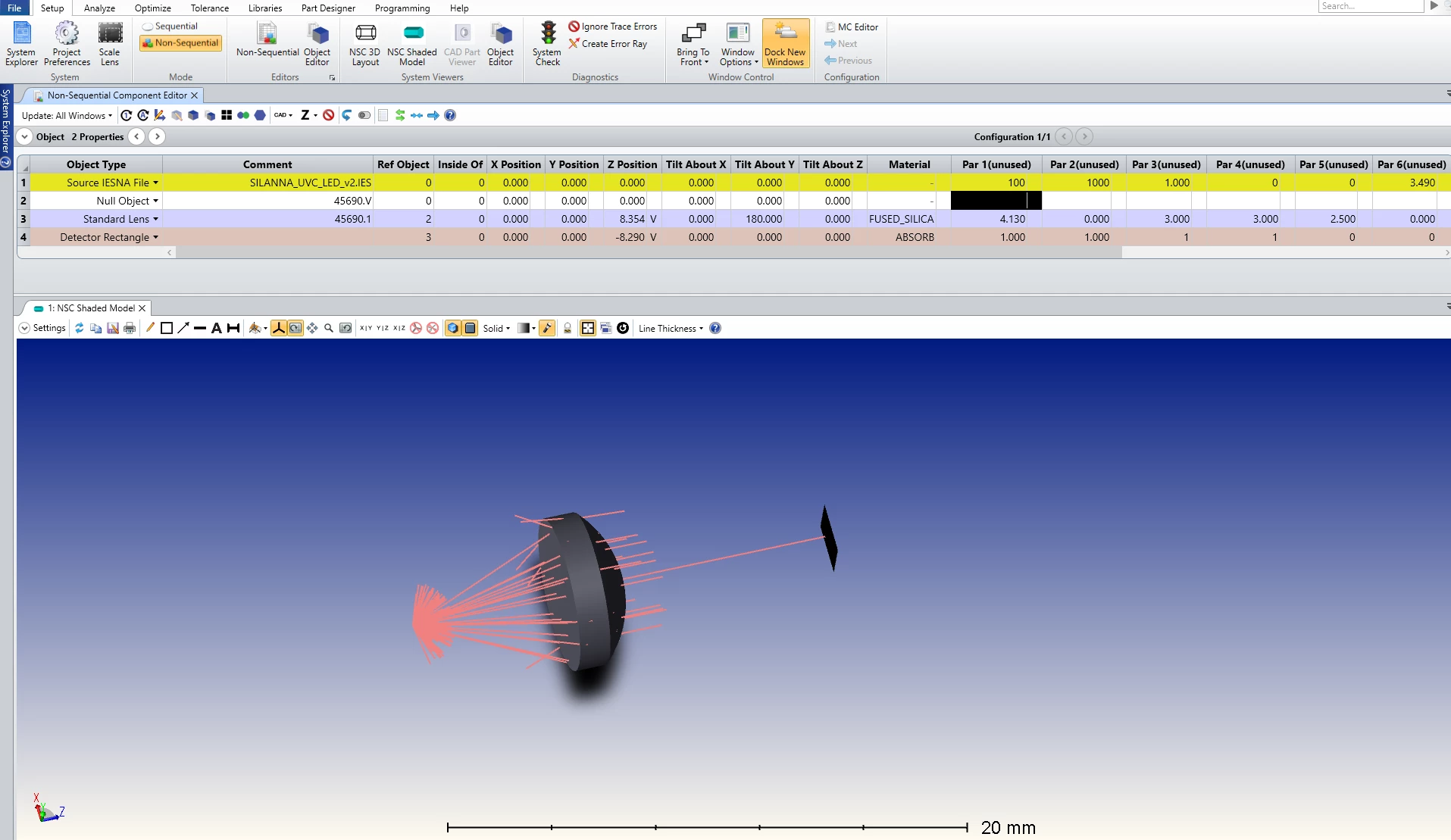
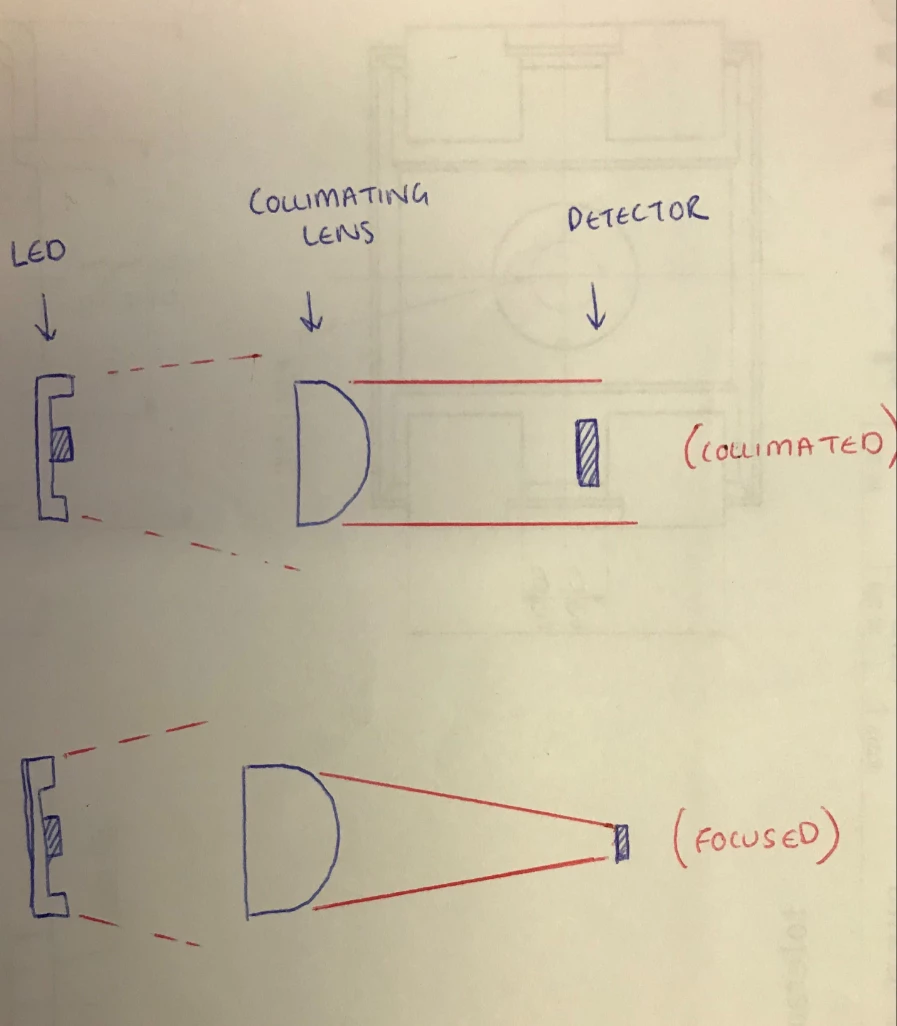
I was just hoping to gain some advice and insight into the best method / approach to detemine these z-distances. I have been playing around with the optimization wizard and the use of the criteria settings. In particular, the RMS Angular Radius based upon previous forum posts. But would like some expert advice on how to go about it.
Thank you.