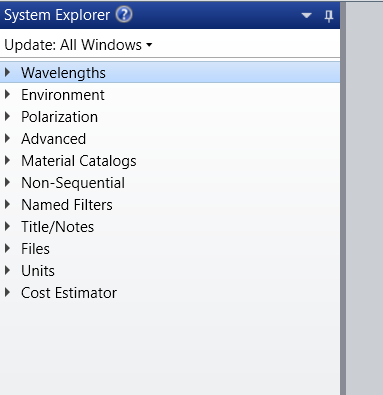I’m using ANSYS ZEMAX OpticStudio 2023 R1.03. I cannot find the Fields and Aperture tabs in the System Explorer (see screenshot below). I know that they are supposed to exist as per this Knowledgebase article: https://support.zemax.com/hc/en-us/articles/1500005578422-OpticStudio-interface-system-explorer .
Can someone suggest a solution to accessing the fields data editor when it doesn’t appear in the Systems Explorer? Perhaps it’s a licensing issue? Any advice is appreciated.