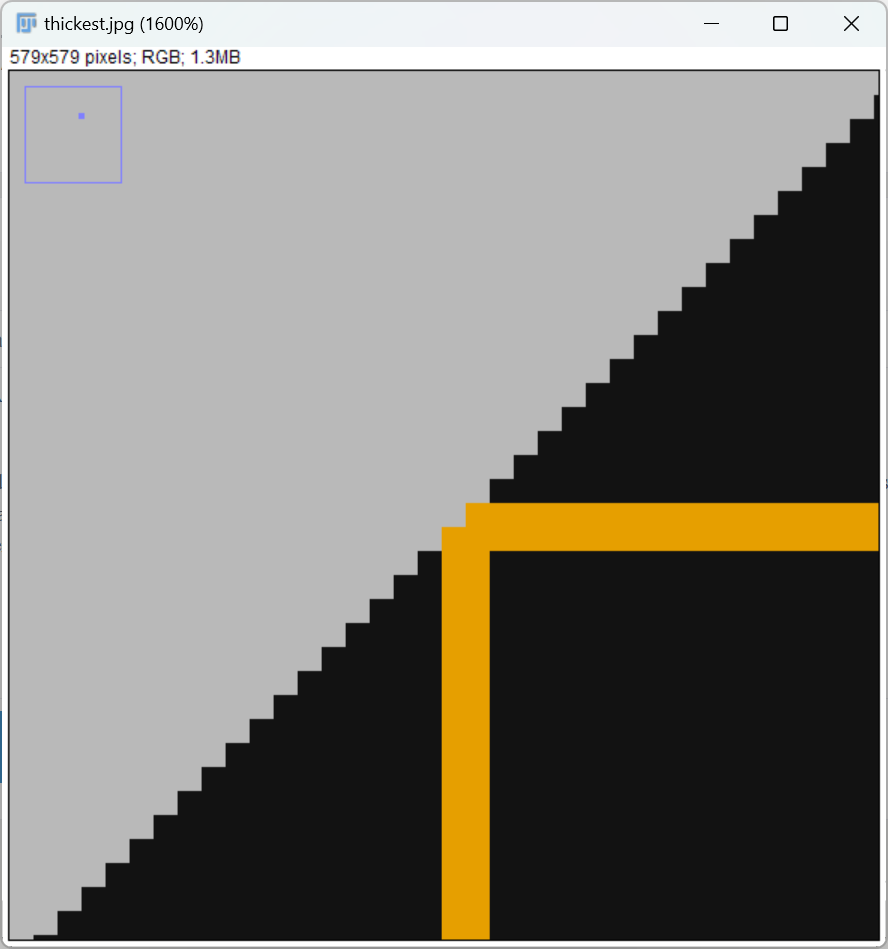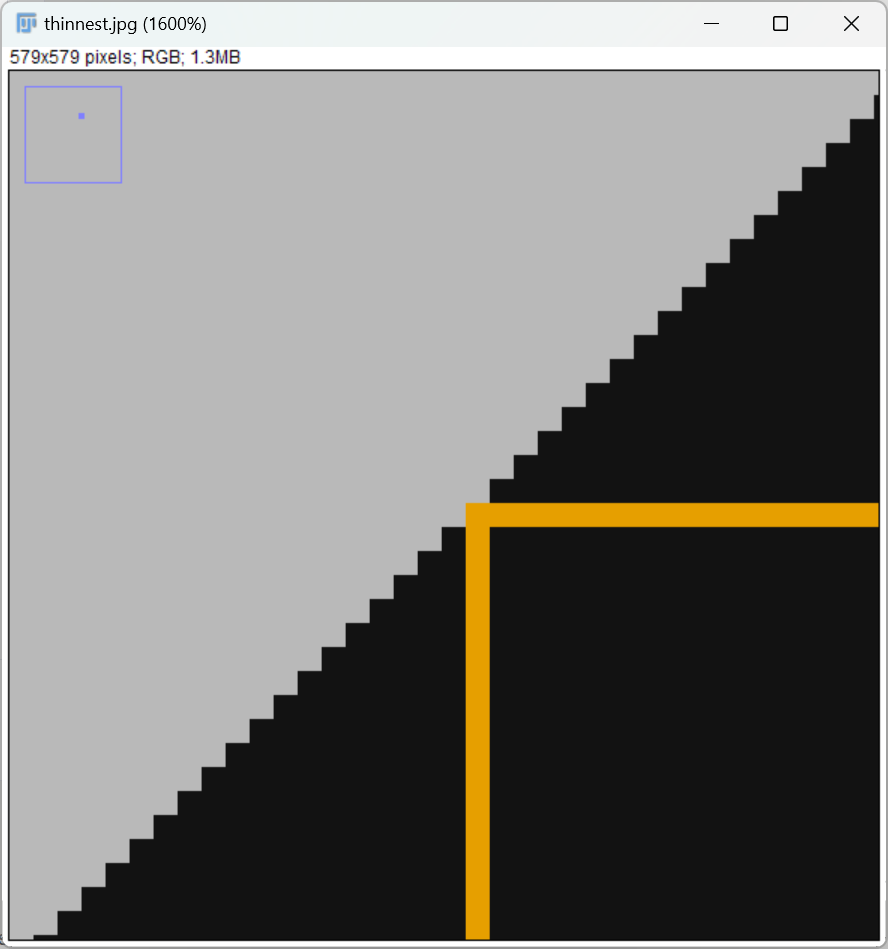One year ago,
Since its been quite painful to generate such plots with ZPL (thanks to
I’ve been using the ZOS-API option more and more to create animations. It is more stable, but currently lacks a couple of options. Since we’re approaching the Christmas period 🎅, this is my wish list to improve the ZOS-API Layout Exports feature (in order of importance):
- As far as I understand, we cannot specify the file type of the export. I’ve tried to use multiple extensions in
OutputFileName(.JPG, .PNG, ...etc.) but the file size remains the same. Based on the file size, which is rather small (for a given image size), I’m assuming the export is made in .JPG regardless of the extension specified. Can the file type be added to the ZOS-API? - Could we get a vector graphics file type?
- Although there’s a property
RaysLineThickness, for me, it doesn’t seem to have an effect. If someone is anyway going to look at this, would it be possible to have a line width (integer) property instead? - Could you also add a property to disable the RGB axis at the bottom-left corner of the layout?
Thanks a lot,
David