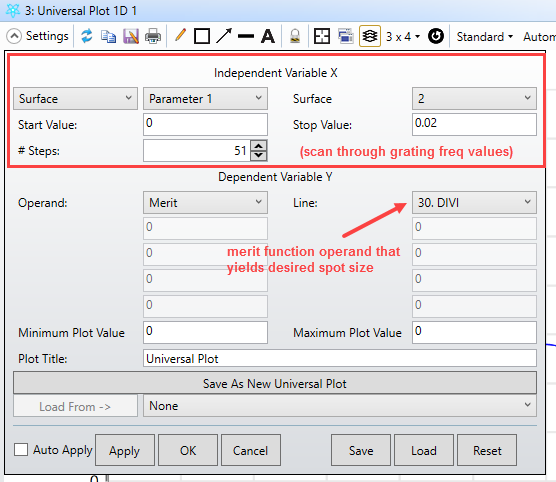Hello,
I have a sequential model that consists of a collimated beam upon a diffraction grating, which then hits two cylindrical lenses and the 3 different orders from the diffraction grating create lines on the image plane. I am trying to create a macro where I can either export the data or create a graph in Zemax that tells me the X and Y spot sizes (instead of the RMS as it is a line) of the field with varying period of the grating. I am able to calculate the X and Y spot sizes for each order, but I am unsure how to do two things:
- Extract the property ‘period’ of the grating from Lens Data (lines/um) in a ZPL macro. I have tried using SPRO, but cannot find the correct column to correlate to the period being extracted. I am able to extract the radius and the semi-diameter, but not the lines/um.
- Create a graph of the x and y spot sizes against period in Zemax. Can I do this using Universal Plot? If so, how? Or is better to extract the data and read into matlab?
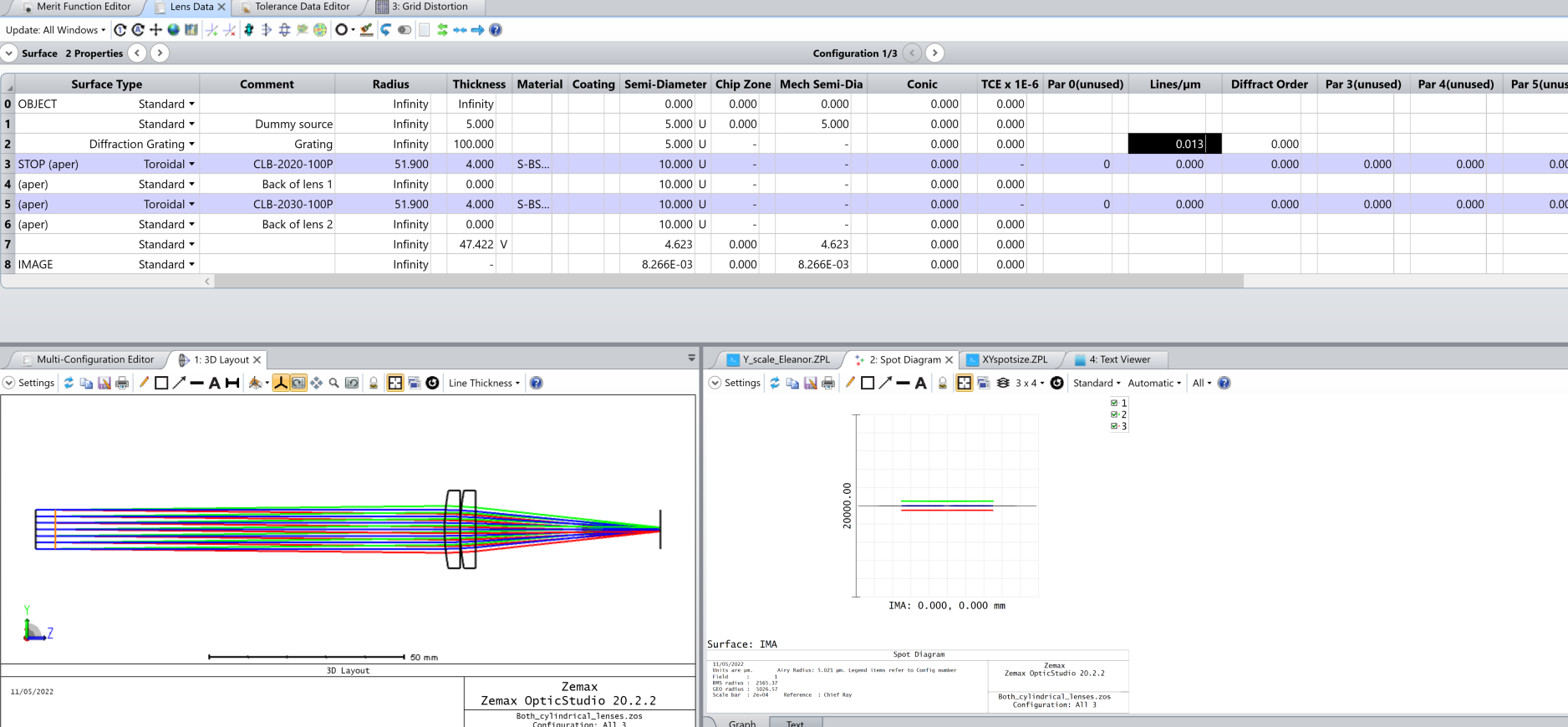
Many thanks,
Eleanor