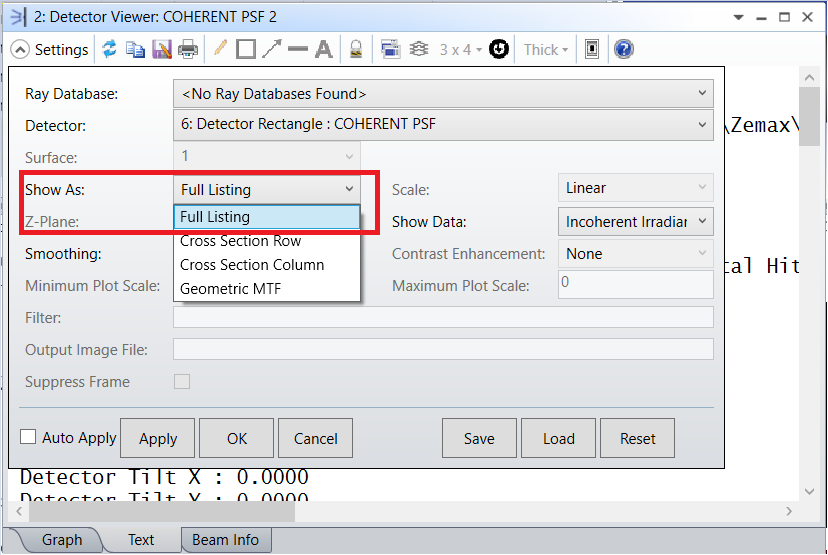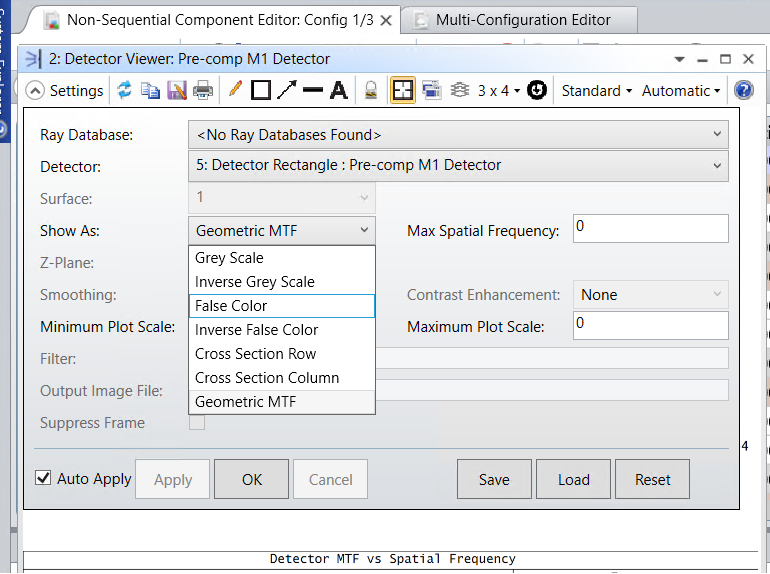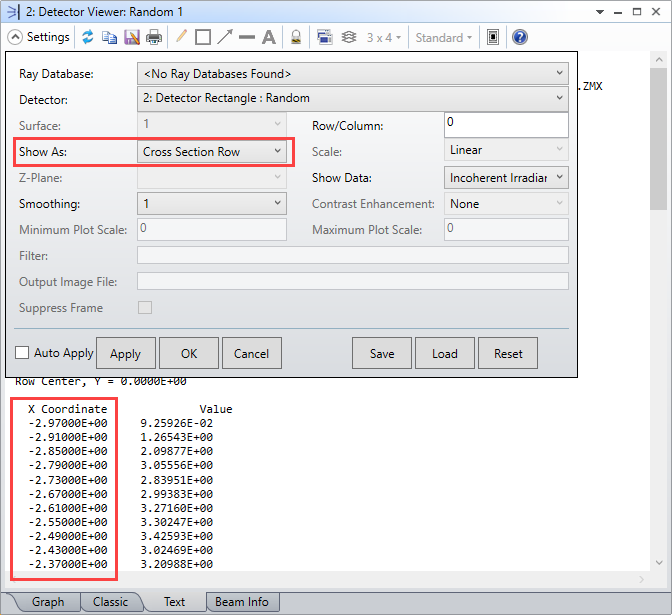I am trying to export the incoherent irradiance information from the detector viewer along with x,y coordinates. Cross section row/column option allows only to export either x or y coordinate at a specific row/column. How do i export both x,y coordinates with irradiance at each coordinate? The detector grid size is 250x250 pixels.
Solved
Exporting detector data
Best answer by cynthiapadt
The False Color option you have highlighted in your image is equivalent to the Full Listing option.
If you are using False Color, or any of the equivalent plots, going to the Text tab will allow you to export the irradiance data at each coordinate.
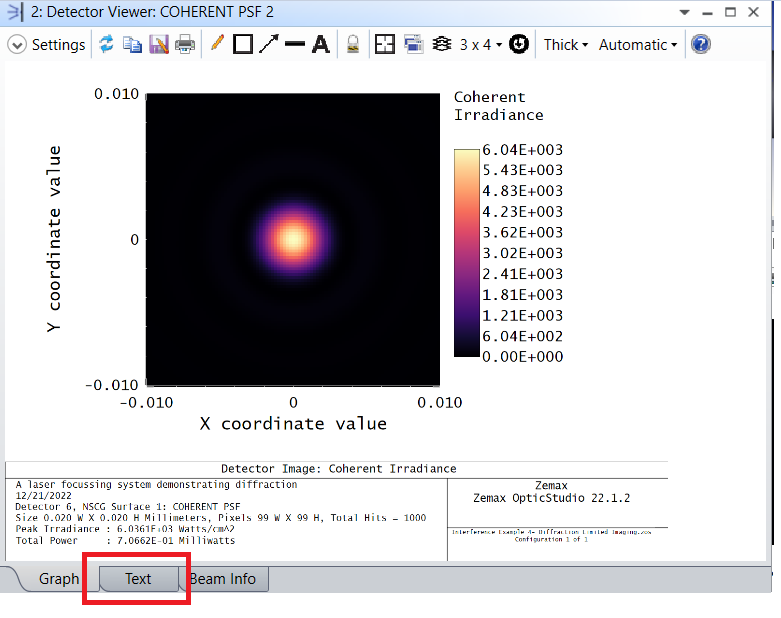
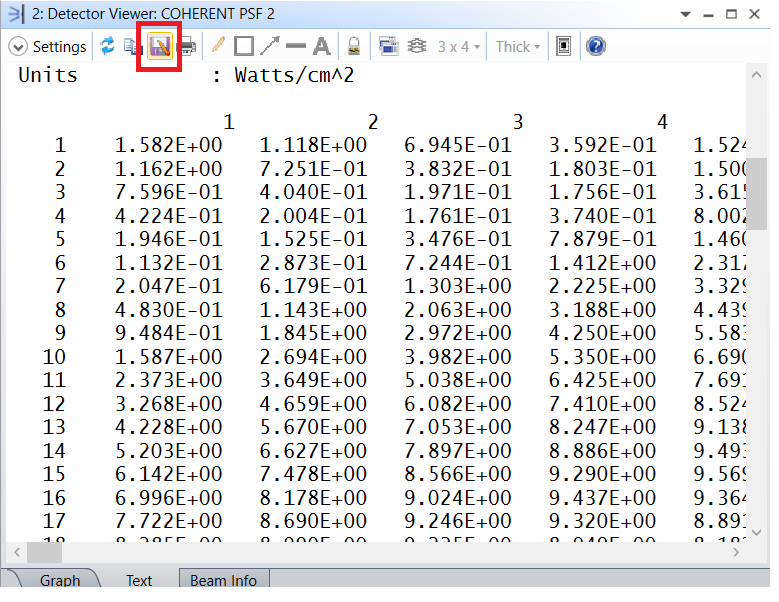
This will export the data as a .txt file.
Enter your E-mail address. We'll send you an e-mail with instructions to reset your password.