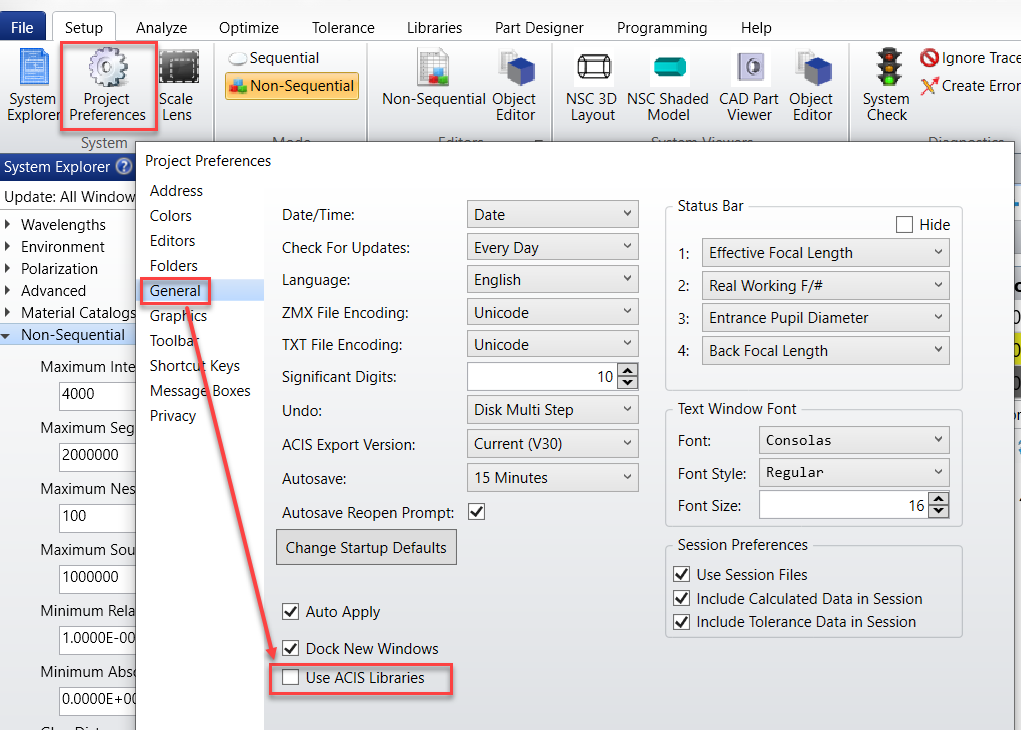Hi,
I have some issues importing step files to OpticStudio and exploding it. The step file works fine until exploding. After exploding it says “Error 72: Unknown Error” in the Shaded Model.
I never had this issue before although I often work with step files and exploding them. I discovered that for files that work after explosion, there are 3 new files in the CAD Files folder (.stp_1.ZAN, .stp_1.SAB, .stp_1.SAB txt file). When Error 72 shows up after exploding there is only .stp_1.SAB in the directory.
Sometimes the first 5 parts for example have these 3 files after exploding and the last 5 don’t. If I delete the last 5 parts in the simulation the Error disappears.
Has anyone ever had this error and can help?
Thanks!