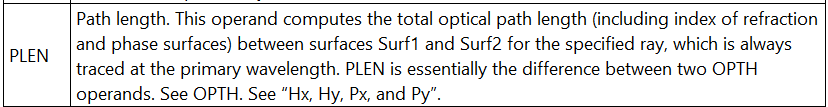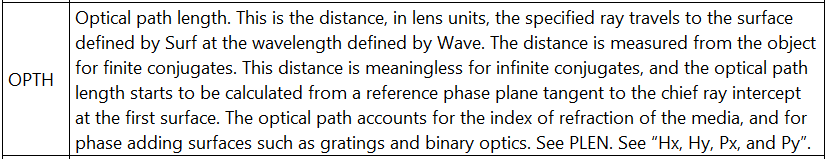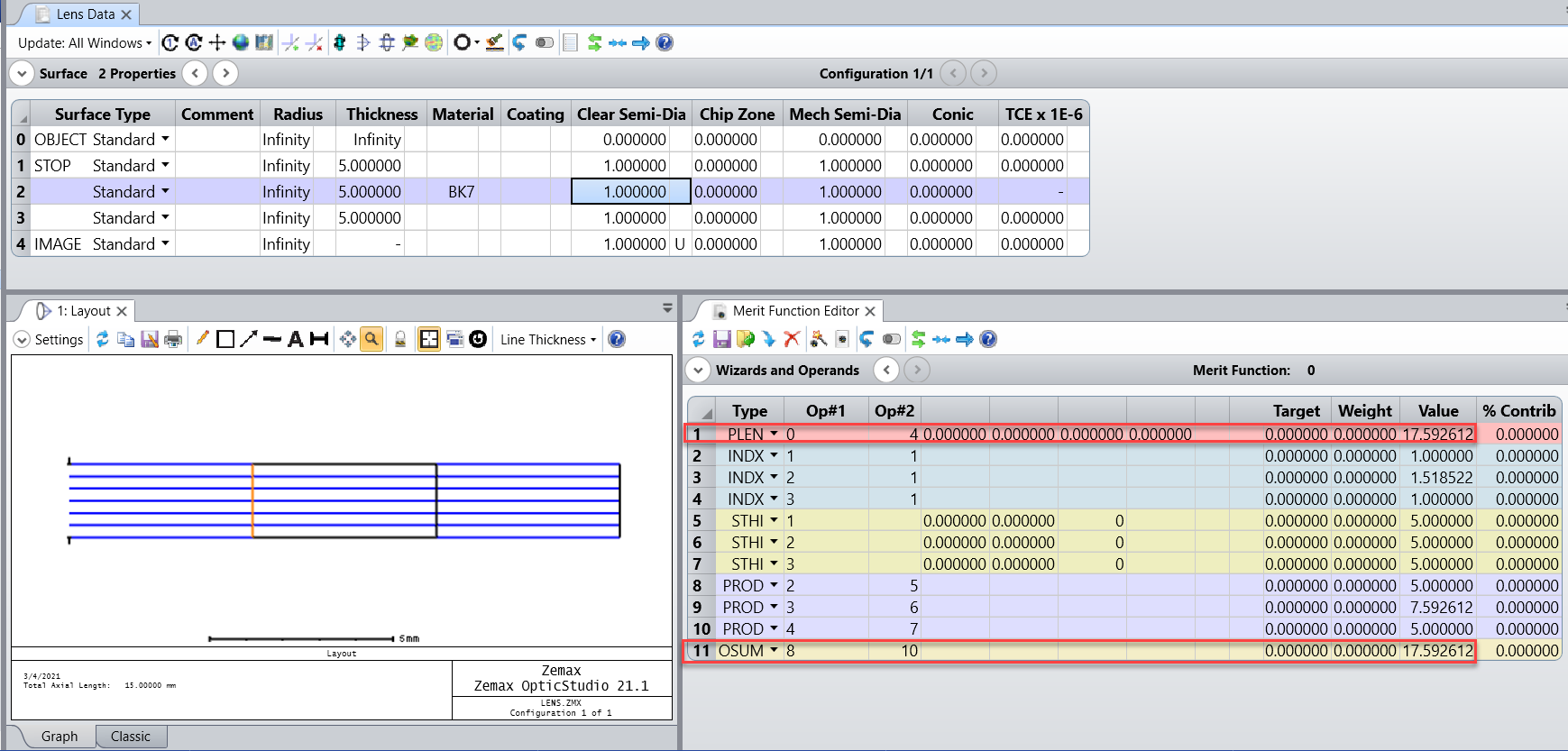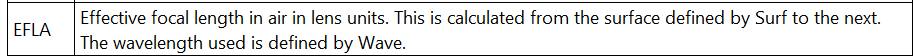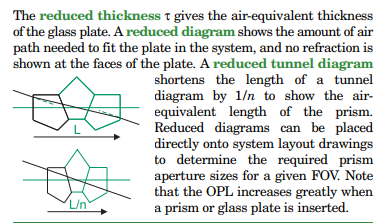Is there a way to easily compute an equivalent 'in air' thickness between a series of surfaces in the merit function editor?
equivalent 'in air' thickness
Best answer by Csilla Timar-Fulep
Hi John,
Thanks for the clarification and sorry for the misunderstanding!
Unfortunately, we don't have any merit function operands which would directly calculate the reduced, equivalent in air thickness. Besides the solution you described in your previous post, i.e. using the INDX and STHI operands for each surface one after the other, you can try to automate the computation process and loop over the surfaces using the ZPL macro and then report the result back with one ZPLM operand.
You may find more information about how to use the ZPL macros to define complex optimization targets in the Merit Function Editor through the use of ZPLM optimization operands in this knowledgebase article:
Optimization using a ZPL Macro: the ZPLM operand · MyZemax
Best,
Csilla
Enter your E-mail address. We'll send you an e-mail with instructions to reset your password.