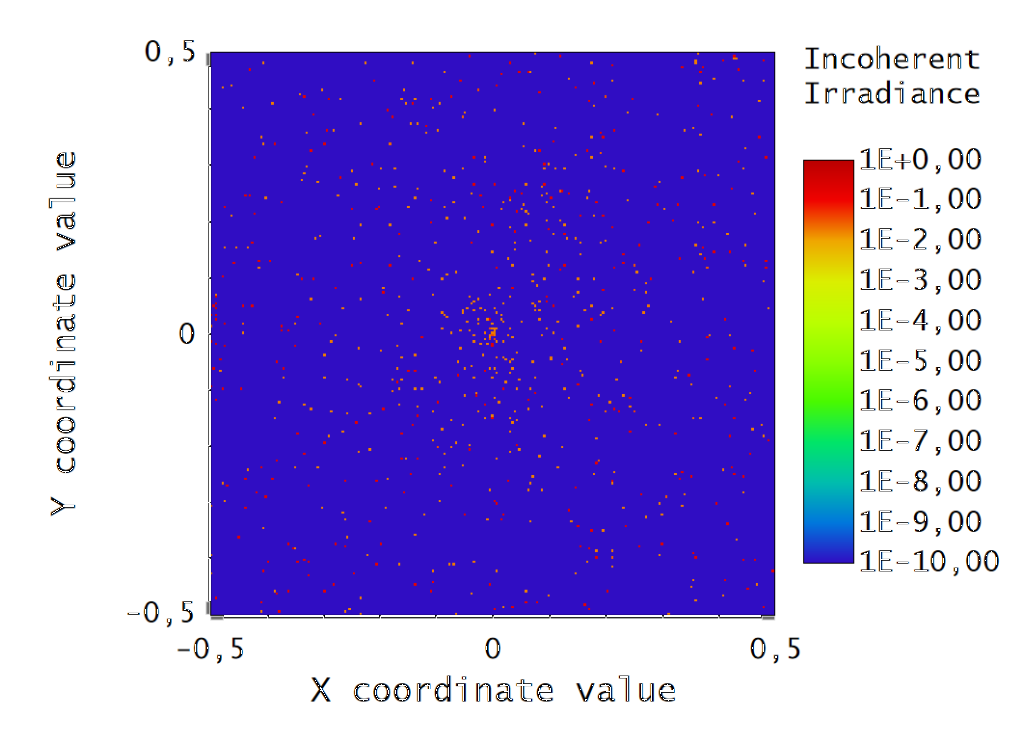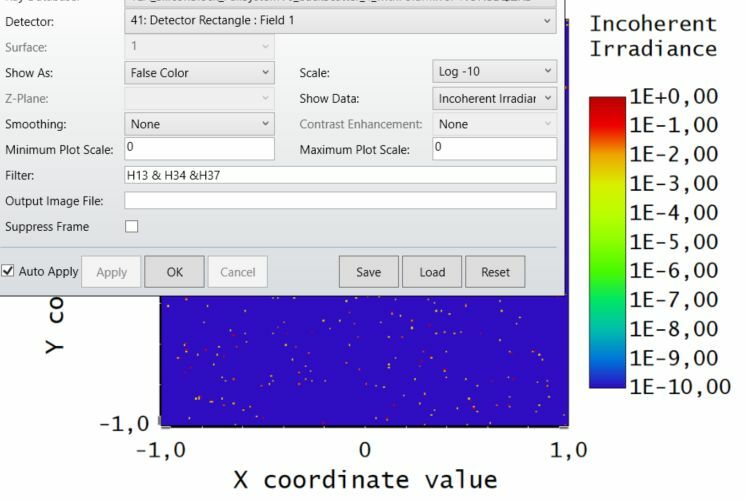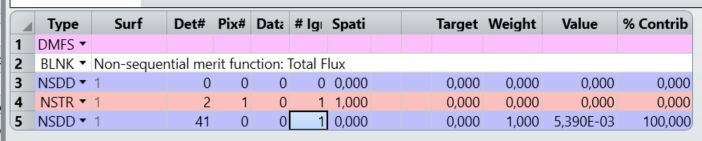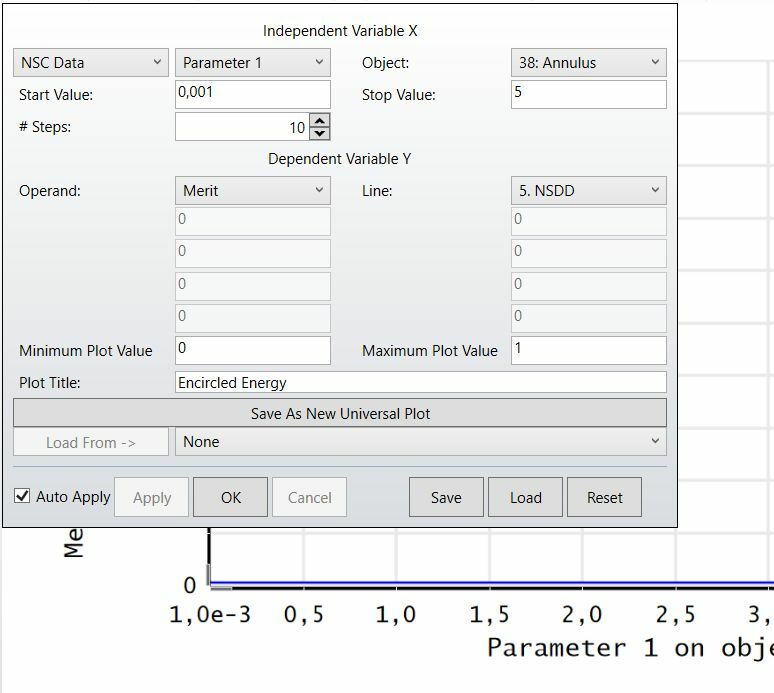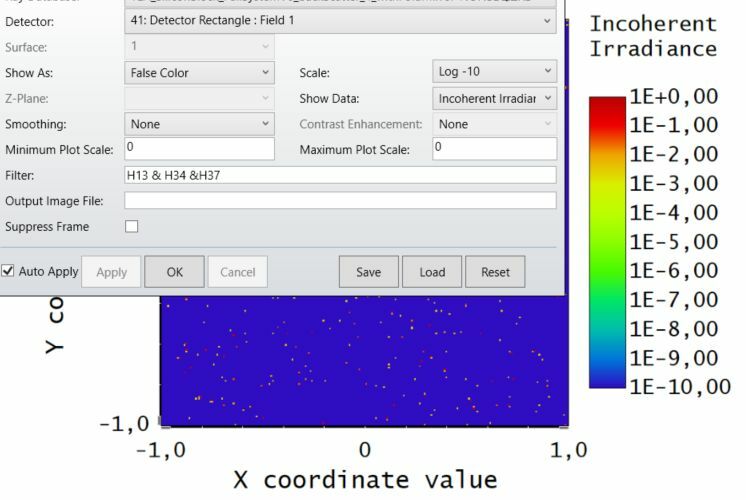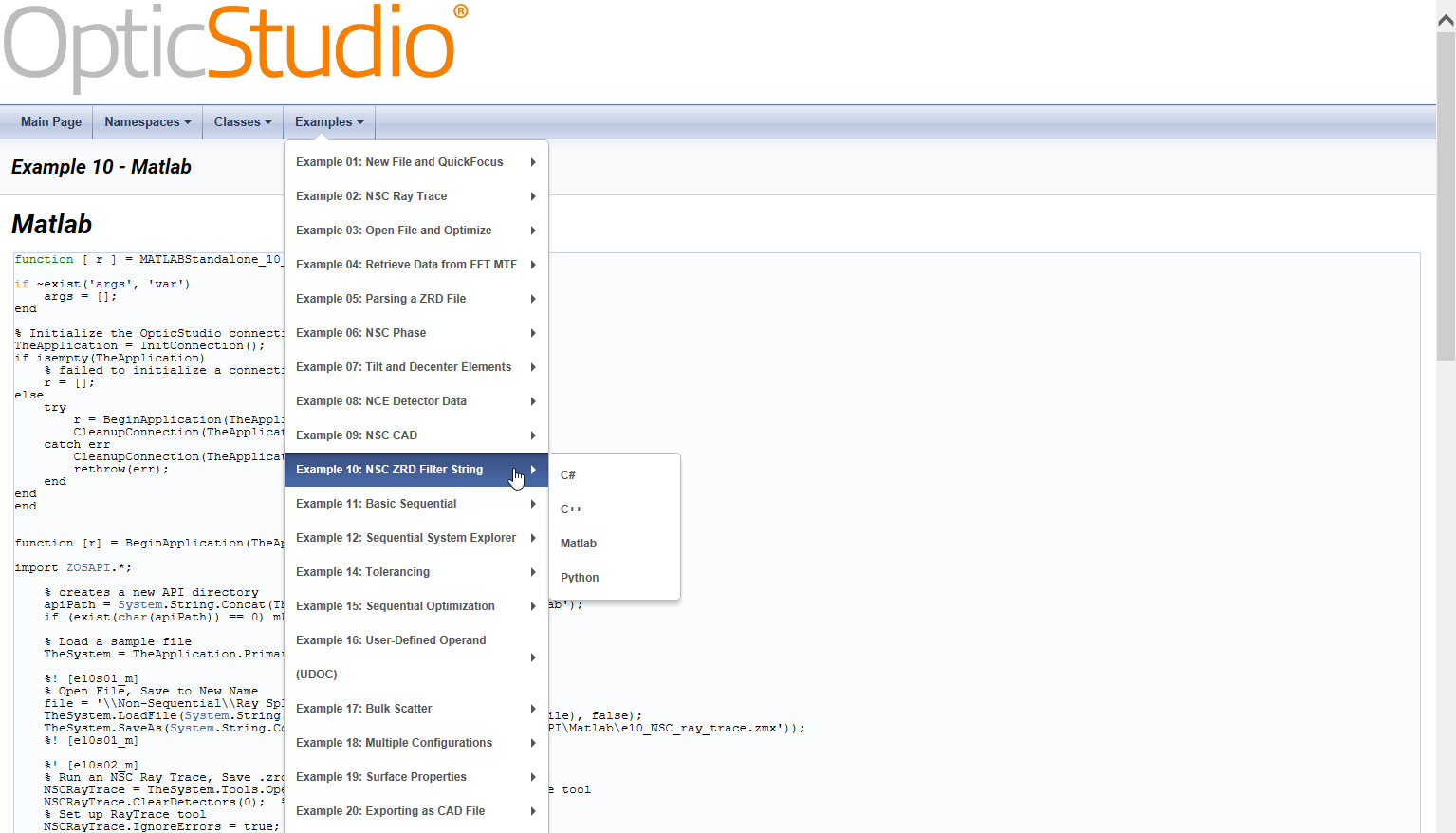Hi Markus,
Thanks for yoiur question here on the forums!
One way to get a similar plot as the sequential encircled energy plot in the non-sequential mode would be to use an obscuration and the Universal plot. With the obscuration you can block the rays / energy outside of a specific radius, so you can determine how much energy reaches your detector within that specific radius. You can use the NSDD operand for this. If you know the overall power on the detector without the obscuration, then you can use the DIVI (division) operand to determine the fraction of energy enclosed by that specific radius. Finally, you can use the Universal plot to change the obscuration size as the independent variable and then you can plot the encolsed energy fraction as the dependent variable.
You may read more about how to use the NSDD operand with the Universal Plot in this knowledgebase article:
How to use the NSDD operand with the Universal Plot · MyZemax
Regarding you idea about the mixed mode solution, sequential rays cannot split within an NSC group – only the primary ray path is considered. Also, in Sequential Mode, a deterministic ray path is required, and only the number of rays launched (no more) may reach the image plane (ray splitting could potentially increase the number of rays which eventually reach the image plane). Because of the deterministic ray path criteria, bulk scattering is not possible either, as it would require a probabilistic approach.
You may find more info about this in the following knowledgebase article:
How to model a mixed sequential/non-sequential system · MyZemax
Please let us know how this solution works for you or if there are any other questions. We’re happy to help!
Best,
Csilla