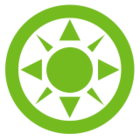Hi,
I am currently wondering if it is possible to set the opactiy/ trasparency of optical rays without merely adjusting the number of layout rays (currently I use an ellipse/annulus or circular source array and adjust the number of layout rays) - such that one could create a fully transparent 'beam' in NSC. Additionally, would it then be possible to create intensity dependent opacity, such that after propagating through an IDEAL 0.80 0.20 coating, the two rays path are 80% and 20% the original intesnity respectively?
Thanks,
Nicholas