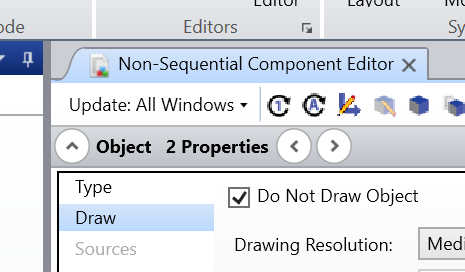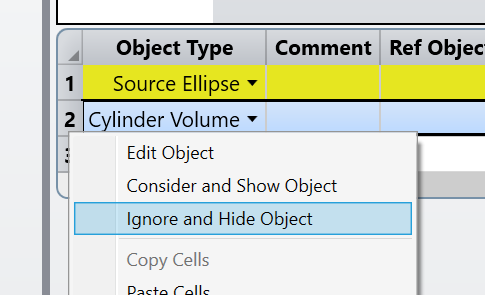Hi All,
I'm working in Non-Sequential Mode and using a Cylinder Volume as a parent object to create an array using Array Ring.
I want to clarify:
-
When I create an array using the parent object, do rays still interact with the original parent object as well as the array instances?
-
If I only want rays to interact with the array elements (and not the original parent), what is the correct way to set this up? Should I disable drawing or use the "Ignore Rays" setting on the parent object?
Any guidance or official documentation links would be really helpful. Thanks in advance!