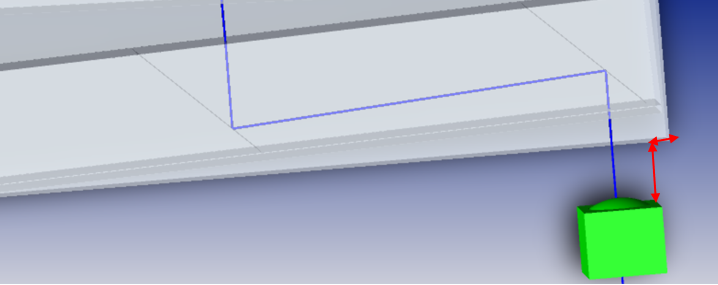
Solved
Distance between surface for CAD object
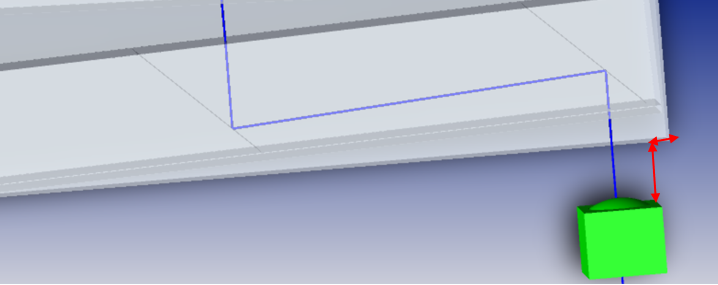
Best answer by David.Nguyen
Hi Christabelle,
I’m assuming those are CAD objects (based on your other posts on the forum). One method is using the Ray Database Viewer as described in this post:
However, it can become tedious in some instances, such as your short red arrow. If you have access to a CAD program, I’d recommend figuring out the origin of your CAD file with respect to the actual volume. This is the position where OpticStudio puts the local axis of your CAD. I’ve described this in more detail for an assembly here:
I hope this helps and take care,
David
Enter your E-mail address. We'll send you an e-mail with instructions to reset your password.



