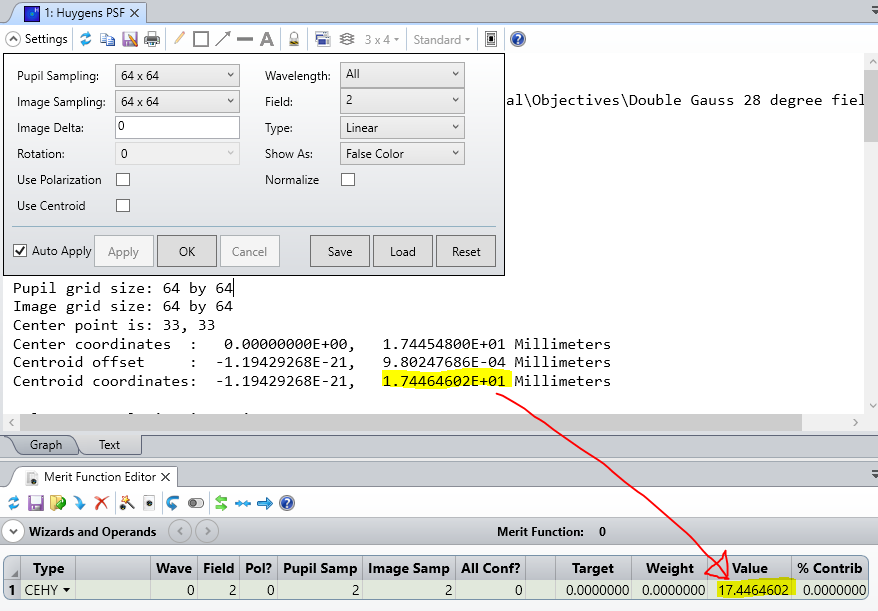Hi,
I have to get the centroid coordinates from the huygens PSF analyse. At first, I tried to get the values from the text file itself, but it was taking way too much time for what I had to do. I decide to get the merit function operand value CEHX/CEHY instead, but the values from the text file and the ones I get from the merit function are slightly different. I was wondering why and if there was a way to correct that difference.
Thank you !