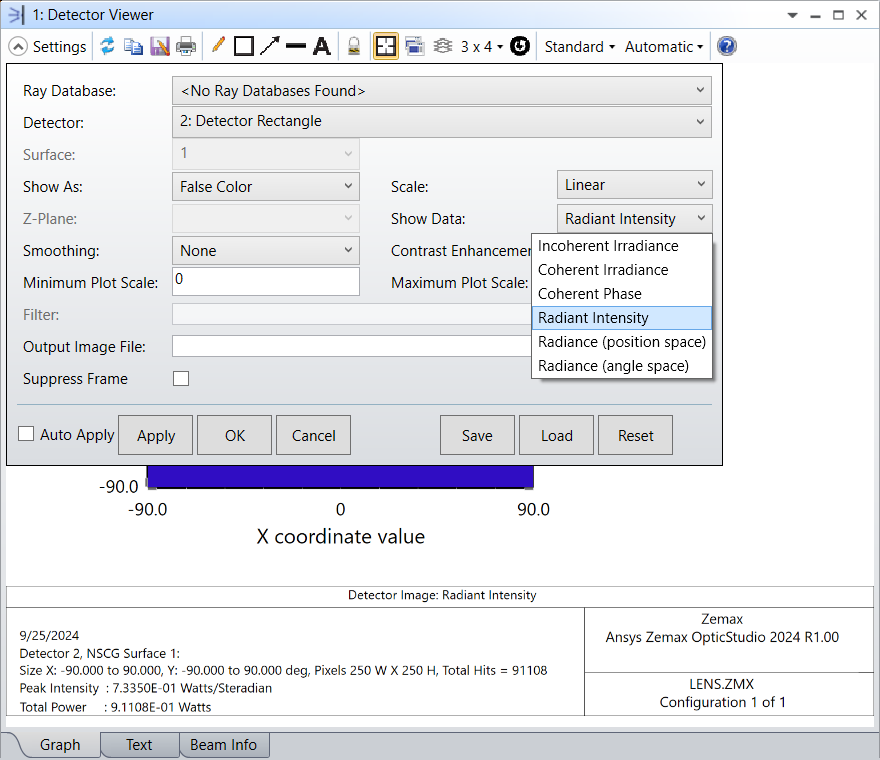Hi,
I have created two Detector Rectangle objects to check the beam shape at different planes. I set them with different size and pixelization (one squared and one rectangular). However in the detector viewer i keep seeing a much bigger detector area, always with X and Y coordinates spanning from -90 to 90 for both the axis and detectors. Moreover none of them has that dimension. Why do i see such an effect?
Thanks,
Marco