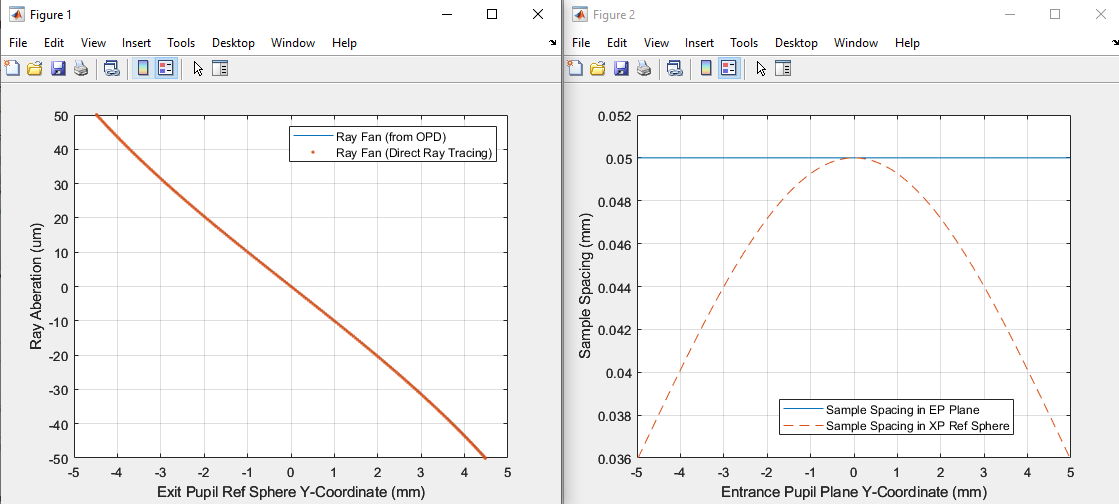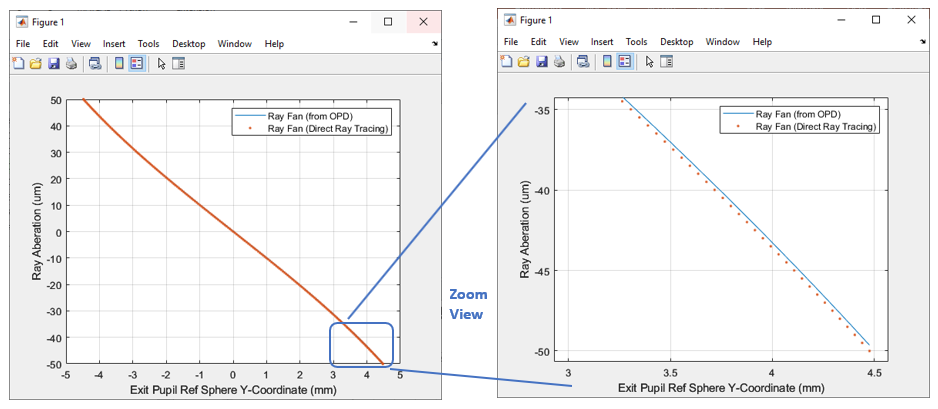Can somebody help me to understand how to get the ray fan plot from the OPD plot?
In the case where i only have defocus and some piston as wave front errors, the first derivative of the OPD curve (polynomial of 2nd degree) should lead me to a linear function, describing the slope of the OPD at any pupil coordinate (independent of the piston, since it doesn`t change the slope of the OPD curve).
However, whenever i try to calculate the ray fan value at a certain pupil coordinate, it always deviates from the value thatis shown in the ray fan plot at that point. Why is that? Maybe i am making a thinking error.
My recipe would be as follows:
- Read coordinates of max. pupil coordinate point of max. field in OPD plot. (both in mm for example)
- calculate coefficient “a” of function OPD-value = a * pupil-coord. ^2 (since its a pure defocus)
- Calculate derivative of quadratic OPD function (which gives me the linear ray fan function)
- Calculate value of derivative of OPD function at max. pupil coordinate
- → should agree with value in ray fan plot at the same pupil coordinate
Thanks a lot for your help