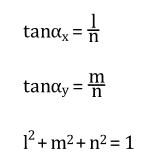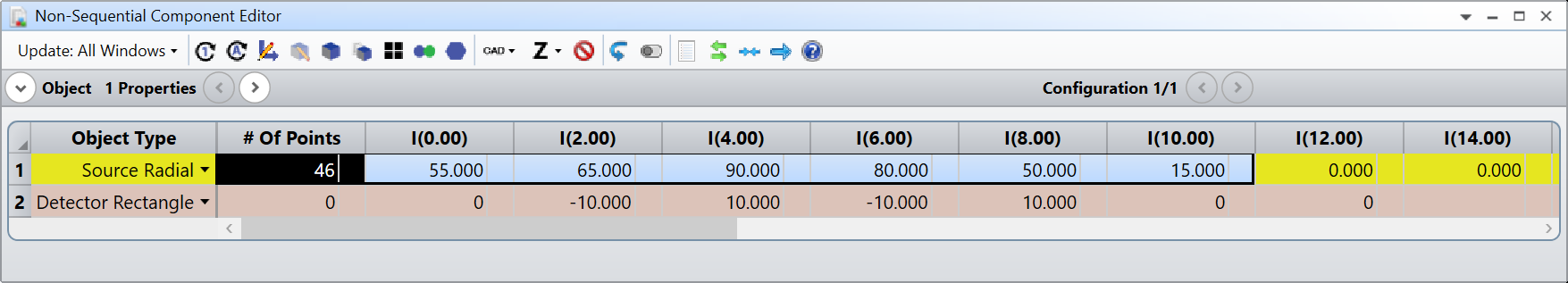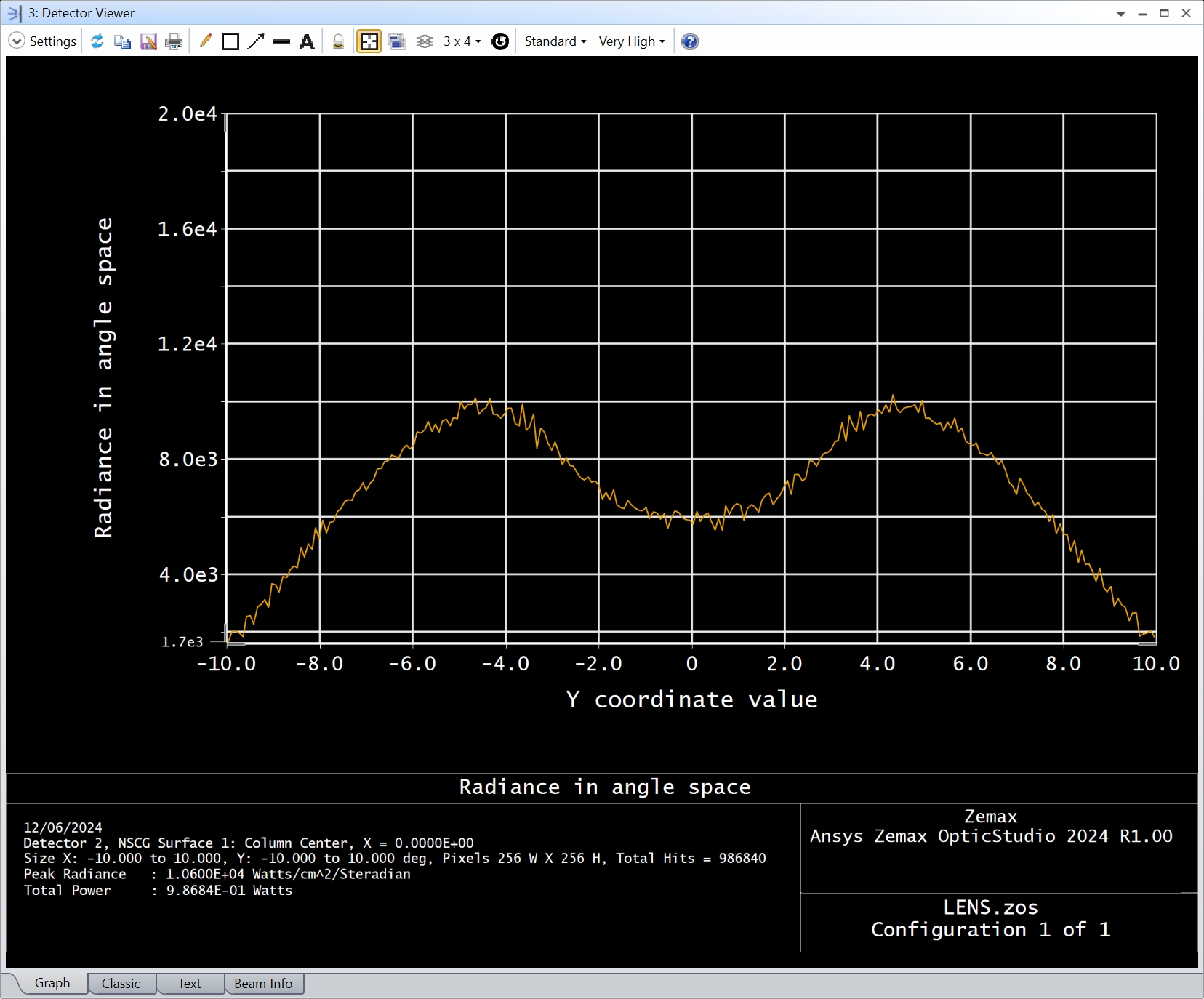Hello everyone,
I got an Excel-sheet with beam information, it is attached, which I would like to convert to a suitable .DAT file for the Object type “Source file” in the non-sequential mode. I understood it like this: in the first line you determine the number of rays and the unit, I use “mm” so I wrote a 4. From the second line, my beam-data starts. The columns 1, 2 and 3 determines the coordinates x, y and z, the columns 4, 5 and 6 the angle in the different room directions. The next columns give information about the value of the power, you can add another column for the wavelength, I only work with one, so I left it out and add the wavelength over the system explorer.
My question belongs to the angle, I couldn’t figure out how I write it correctly, so the program can propagate the light. It appears an Error Message: Invalid direction cosines for ray 1 in source file. All angles are added the same way, so it appears for all rays.
So how should convert the angle so Zemax can work with it.
Thank you very much for your time and I hope you can help me further