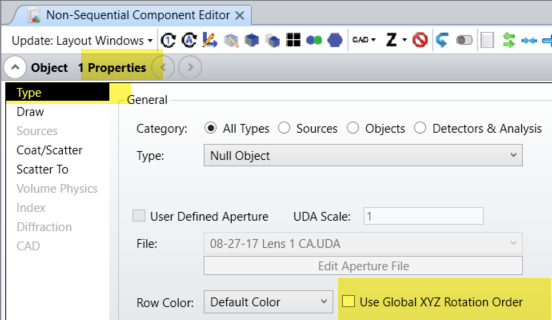What does the order flag do?
Coordinate Break Order Flag
Best answer by Sarah.Grabowski
When creating coordinate breaks, one of the parameters you control is the order flag. If this is set to zero, the decenters in X and Y are done first, then tilts, followed by any decenter in Z (the thickness). For a non-zero order flag (usually 1), the order is reversed which is helpful for undoing a coordinate transformation via a second coordinate break. However, regardless of the order flag, the thickness (decenter in Z) is always last.
It is important to remember that order does matter. If you tilt about X first, you will get a new set of Y and Z axes around which the following tilts will be performed, so tilting around X,Y,Z is not the same as Z,Y,X. You must take care such that the tilts and decenters are performed such that your final surface orientation is as you intended.
Enter your E-mail address. We'll send you an e-mail with instructions to reset your password.