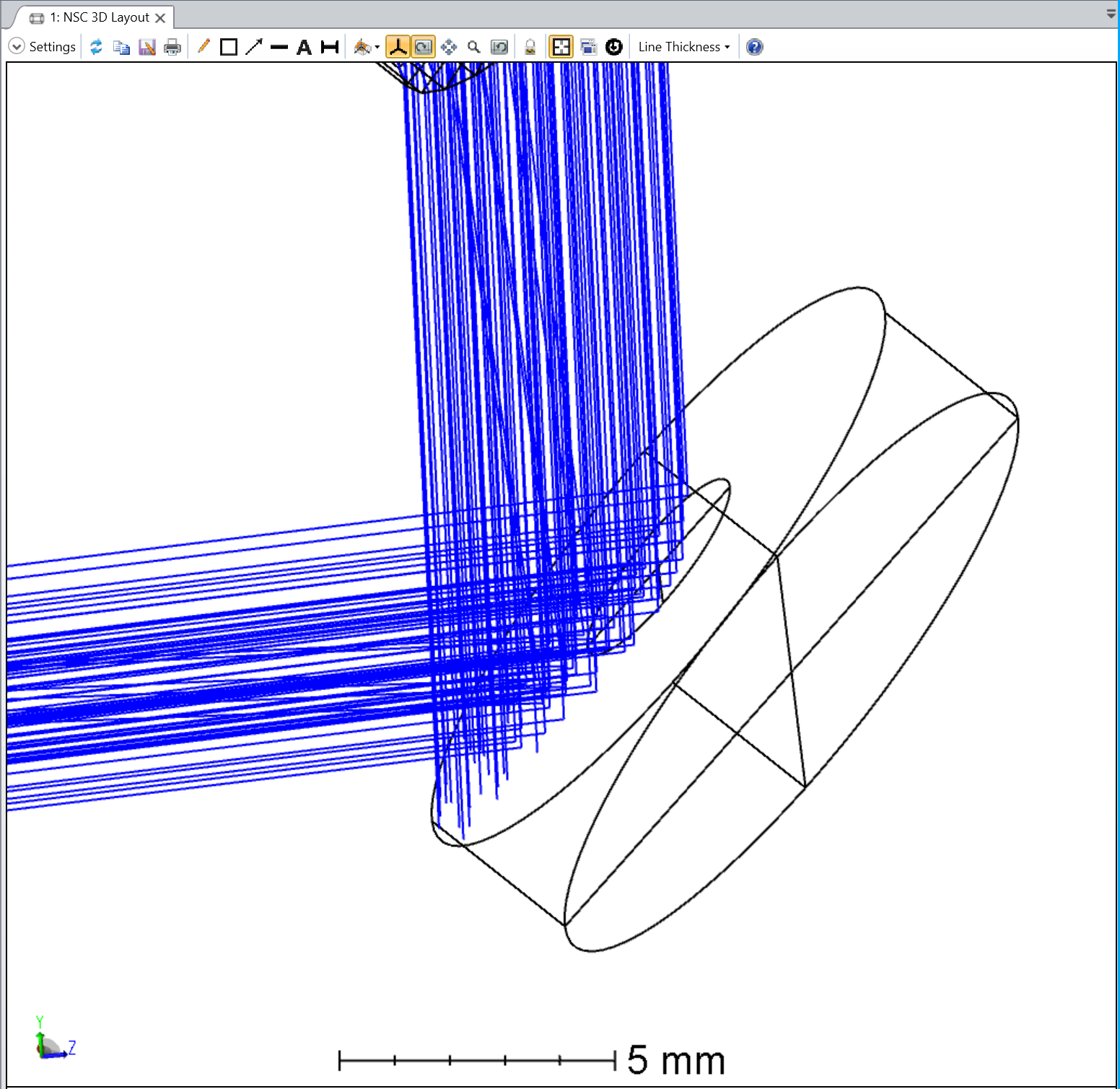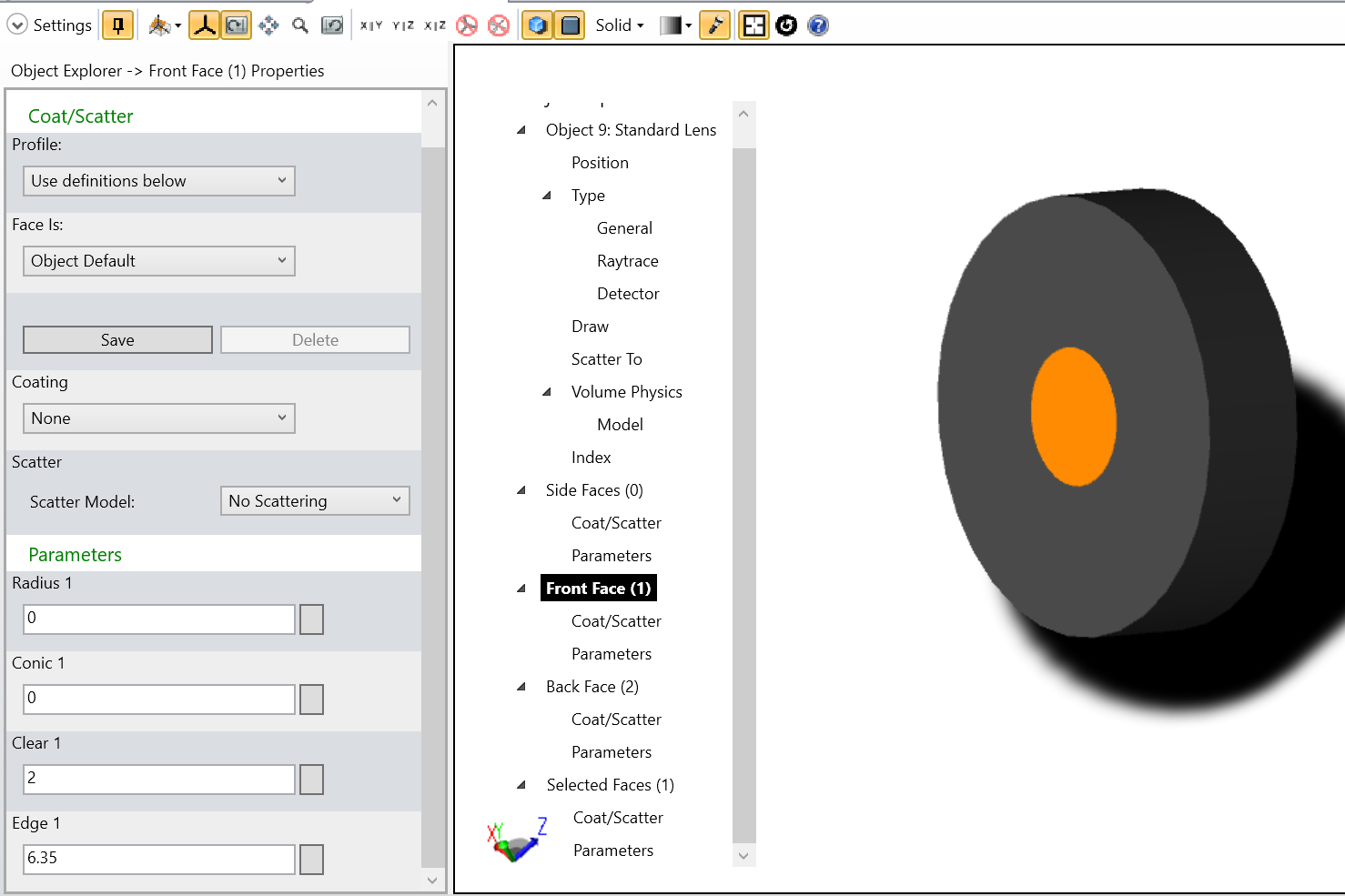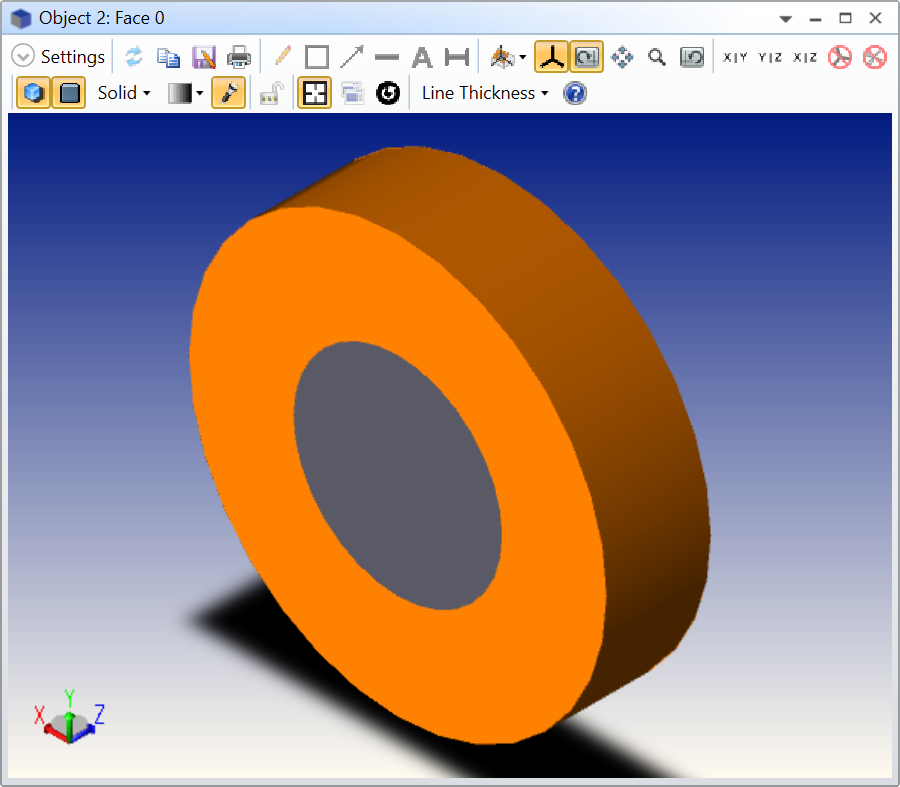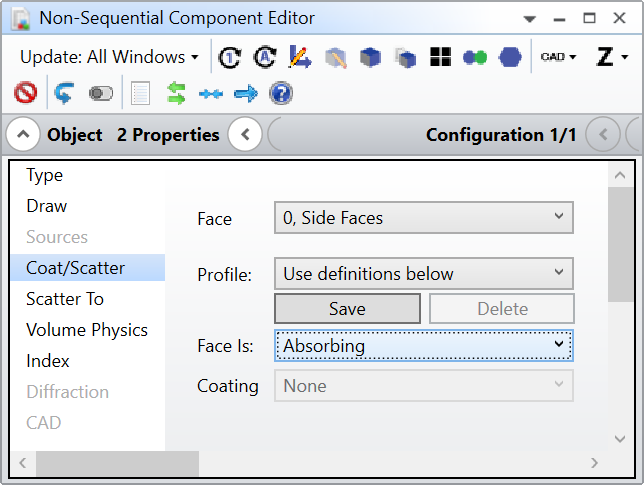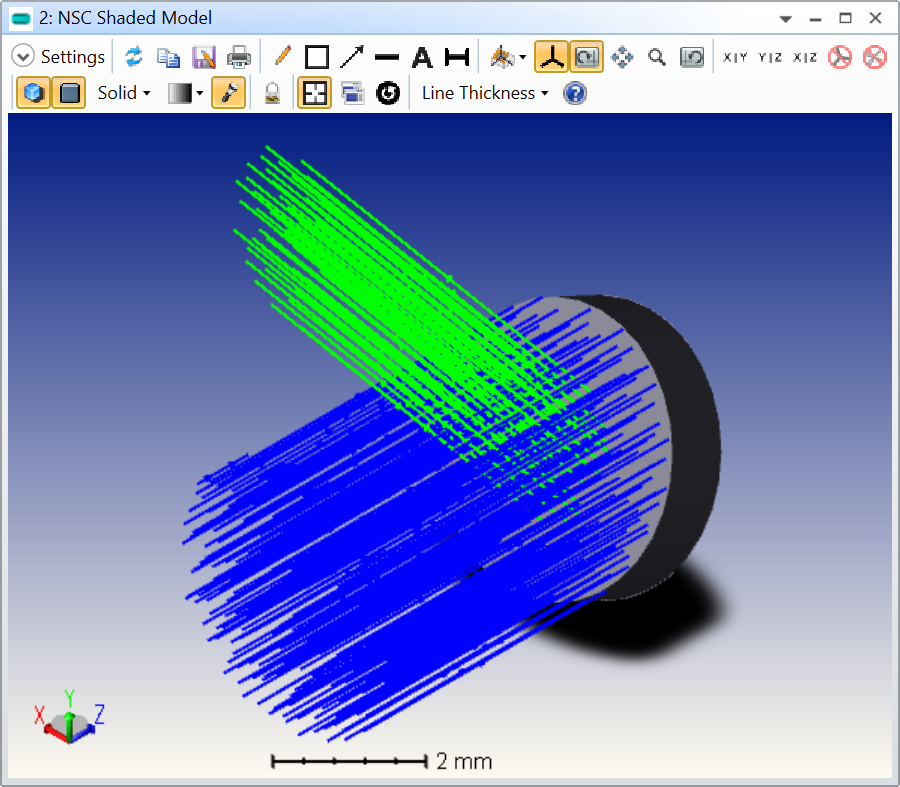Hello Zemax Community!
I’m using Non-Sequential mode and trying to accurately model a series of optics with defined clear aperture and mechanical diameters. I can see within the object editor that the clear aperture is responding to changes I make, but rays are still being traced beyond it’s specified value. Is there some ray tracing function I need to enable? Essentially I want ray to not pass the clear aperture. But they are currently. Please let me know if you need additional information. Thanks!
Best regards,
Jeff