Is it possible to design chamfered optical elements, like in the left lens in the attached picture? If so, how should I define the mechanical semi-diameters to achieve this?
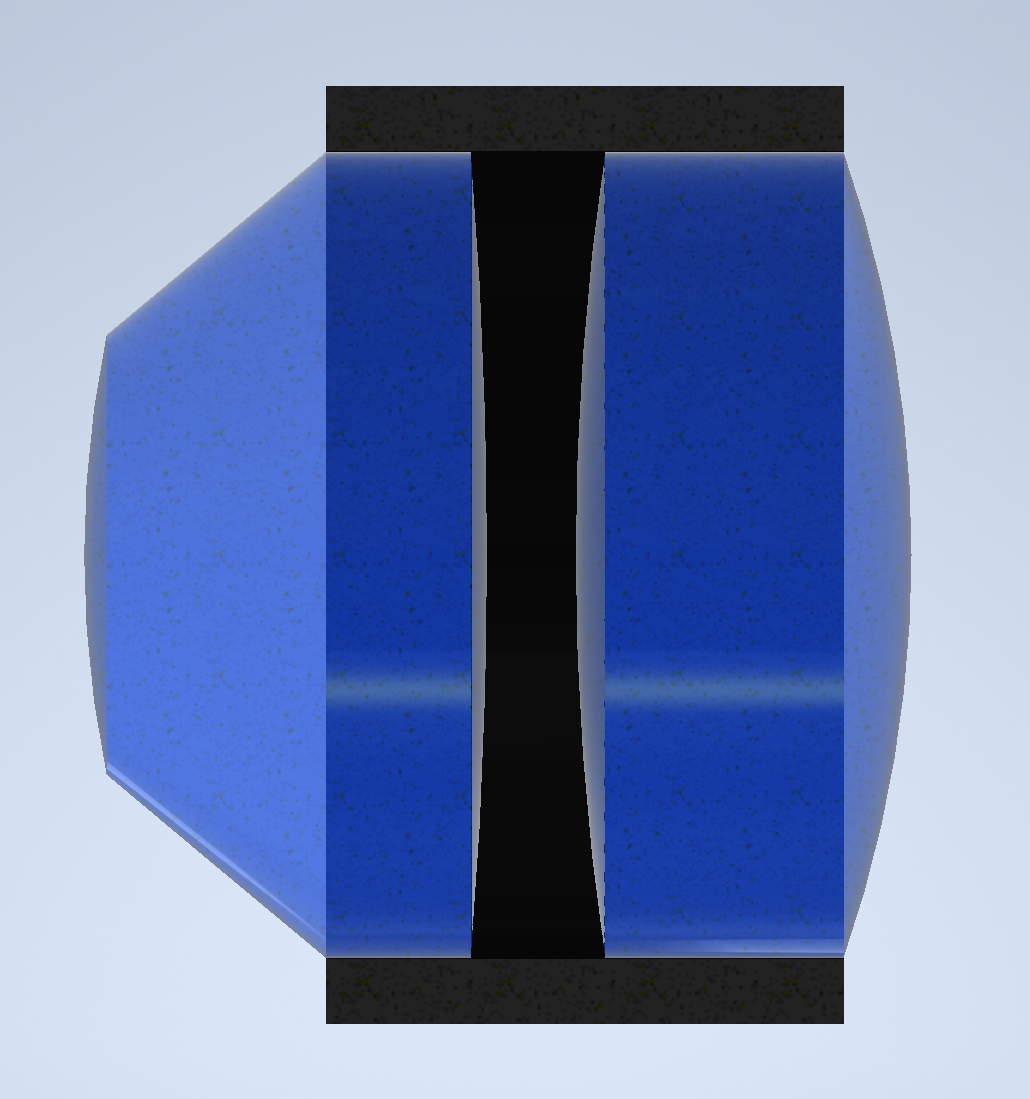
Is it possible to design chamfered optical elements, like in the left lens in the attached picture? If so, how should I define the mechanical semi-diameters to achieve this?
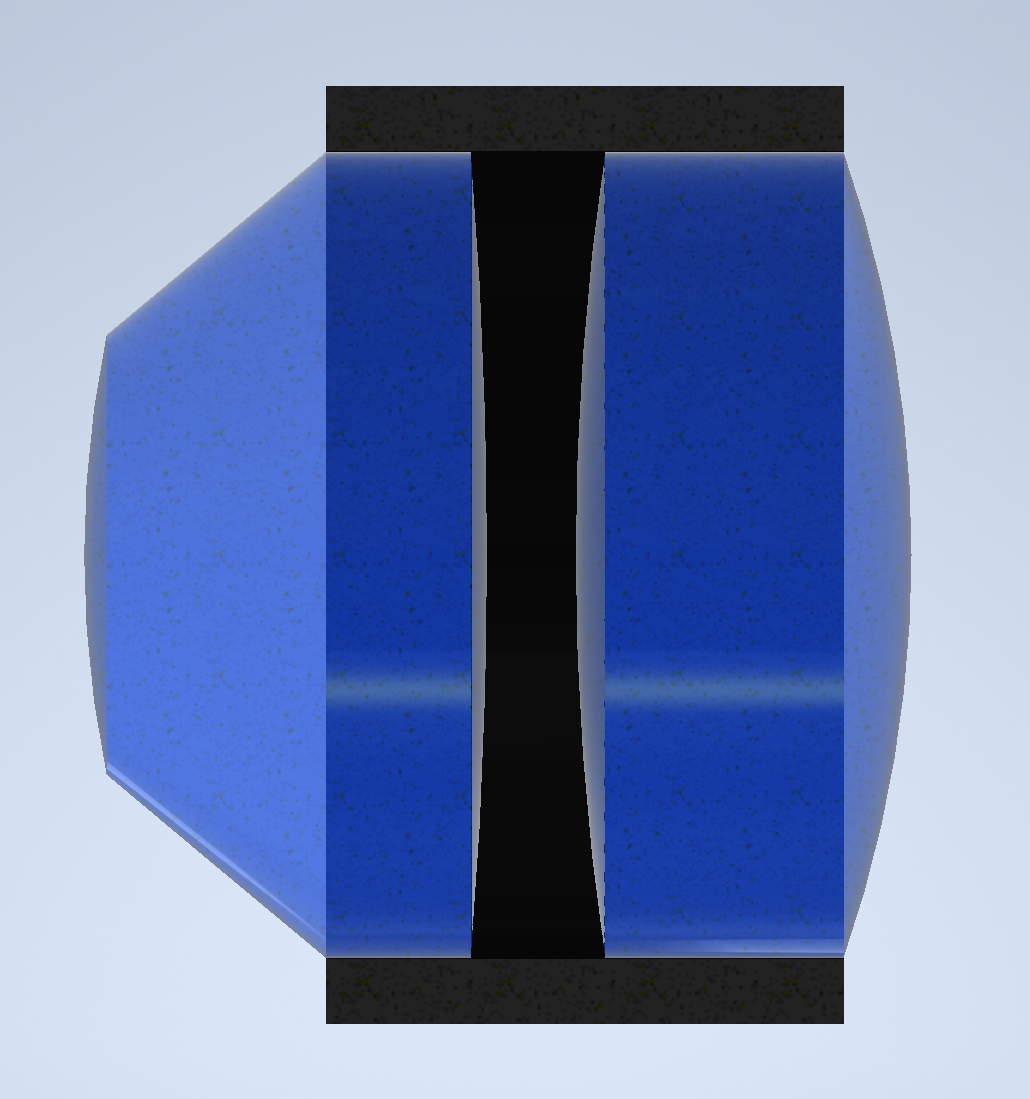
Best answer by David.Nguyen
Hi
In the properties of the left-most surface, navigate to the Draw tab, and choose Draw Edges As: Tapered To Next Surface.
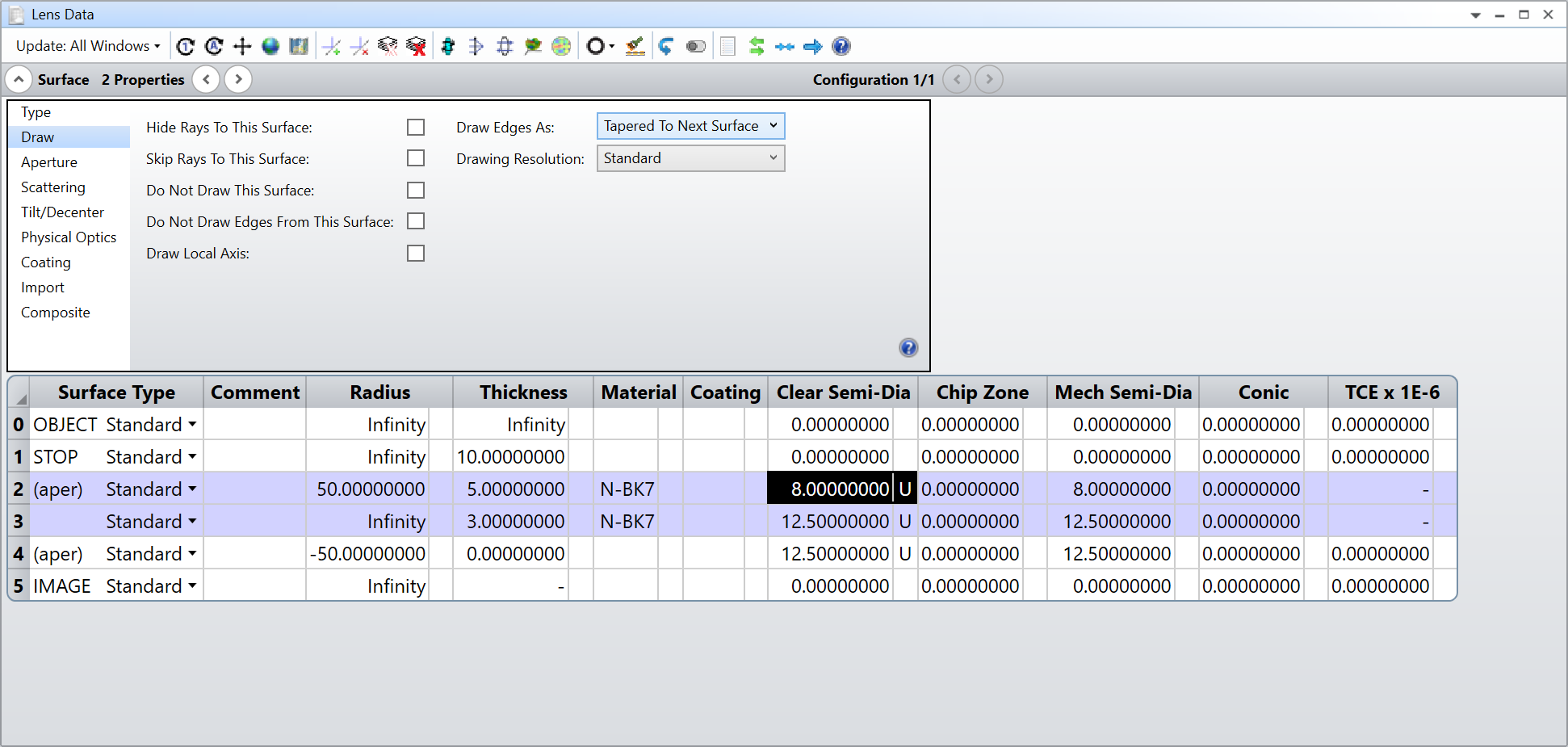
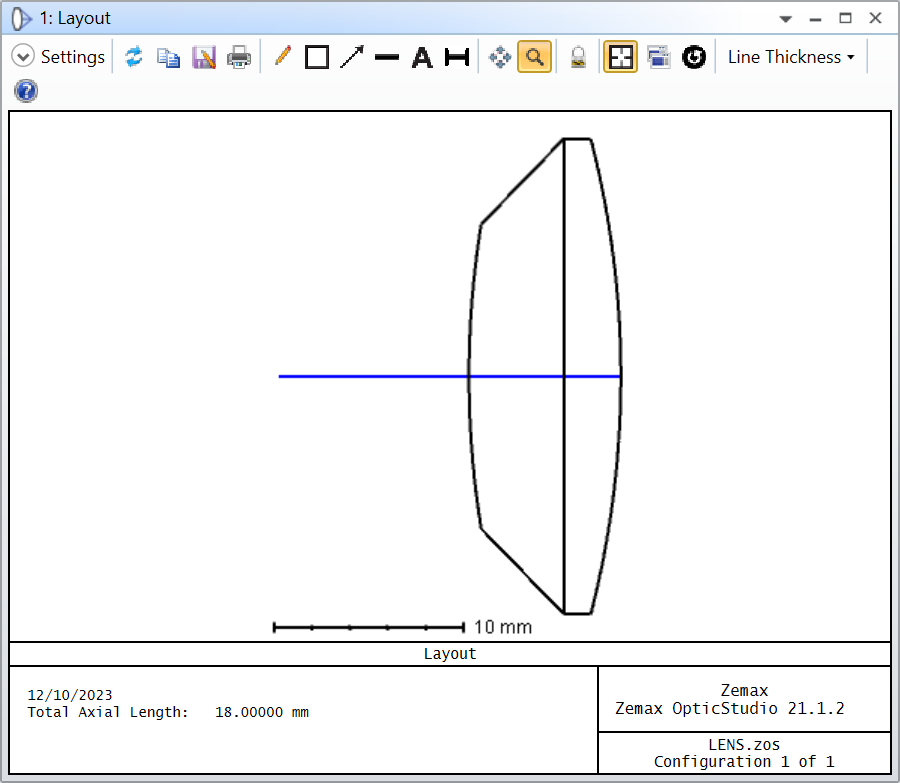
Note that you shouldn’t use the mechanical semi-diameter, but either simply the clear semi-diameter, or use a Chip Zone. Otherwise the tapering might not appear as you want to. See my examples below:

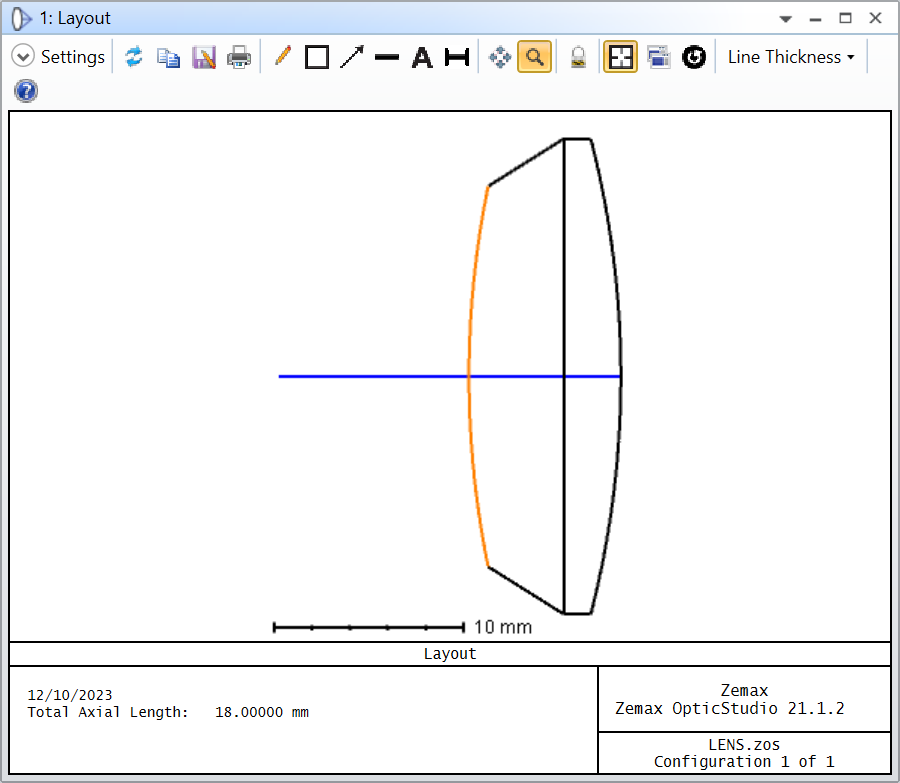
In both cases, the clear semi-diameter is 8, but in the first case, the fixed Mech Semi-Diameter adds a flat shoulder to the lens, whereas in the second case, the Chip Zone conserves the radius of curvature. Let me know if this is clear.
Take care,
David
Enter your E-mail address. We'll send you an e-mail with instructions to reset your password.